Auto power off setting, System setup, 32 - english – Samsung DVD-HR720 User Manual
Page 32: With the unit in stop mode, press the menu button
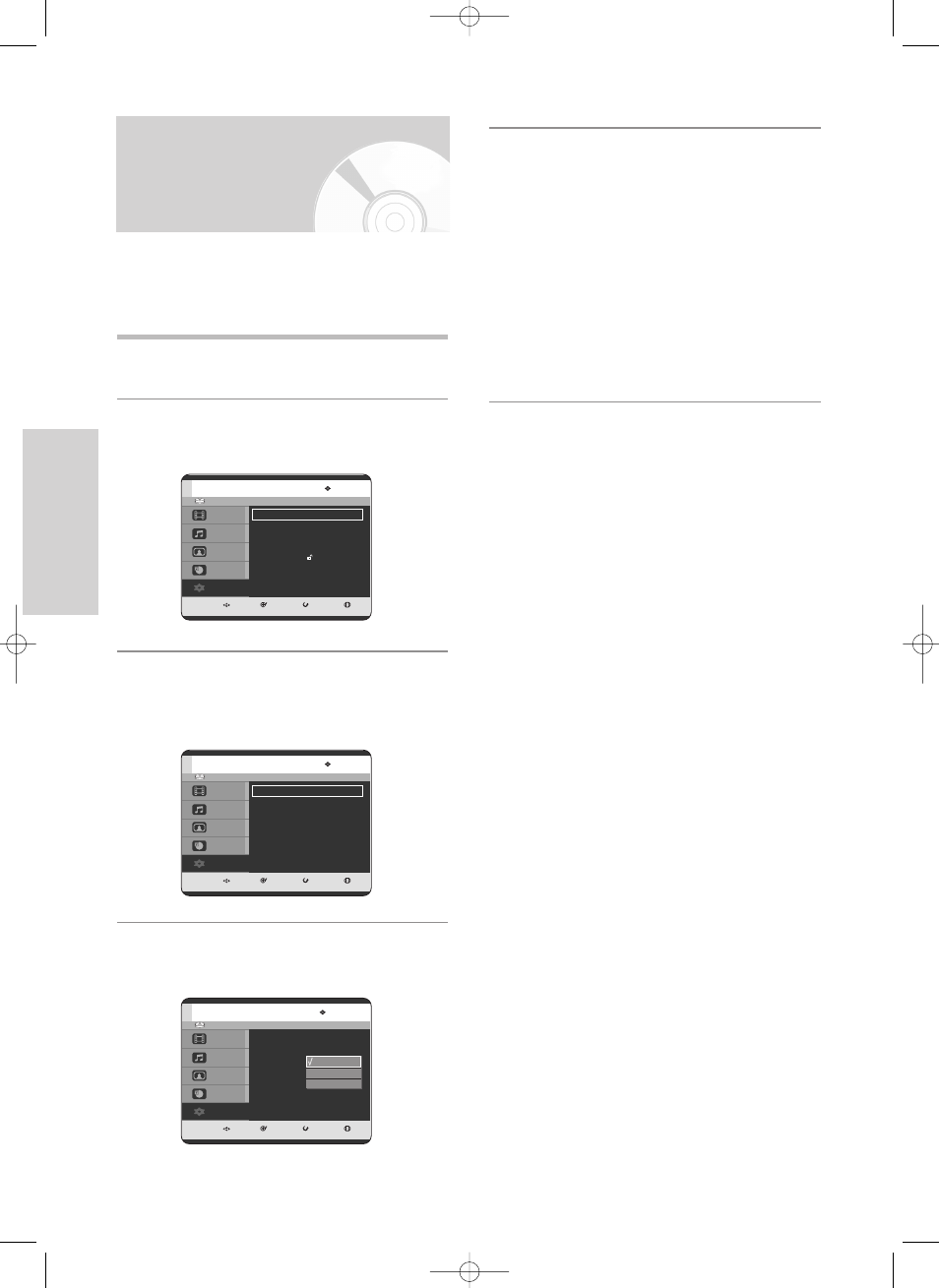
32 - English
S
ystem Setup
1
With the unit in Stop mode, press the MENU
button.
2
Press the …† buttons to select Setup, then press
the ENTER or √ button.
3
Press the …† buttons to select System,
then press the ENTER or √ button.
System menu will be displayed.
4
Press the …† buttons to select Auto Power Off,
then press the ENTER or √ button.
5
Press the …† buttons to select the desired item,
then press the ENTER or √ button.
• Off : Auto power off is disabled.
• 2 Hour : HDD & DVD RECORDER will
automatically turns off for 2 hours after
the last button is pressed.
• 6 Hour : HDD & DVD RECORDER will
automatically turns off for 6 hours after
the last button is pressed.
If turn off time set by automatic Power off function
is reached during a playback or recording, the
device will operate until the playback or recording
is over.
This feature automatically turns off your HDD & DVD
RECORDER, if you do not press any button for the
selected time.
Auto Power Off Setting
HDD
MOVE
SELECT
RETURN
EXIT
Title
Music
Photo
Timer Record
Setup
Setup
System
√
√
Language
√
√
Audio
√
√
Video
√
√
Parental Control
√
√
HDD
MOVE
SELECT
RETURN
EXIT
Title
Music
Photo
Timer Record
Setup
System
Clock Set
√
√
Channel Set
√
√
Auto Power Off : Off
√
√
CM Skip Time
: 15 Sec
√
√
EP Mode Time
: 6 Hour
√
√
Front Display
: Auto Dim
√
√
Chapter Creator : Off
√
√
HDD
MOVE
SELECT
RETURN
EXIT
Title
Music
Photo
Timer Record
Setup
System
Clock Set
√
√
Channel Set
√
√
Auto Power Off : Off
√
√
CM Skip Time
: 15 Sec
√
√
EP Mode Time
: 6 Hour
√
√
Front Display
: Auto Dim
√
√
Chapter Creator : Off
√
√
Off
2 Hour
6 Hour
3-HR720-XAC_26-44_SETUP 5/17/05 9:55 PM Page 32
