Editing, 110 - english, Enter or – Samsung DVD-HR720 User Manual
Page 110: Enter, Described on page 108, Press the anykey button, Button. the copy screen is displayed
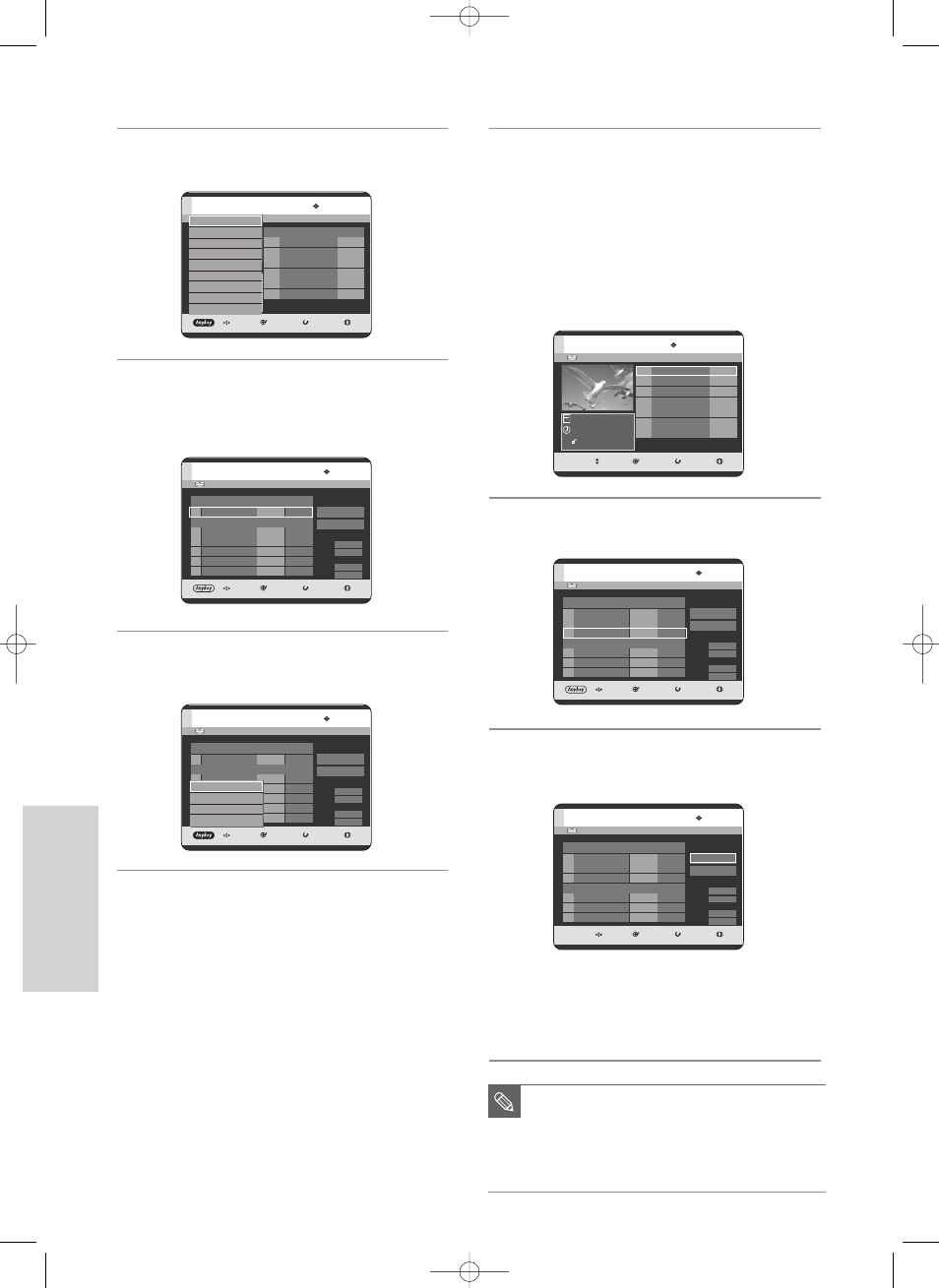
110 - English
E
diting
6
Press the ANYKEY button.
7
Press the …† buttons to select Copy, then press the
ENTER or √
button.
The Copy screen is displayed.
8
Press the ANYKEY button.
9
Press the …† buttons to select Add, then press the
ENTER
button.
The Add Copy List screen is displayed.
Press the …† buttons to select you want to copy, then
press the ENTER button.
Other method: Press the …† buttons to select Add a
list, then press the
ENTER
button.
Press the …† buttons to select you want to copy, then
press the ENTER button.
10
Repeat steps 8~9 to select a title you want to copy.
11
Press the ENTER or √ buttons to select Start,
then press the ENTER button.
The added title lists into the copy list are copied.
To cancel the copying in progress, press the CANCEL
button.
HDD
Copy To : HDD
➞ DVD
MOVE
SELECT
RETURN
EXIT
Copy
1
JAN/18/2005 12:15A
LP
➞ HS 00:10:21
2
JAN/19/2005 13:15A
LP
➞ HS 00:15:21
3
JAN/20/2005 15:15A
LP
➞ HS 00:30:21
No.
Title
Rec.Mode
Length
Add a list
Start
Rec. Mode
■
If copy list contains at least one title that
cannot be copied at high speed, it performs
the step 9 described on page108.
Otherwise, it performs the step 9
-1
described
on page 108.
NOTE
HDD
Copy To : HDD
➞ DVD
MOVE
SELECT
RETURN
EXIT
Copy
1
JAN/18/2005 12:15A
LP
➞ HS 00:10:21
No.
Title
Rec.Mode
Length
Add a list
Start
Rec. Mode
[DVD] Available
LP
04:00:16
4.48 GB
00:10:21
0.25 GB
Total
[DVD] Available
LP
04:00:16
4.48 GB
00:56:03
1.88 GB
Total
HDD
Copy To : HDD
➞ DVD
MOVE
SELECT
RETURN
EXIT
Copy
1
JAN/18/2005 12:15A
LP
➞ HS 00:10:21
2
JAN/19/2005 13:15A
LP
➞ HS 00:15:21
3
JAN/20/2005 15:15A
LP
➞ HS 00:30:21
No.
Title
Rec.Mode
Length
Add a list
Start
Rec. Mode
[DVD] Available
LP
04:00:16
4.48 GB
00:56:03
1.88 GB
Total
HDD
Copy To : HDD
➞ DVD
MOVE
SELECT
RETURN
EXIT
Copy
1
JAN/18/2005 12:15A
LP
➞ HS 00:10:21
No.
Title
Rec.Mode
Length
Add a list
Start
Rec. Mode
[DVD] Available
LP
04:00:16
4.48 GB
00:10:21
0.25 GB
Total
Add
Delete
Preview
Rec. Mode
√
√
HDD
No.
Title
Length
MOVE
SELECT
RETURN
EXIT
Add Copy List
001 JAN/18/2005 12:15A 00:10:21
002 JAN/19/2005 12:15A 00:40:03
003 JAN/20/2005 12:15A 00:20:15
004 JAN/25/2005 12:15A 00:50:16
1/1 Page
JAN/18/2005 12:15 AM CH11
JAN/18/2005 12:15 AM
SP
HDD
No.
Title
Length
MOVE
SELECT
RETURN
EXIT
Title List
001 JAN/18/2005 12:15A 00:10:21
002 JAN/19/2005 12:15A 00:40:03
003 JAN/20/2005 12:15A 00:20:15
004 JAN/25/2005 12:15A 00:50:16
1/1 Page
JAN/18/2005 12:15 AM CH11
JAN/18/2005 12:15 AM
SP
Rename
Protection
Copy
Delete
Edit
√
√
Playlist
√
√
Navigation
√
√
Select Media
√
√
Disc Manager
9-HR720-XAC_109-122_EDIT 5/17/05 10:46 PM Page 110
