Sony Cyber-shot 4-172-679-12(1) User Manual
Page 5
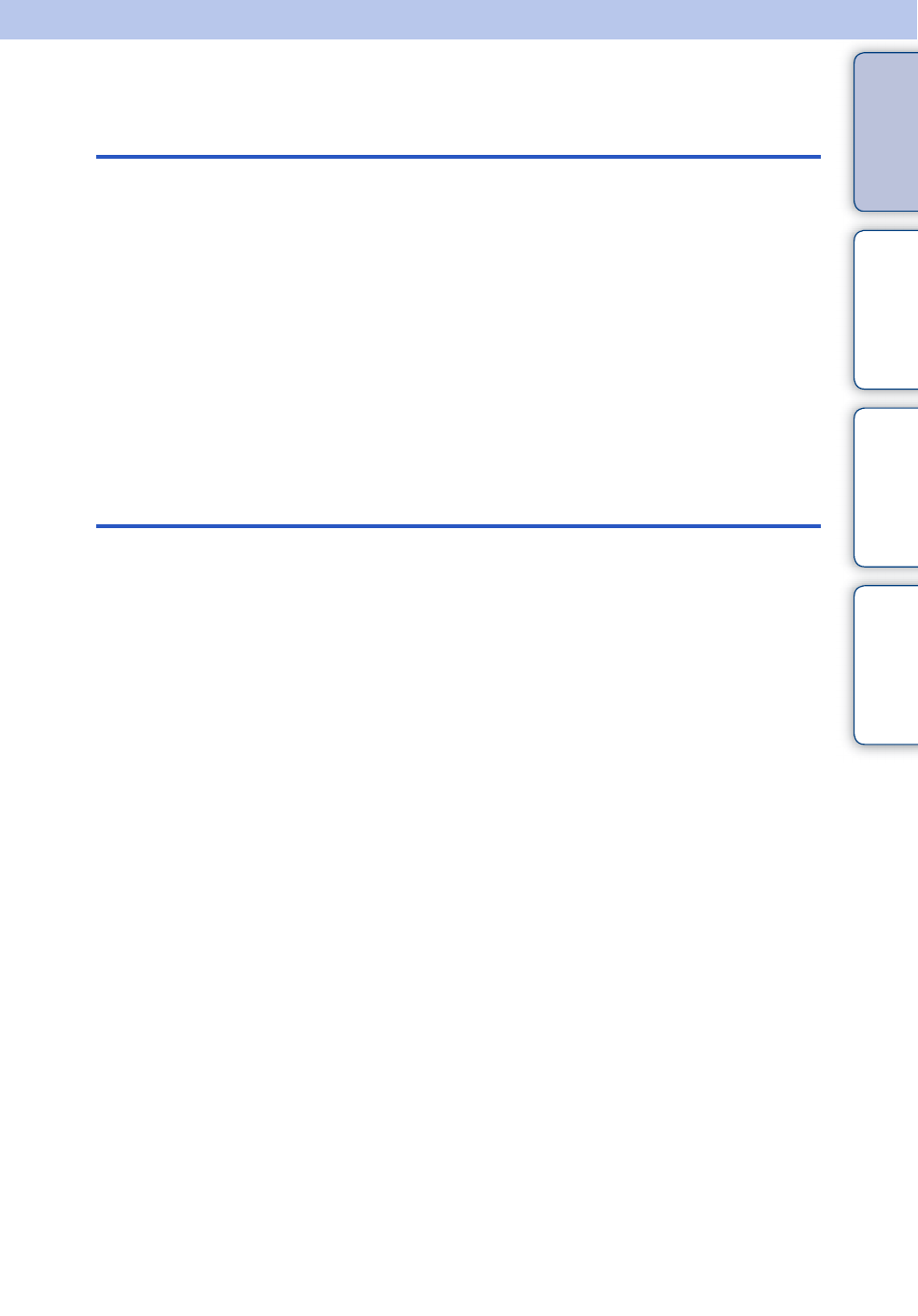
Ta
ble
of
Op
e
MENU/Settin
In
5
GB
Table of contents
Notes on using the camera
How to use this handbook····································· 2
Notes on using the camera ··································· 3
Operation Search ·················································· 8
MENU/Settings Search ······································· 10
Identifying parts··················································· 14
List of icons displayed on the screen ·················· 15
Using the mode dial ············································ 17
Using the internal memory ·································· 18
Shooting
Intelligent Auto Adjustment ································· 19
Easy Shooting ····················································· 20
Program Auto ······················································ 22
Manual Exposure Shooting ································· 23
Sweep Panorama················································ 24
Scene Selection ·················································· 26
Movie Mode························································· 28
Zoom ··································································· 29
DISP (Screen Display Settings) ····························30
Flash ··································································· 32
Smile Shutter······················································· 33
Self-Timer···························································· 34
