Voicemail, Press and hold the – Sprint Nextel 550 User Manual
Page 67
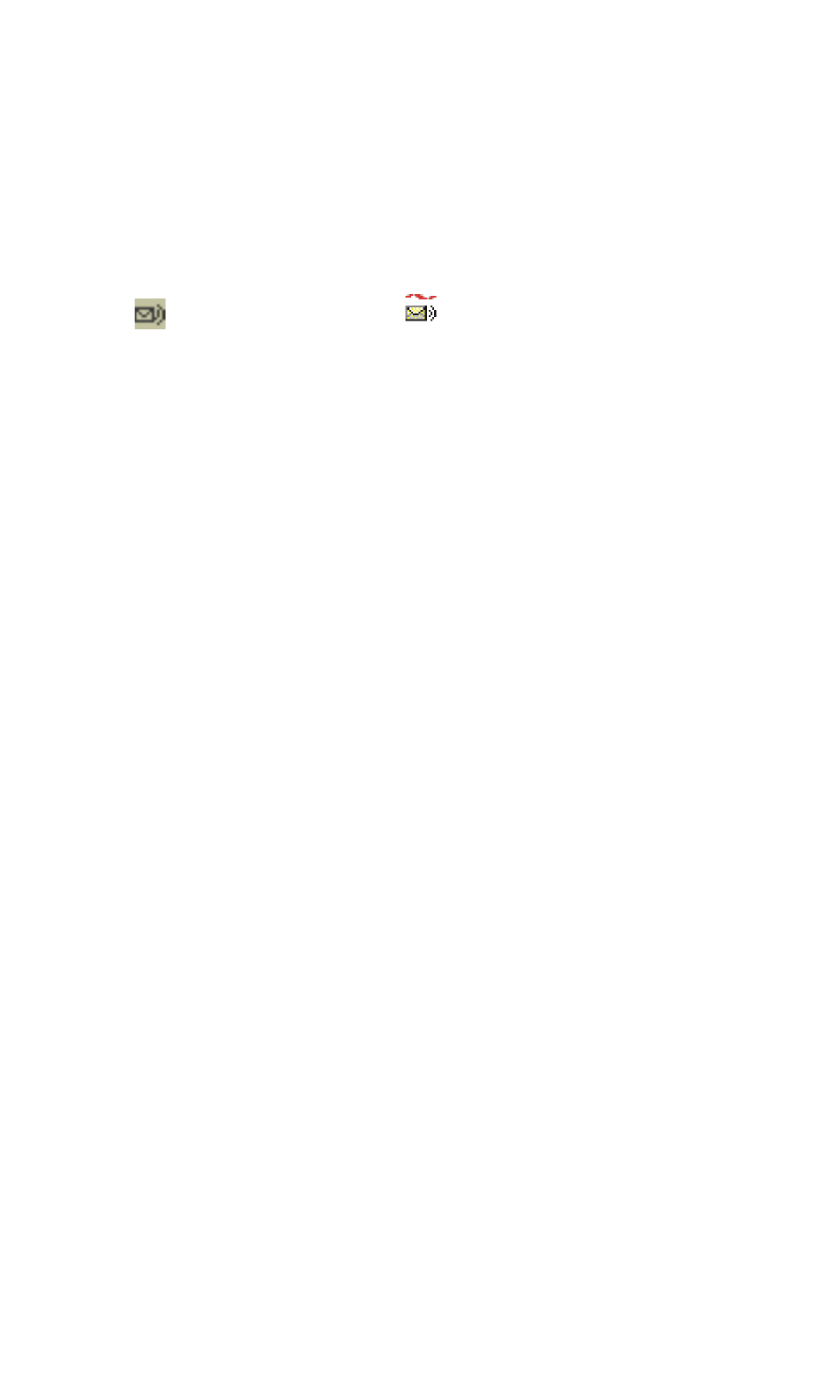
Section 3: Using the PCS Connection Card
3C: Voice Connections
61
Voicemail
Incoming calls may be put through to your voicemail box, if:
ᮣ
A calls arrives while you have an active data connection, or
ᮣ
You do not answer an incoming voice call
When you have new voicemail:
ᮣ
The following icons are displayed:
in the indicator area, and
in the status area (page 47)
ᮣ
The message area displays the message “You have new voicemail!”.
You can also set a sound to play when you have new voicemail (page 77).
To retrieve your voicemail:
ᮣ
Press and hold the “
1
” key for about 2 seconds.
If required, you can change the phone number for your voice messaging
system. See page 82.
