The pcs connection manager displays the message – Sprint Nextel 550 User Manual
Page 124
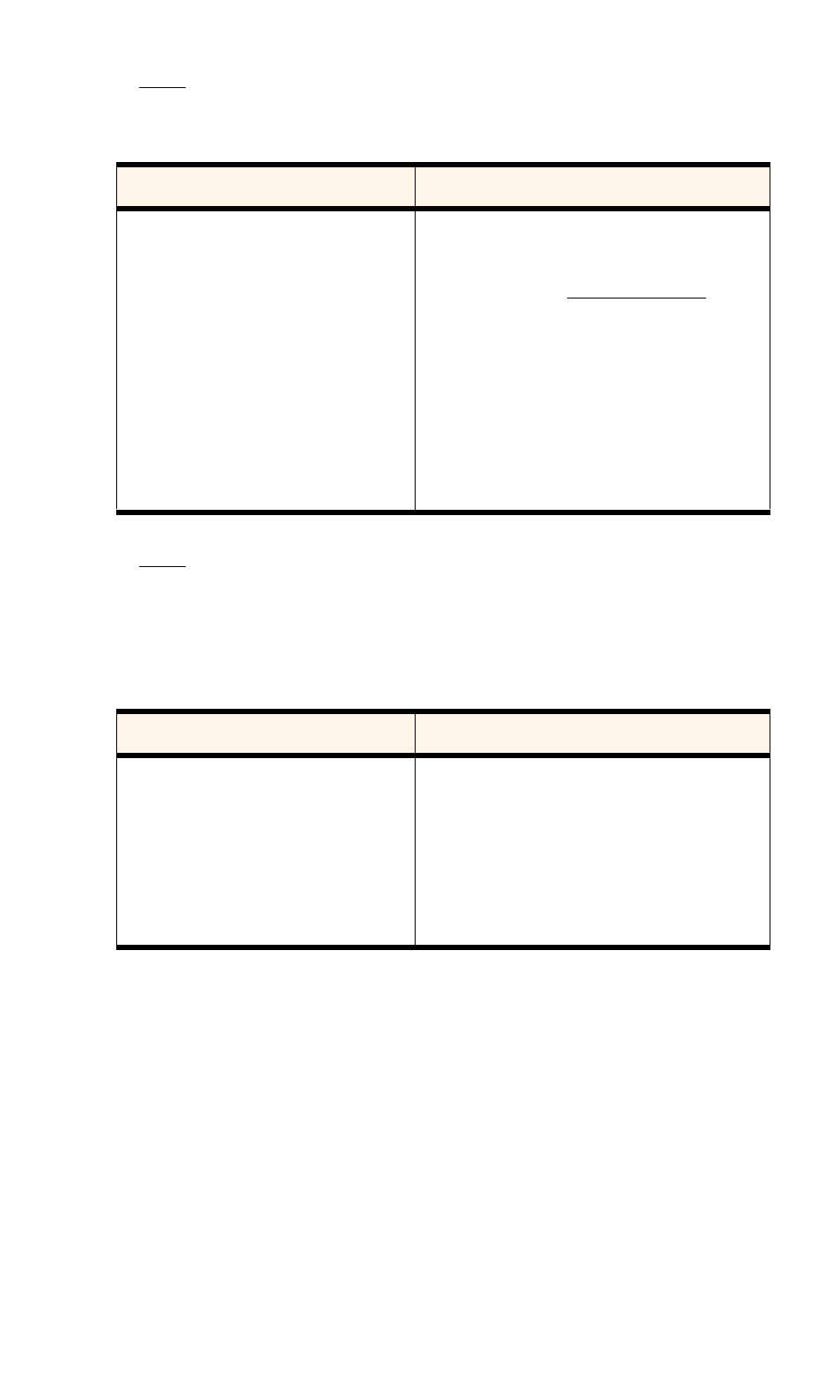
Section 3: Using the AirCard
118 3G: Troubleshooting Tips (Handheld / Pocket PC)
Error: Not In Service
The PCS Connection Manager displays the message “
Not in service
”.
Error: Connection Seems Slow
(Pocket PCs only:) When you have both a PCS Connection Card and an
AirCard 300 in your dual-card PCMCIA jacket accessory, the data
connection seems quite slow.
Possible Causes
Suggestions
Inadequate signal strength may occur
for any of these reasons:
a.
You are outside the Sprint
Nationwide PCS Network.
b.
Your antenna is not attached or is
pointed in the wrong direction.
c.
You may be inside a building or
near a structure that is causing
radio interference.
a.
w.sprintpcs.com
.
b.
Ensure your antenna is properly attached.
Re-orient your antenna.
c.
Change your location.
Possible Causes
Suggestions
•
If both cards are inserted, then the
path that the Internet Protocol (IP)
traffic will take is not predictable. If
the data gets routed through the
AirCard 300, you will experience
slower data transfer rates.
•
Eject the AirCard 300 from your PCMCIA
jacket accessory before you use the
PCS Connection Card.
