Windows me, If the system icon is not in the window, click, Double click the – Sprint Nextel 550 User Manual
Page 117: Icon, Click the, Button, Locate the device that you want to disable, Tree by clicking the “+” sign to its left, If you want to disable a network card, expand the, Click to check the
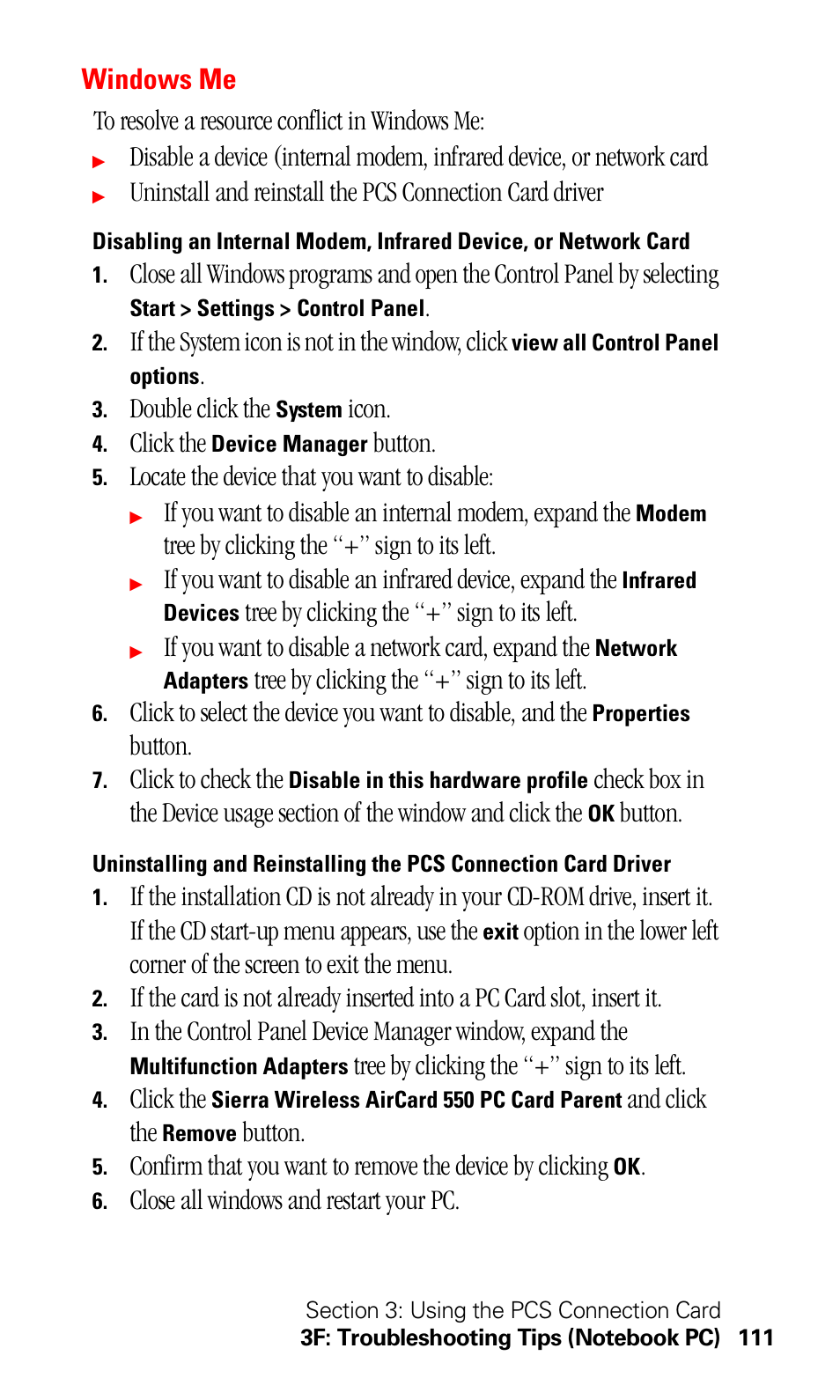 Windows me, If the system icon is not in the window, click, Double click the | Icon, Click the, Button, Locate the device that you want to disable, Tree by clicking the “+” sign to its left, If you want to disable a network card, expand the, Click to check the | Sprint Nextel 550 User Manual | Page 117 / 175
Windows me, If the system icon is not in the window, click, Double click the | Icon, Click the, Button, Locate the device that you want to disable, Tree by clicking the “+” sign to its left, If you want to disable a network card, expand the, Click to check the | Sprint Nextel 550 User Manual | Page 117 / 175 