Siemens SOFTPHONE OC130S User Manual
Siemens Phones
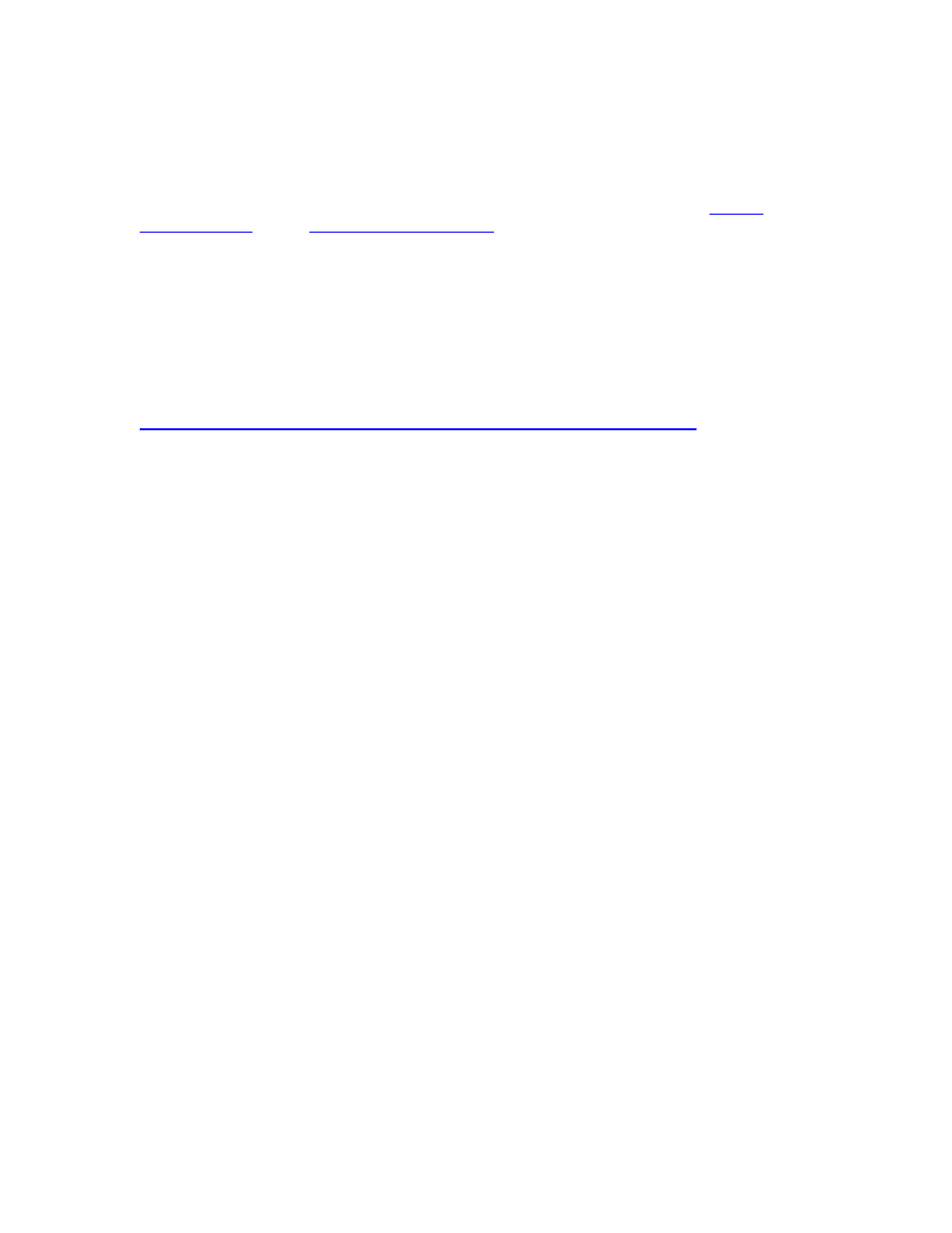
E
Siemens OC130S Installation Instructions:
Before you begin:
Ensure you have an update copy of your Operating system including Direct X8.1 or higher. You
can download this update free of charge from Microsoft at the following links. C
he latest version. (Hint:
Windows XP, Vista or 7 users and anyone who has the latest Windows Updates will not have to
do this step.)
Step 1:
Install the Siemens OC130S Softphone. You may need your Network Administrator to assist you
in getting this done.
Step 2:
Download and install Eutectics Siemens integration software. Follow this link
to install the
software. You will need a Username and Password to access this link.
Step 3:
Plug in the Eutectics IPP Phone to the PC and let it install itself. If you are prompted for the
location of the drivers, enter “C:\Program Files\eutectics\SiemensSoftphone-IPP200 “ as the file
path.
Page
1
06/17/2010
- HIPATH 5000 (72 pages)
- Gigaset S450IP (44 pages)
- HIPATH 40 (258 pages)
- 300 Series (197 pages)
- GIGASET A58H (36 pages)
- 420 S (10 pages)
- 70isdn (118 pages)
- HIPATH 1190 (127 pages)
- optiPoint 400 (119 pages)
- HIPATH 3000 (72 pages)
- Giga 3000 (28 pages)
- CX253isdn (161 pages)
- HiPath 5000 RSM (62 pages)
- Hicom 300 H (106 pages)
- HIPATH 2000 (139 pages)
- C450 IP (39 pages)
- OPENSTAGE 60 (297 pages)
- HIPATH 8000 (205 pages)
- HIPATH 8000 (249 pages)
- HiPath 4000 (109 pages)
- HiPath 4000 (110 pages)
- HiPath 4000 (51 pages)
- OPENSTAGE 20 2000 (130 pages)
- 300 H (101 pages)
- OptiPoint 410 (108 pages)
- 300Series (170 pages)
- Gigaset M49AM (26 pages)
- HIPATH 8000 OPTIPOINT420 (242 pages)
- Gigaset S450 (58 pages)
- A30853 (62 pages)
- OPTIPOINT 500 (4 pages)
- OPTIPOINT 500 (120 pages)
- Gigaset S45 (29 pages)
- 5000 RSM (125 pages)
- HIPATH V1.2.33 (92 pages)
- 3035isdn (94 pages)
- optiPoint family (39 pages)
- GigasetS44 (36 pages)
- 2010 (26 pages)
- Gigaset DE380 IP R (91 pages)
- Gigaset C450IP (106 pages)
- 30ISDN (62 pages)
- HICOM 300 (26 pages)
- C450 (33 pages)
- Hicom 118 (32 pages)
