Sanyo VPC-CG65PX. User Manual
Page 127
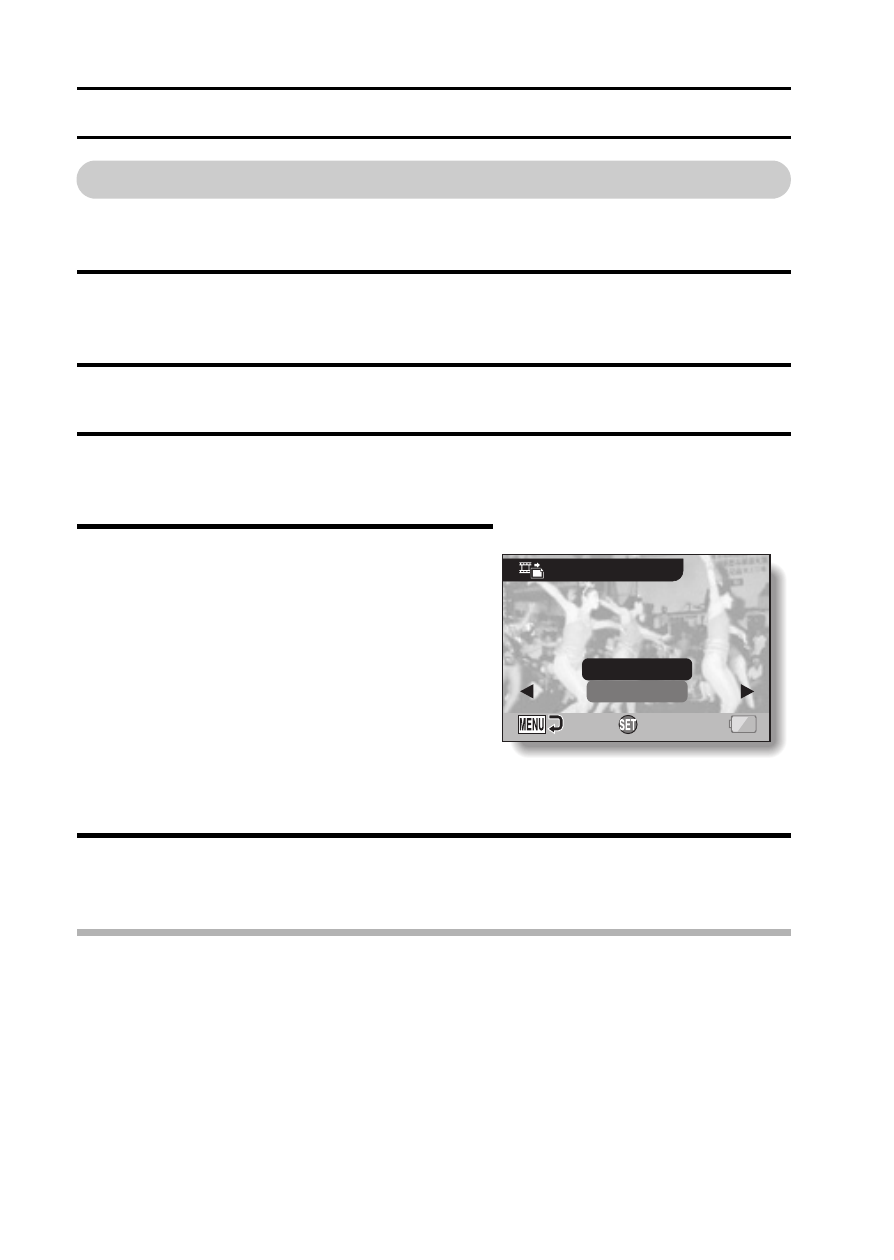
113
English
EDITING VIDEO CLIPS
Extracting a still image from a video clip
You can select one image (scene) from a video clip, copy it, and save it as a
still image (the original data remains unchanged).
1
Play back a video clip, and pause at the point you wish to copy and
save.
2
Display PAGE 2 of the PLAYBACK MENU (page 86).
3
Select the video clip edit icon k, and press the SET button.
h The Video Clip Edit Screen appears.
4
Select “EXTRACT STILL”, and
press the SET button.
h The screen to extract an image
appears.
SAVE:
The image is copied and saved as a
still image (the original data is left
unchanged).
EXIT:
You are returned to the PLAYBACK
MENU.
5
Select “SAVE” and press the SET button.
h The image is extracted.
HINT
To select a different image (frame) in step 4...
i Toggle the SET button to the left or right.
EXTRACT STILL
OK
EXIT
SAVE
