Editing video clips, English – Sanyo VPC-CG65PX. User Manual
Page 118
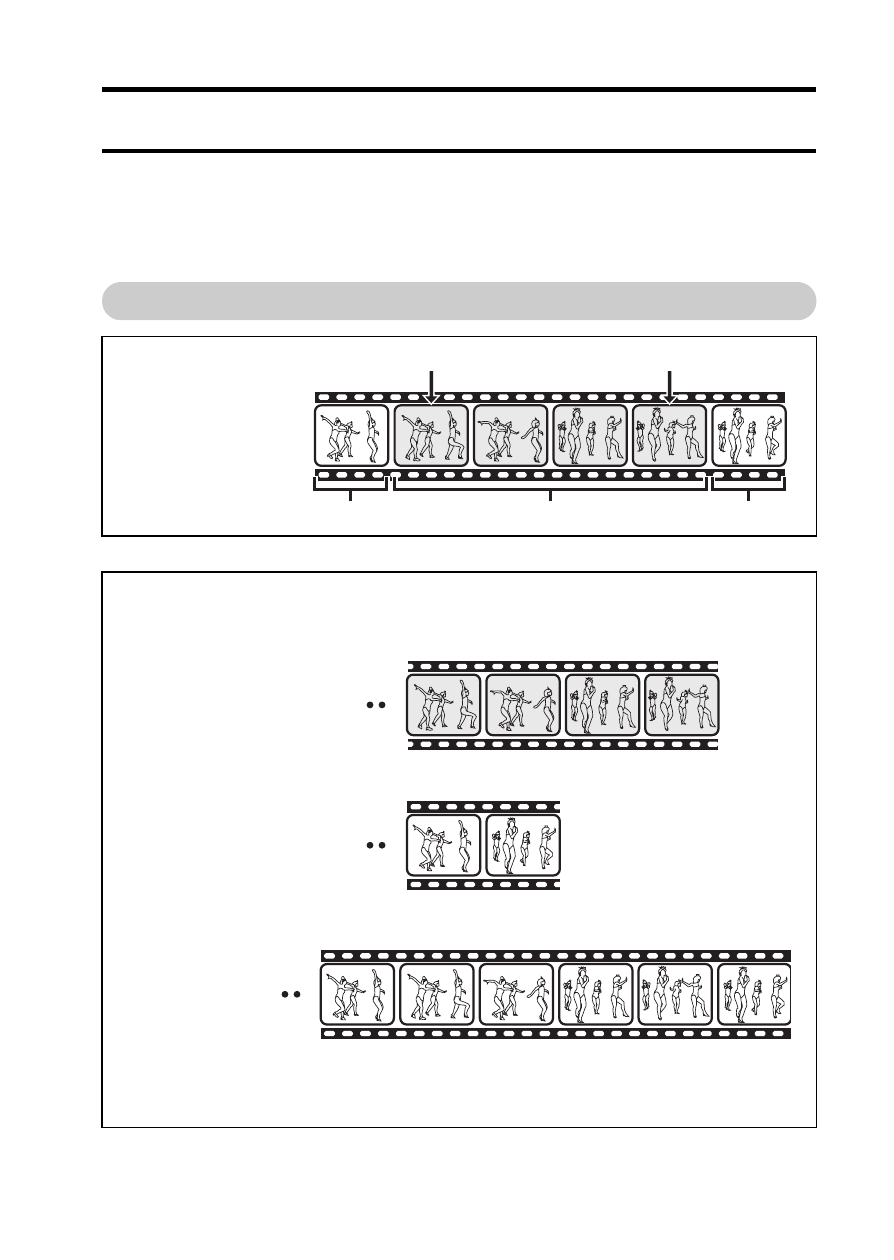
English
104
EDITING VIDEO CLIPS
You can trim away unwanted portions from a video clip and save it as a new
video clip (video clip cutting [extracting]). You can also join two video clips
together and save them as one separate clip (“joining”), or save a single
frame from a video clip as a still image.
Procedure to cut (extract) a portion of a video clip
J
Extract the specified portion.
1
2
C
B
A
Specify the frames
(1, 2) where the
video clip is to be
cut.
[Two ways to cut the
video clip]
i Trim away portions
A
and
C, and save
portion
B.
i The original
video clip is
not affected.
(You can also choose to erase the original video clip when the new clip is
saved.)
i Delete portion
B, and
join portions
A and
C.
This manual is related to the following products:
