Sceptre X23PV-KOMODO User Manual
Page 60
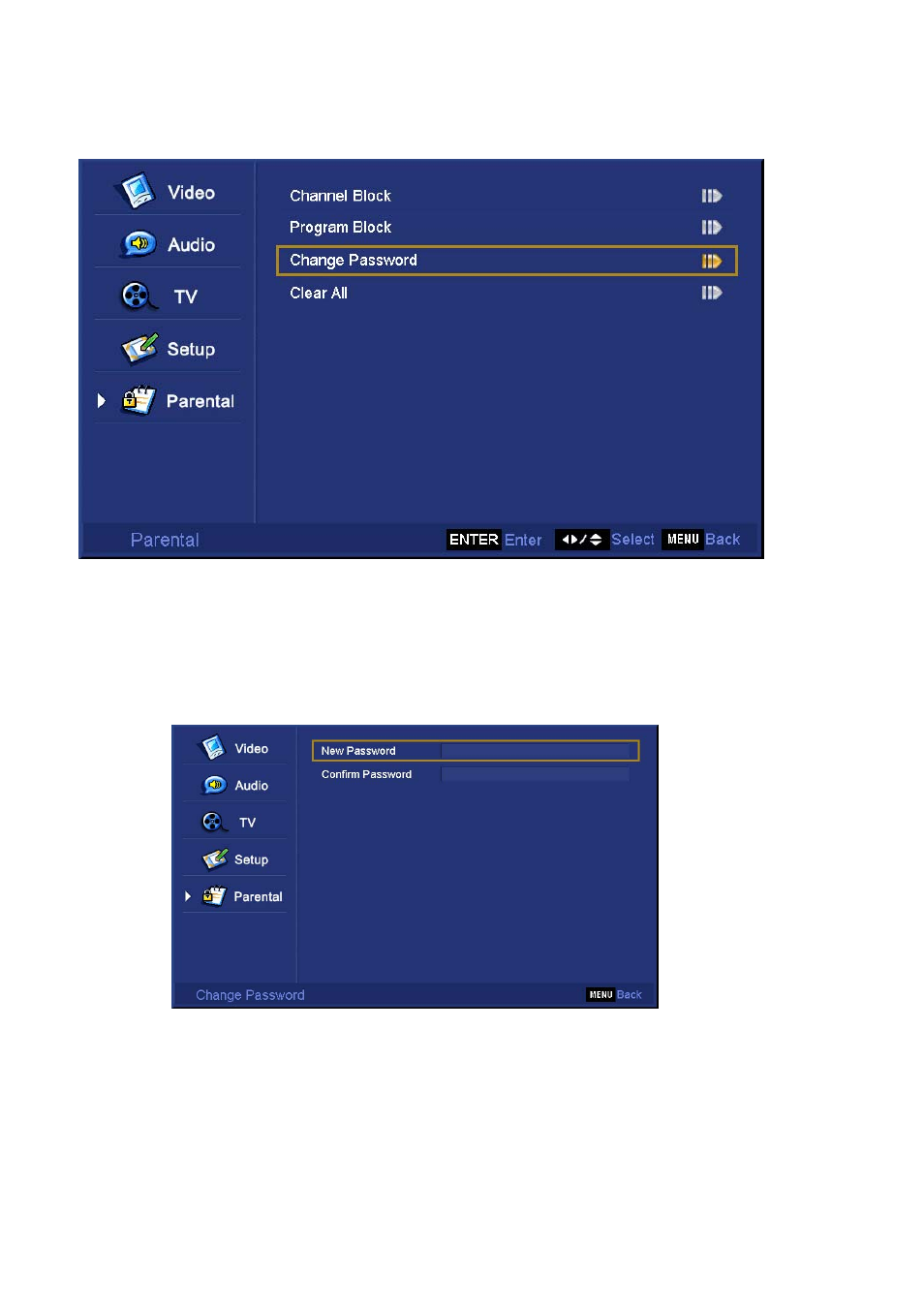
SCEPTRE X23 HDTV User Manual
- 60 -
www.SCEPTRE.com
CHANGE PASSWORD – This function allows users to change the default
password for entering the PARENTAL main option.
1. Press MENU to open the OSD.
2. Highlight PARENTAL by pressing the ▼ button four times.
3. Press
↵ or ► to move to the functions
4. Highlight CHANGE PASSWORD by pressing the ▼ button twice.
5. Press
↵ to use the function.
6. Use the numerical keypad from the remote to enter your new
password in both the NEWPASSWORD field and the CONFIRM
PASSWORD field.
Please Note:
•
Write down your password and save it in a secure place. There
is no reset once you change the password.
See also other documents in the category Sceptre Televisions:
- E240PC-FHD (53 pages)
- X23WV-KOMODO (111 pages)
- X320BV-HD (51 pages)
- X320BV-HD (55 pages)
- X32BV-NAGA (93 pages)
- X32BV-FULLHD (47 pages)
- X325BV-FHDU (52 pages)
- X370BV-FHD (47 pages)
- X402BV-FHD (56 pages)
- X405BV-FHD3 (51 pages)
- X405BV-FMDU (56 pages)
- X408BV-FHDU (52 pages)
- H409BV-FHD (51 pages)
- X420BV-F120 (52 pages)
- X420BV-FHD (54 pages)
- X425BV-FHD3 (55 pages)
- X460BV-F120 (52 pages)
- X505BV-FHD (53 pages)
- X508BV-FHD (54 pages)
- X505BV-FHDU (54 pages)
- E555BV-FMQR (57 pages)
- X322BV-HD (55 pages)
- X320BV-ECO (49 pages)
- X325BV-FHD (54 pages)
- X328BV-FHD (53 pages)
- X372BV-FHD (55 pages)
- X400BV-FHD (47 pages)
- X405BV-FHD (54 pages)
- X420PV-F120 (52 pages)
- X425BV-FHD (52 pages)
- X460BV-FHD (53 pages)
- X20WG-1080P (38 pages)
- X20WG-NAGA2 (38 pages)
- X22WG-GAMER (42 pages)
- X20WG-Naga (24 pages)
- X22WG-1080P (44 pages)
- X22HG-Naga (44 pages)
- E165BV-HD (58 pages)
- E195BD-SHD+ (56 pages)
- E195BD-SHD+ (58 pages)
- E195BD-SHD+ (45 pages)
- E230BD-FHD (61 pages)
- E245BD-FHDU (57 pages)
- E246BD-FHD (61 pages)
