Sceptre X23PV-KOMODO User Manual
Page 59
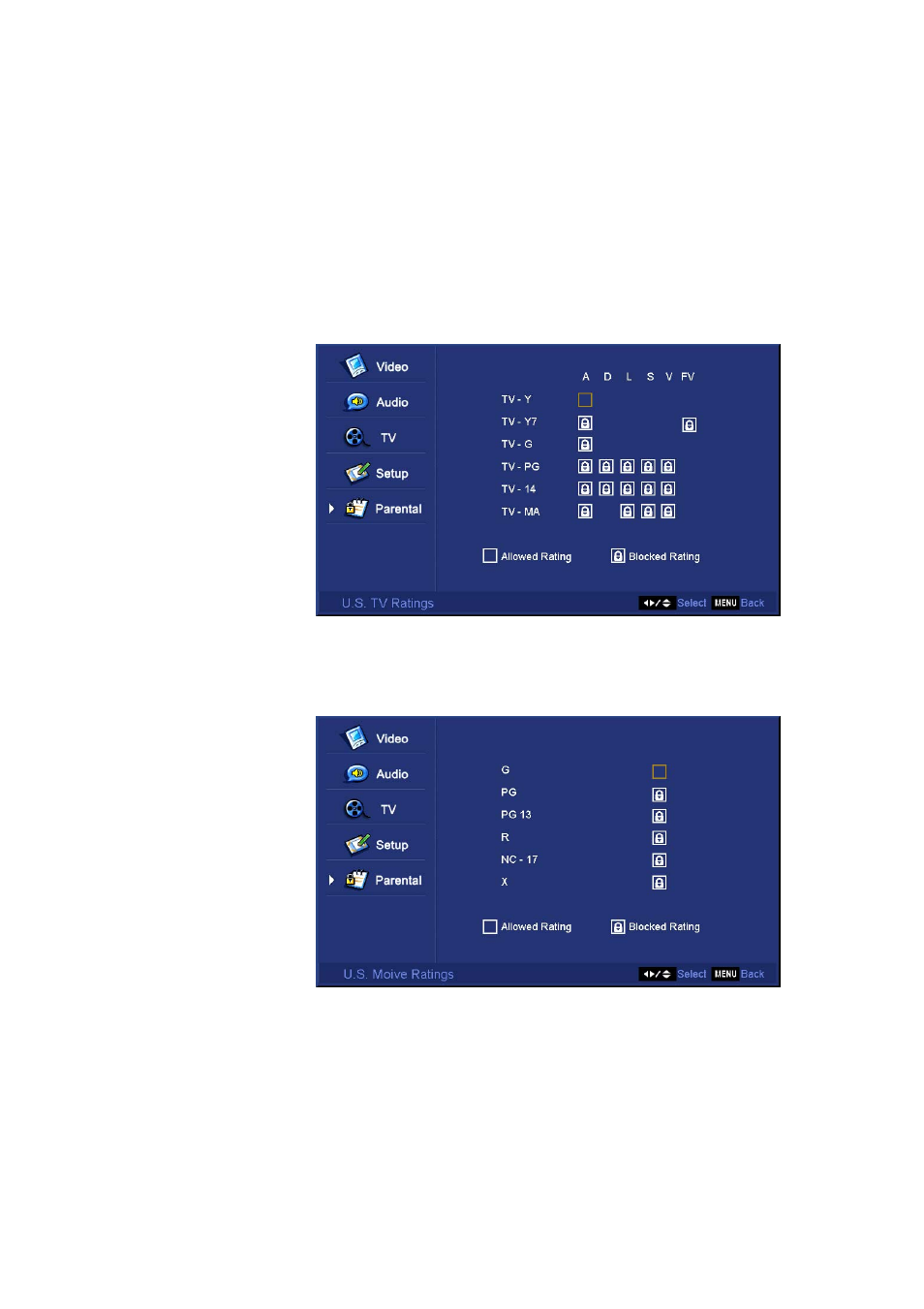
SCEPTRE X23 HDTV User Manual
- 59 -
www.SCEPTRE.com
i.
RATING ENABLE – This enables all channels to be filtered by the
U.S. TV ratings filter and the U.S. movie ratings filter.
ii.
U.S. TV RATINGS – This subfunction enables you to filter TV
programs but not movies. You can filter by TV ratings (TV-Y ~ TV-
MA) or filter by content (A ~ FV). To block something, highlight the
box with the ▲▼◄, or ► buttons and press
↵.
a. To filter by TV ratings make sure the entire row of boxes
is filled by the lock sign. Ie. Blocking TV-MA, the A, L, S,
V boxes are all filled by the lock sign.
b. To filter by content, select individual contents you want to
block out. Ie. Blocking adult language in TV-14, you
would fill the box with the lock sign under L.
iii.
U.S. MOVIE RATINGS – This subfunction enables you to filter
movies. You can block by ratings from G ~ X. To block something,
highlight the box with the ▲▼◄, or ► buttons and press
↵.
iv.
BLOCK UNRATED – In the event of unrated TV programs or
movies that are not suitable for your children, you can use this
subfunction to block it.
Please Note:
•
For more detailed explanation on the filtering abbreviations of each
rating please refer to page 65-66.
