Configuring the wireless barricade g router 52 – SMC Networks Barricade SMCWBR14-G User Manual
Page 64
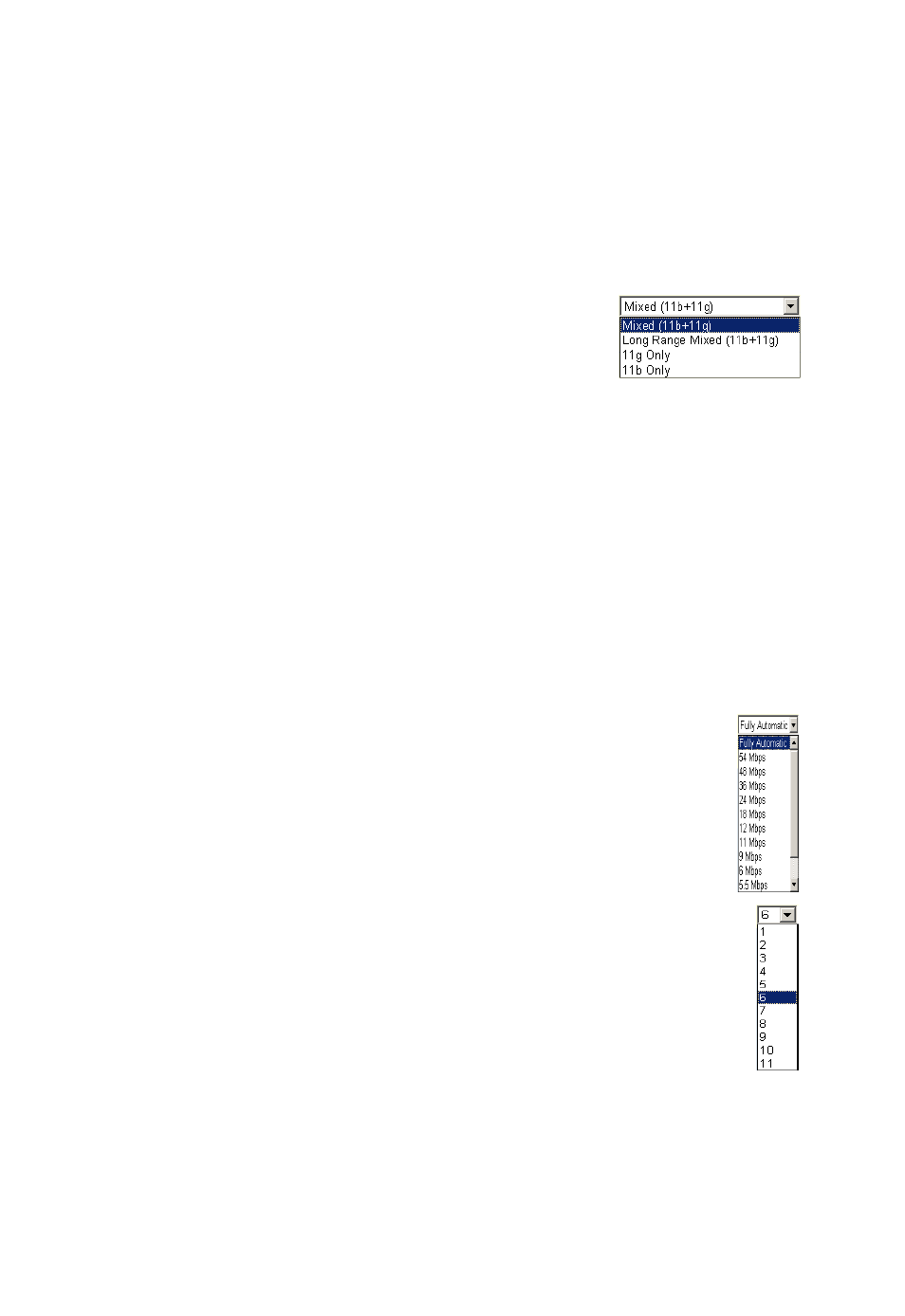
Configuring the Wireless Barricade g Router
52
SSID Broadcast: By default, the Wireless Barricade will transmit
the SSID in the wireless beacons as part of the normal wireless
protocol. To increase your wireless security the SSID Broadcast
can be disabled. (Default: Enable)
Wireless Mode: Set the communication mode
for the Wireless Barricade. (Default: Long
Range Mixed (11b+11g))
The Long Range Mixed (11b+11g) is an enhanced operation
mode. It provides a long range wireless connectivity of 328 feet
associated with the IEEE 802.11b standards by offering faster
speeds and longer distances from a wireless access point to a
wireless PC card.
g Nitro: The g Nitro implemented by Intersil’s Prism Nitro
technology dramatically enhances your wireless network speeds.
It provides up to 30% more throughput in an 11g only
environment, and improves network throughput by 3 times in
mixed mode. (Default: Enable)
Transmission Rate: As the wireless client moves further
away from the Wireless Barricade, then the wireless
data rate reduces. The transmit data rate from the
Wireless Barricade can be fixed or set to Auto.
(Default: Auto)
Wireless Channel: The wireless channel is set in the
Wireless Barricade. The wireless PCs will automatically
scan the wireless channels to detect and use the same
channel as the Wireless Barricade. (Default: 6)
Note:
The available channel settings are limited by local
regulations.
