Va-sw5000, Optional accessories, Va-exd1 w – Sanyo VDC-DPN9585P User Manual
Page 47: Model, Disc writer, Digital video recorder
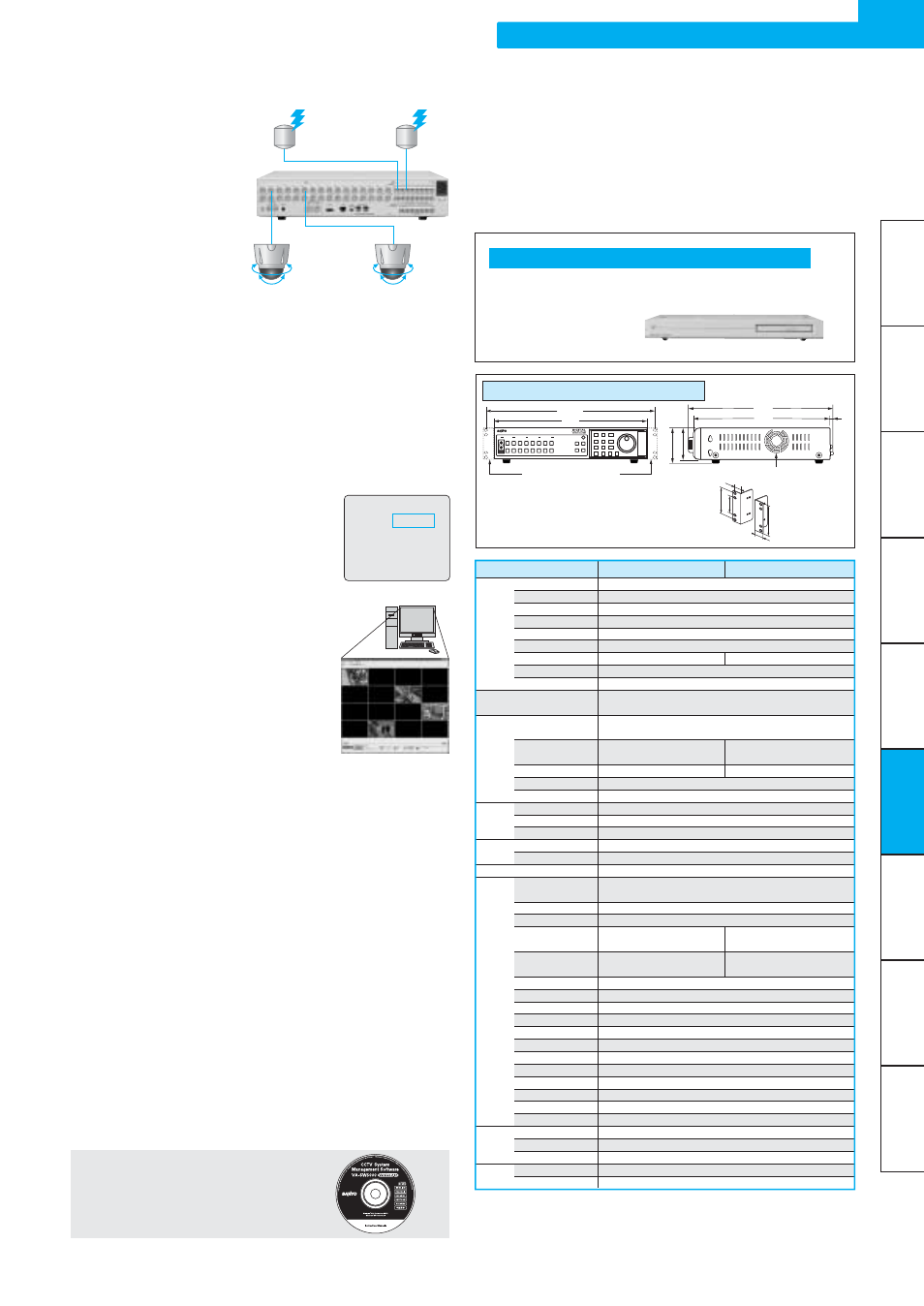
Warnings regarding HDDs
• Do not attempt to install or replace a HDD on your own. You cannot use these HDDs on PCs.
• The unit may be damaged if it is exposed to an impact or vibration, or the power plug is disconnected during operation.
• Sanyo will not be held liable for any data loss due to an HDD error or a failure during recording.
NOTE: Specifications subject to change without notice
MODEL
Hard disk capacity
Picture resolution
Compression
Picture quality
Recording speed
Recording area
Number of cameras
Menu language
Clock setup
Signal format
Video input
Video output
Main monitor output
Monitor 2 output
Audio input
Audio output
Microphone input
Video output
Audio output
CompactFlash slot
LAN
RS-485
USB
Alarm input
Sensor alarm output
Remote control input
Clock set input
Clock set output
Alarm output
Alarm reset
Warning output
Disk full output
Alarm full output
Series input
Series output
External timer input
NON Rec output
Power source
Power consumption
Operating conditions
Dimensions
Weight
Max HDD Capacity (Technically) per One bay 1TB
720 x 288 (pixels)
M-JPEG
5 levels (Basic, Normal, Enhanced, Fine, Super Fine)
27 levels.
Normal Recording Area / Alarm Recording Area / Archive Area
English / French / German / Spanish
Day / Month / Year / Hour / Minute / Second
Time/Date Search, Alarm Search, Alarm Thumbnail Search,
Archive Area Search, Motion detection Search
PAL standard (Color) / CCIR standard (B/W) auto select,
625 lines, 50 IPS
VS 1.0 V (p-p) 75 Ω BNC x 1
VBS / VS 1.0 V (p-p) 75 Ω BNC x 1
-8 dBs 27 kΩ unbalanced RCA x 1
-8 dBs 600 Ω unbalanced RCA x 1
-60 dBs 10 kΩ unbalanced 3.5 mm mini jack x 1
1.0 V (p-p) 75 Ω unbalanced RCA x 1
-8 dBs 600 Ω unbalanced RCA x 1
CF type II
10BASE-T / 100BASE-TX, RJ-45 x 1
Compatible protocol: UDP, TCP/IP, HTTP server
RJ-11 x 2, (With a termination switch)
USB1.1 Series terminal x 2 (Front x 1, Rear x 1)
Two-wire voltage control x 2
No-volt contacts (100ms or more) x 1
Normal OPEN Low level active x 1
Active low, Open collector Max. 500 mA x 1
No-volt contacts (100ms or more) x 1
Normal DC 5 V Low level active x 1
Normal DC 5 V Low level active x 1
Normal DC 5 V Low level active x 1
Normal DC 5 V Low level active x 1
Normal OPEN Low level active x 1
No-volt contacts (1 second or more) x 1
Normal DC 5 V Low level active x 1
120 V to 240 V AC, 50 / 60 Hz
800 mA
Temperature: 5°C to 40°C [41°F to 104°F], Humidity: 80% or less
420(W) x 96(H) x 365(D) mm [16.54(W) x 3.78(H) x 14.37(D) in]
6.3 kg [13.9 lbs.] (with one HDD unit)
General
Search Mode
Video
Audio
Front AV
Interface
Control
signal
Electrical
Physical
DSR-3716PA
DSR-3709PA
9
No-volt contacts
(100ms or more) x 16
Open collector, Low level
active (Max. 25 mA) x 16
No-volt contacts
(100ms or more) x 9
Open collector, Low level
active (Max. 25 mA) x 9
VBS / VS 1.0 V (p-p) 75 Ω
BNC x 16
BNC x 16
VBS / VS 1.0 V (p-p) 75 Ω
BNC x 9
BNC x 9
16
(Unit: mm)
DSR-3716PA, DSR-3709PA
Rack Mount Bracket
Option
VA-RACMK2
76.2
88
50
22.6
30.1
96
10
86
349
375
Cooling fan
• Duplex Recording with 1-Image Switching • Two-level password
security lock (admin / user) • Video loss alarm • 30-day memory
backup • Resume function • Disk full alarm • On-screen mode
setting, menu languages built in: English / French / German / Spanish
• Built-in time date generator • Auto delete • Alarm counter • Jog
Shuttle • Forward / reverse field advance • Automatic summer time
adjustment • Lifetime counter • Through output of video • Position
adjustable camera titles (10-character) • One push adjustable clock
• Push-lock terminals for easy installation
Optional accessories
(sold separately)
VA-EXD1 W
Disc Writer
Backup important data on
CD+R/RW discs with the
USB connection.
465.2
420
VA-RACMK2
(option)
COPY TO :
DISC WRITER
HOW MANY :
1 PICTURES
CHANNEL
01 02 03 04 05 06 07 08
09 10 11 12 13 14 15 16
PRESS CAMERA SELECT BUTTON
START ->
FORMAT :
COMPACT
FLASH
FORMAT START ->
CHANGE : JOG SET:SHUTTLE
*This control is activated only when
the setting of alarm recording is on and the setting of alarm trigger is the
external alarm.
PTZ Camera
PTZ Camera
Alarm
sensor
2ch
6ch
Alarm
sensor
6ch
See page 44 for details.
CCTV system Management Software
VA-SW5000
2ch
PC
A Camera with no Alarm Input Controlled by an External Alarm
Through this unit, an
external alarm can prompt
PTZ cameras such as
VCC-9800P series to return
to preset positions and
perform other operations.
There are five operations
available — PRESET, TOUR,
AUTO PAN, SEQUENCE,
and AUTO FOCUS.
Multiple Backup Methods Depending on Data Size
CD-R/RW
Through USB terminals located both on the front and rear
panels, it is possible to backup data in the HDD archiving area
to CD-R/RW discs. The use of discs assures secure storage of
necessary video and audio data. (Two USB terminals cannot
be used simultaneously. The front USB terminal has the
higher priority.)
One Touch Multi-Channel Copy
Multiple channels can be copied to
various media with a single operation.
Use the camera select buttons on the
front panel to select desired cameras and
start recording. Pressing the MULTI
button will select all cameras
simultaneously.
Multi-screen Display for Network PCs
The DVR Viewer2 software allows the
user to select from full-screen, Quad,
Multi-9, and Multi-16 displays on any PC
on the network. The DVR Viewer2
software is automatically downloaded by
copying an image. It is also available for
download on our website.
CompactFlash or Microdrive
DSR-3716PA / DSR-3709PA come with a CF Type II
expansion slot. It allows the user to export video data to a
CompactFlash or Microdrive, and provides an easy way to
store data or transfer it to a PC. Downloading and uploading of
setup menus by use of a CF card offers an easy option for
setting up additional DSR-3716PA / DSR-3709PA recorders.
Print Directly from a CF Card or a Microdrive
As for the recommended products, visit our website
www.sanyosecurity.com or contact the place of purchase.
AV Output Terminal on the Front Panel
These terminal can be used for supplying signals to a
consumer VCR or DVD recorder, thus enabling the use of
analog video tapes and DVD discs as recording media. When
a TV monitor is connected, the same video signal as the main
monitor can be supplied to it, including the menu screen.
Network Features
The DVR is operable from a PC.
46
System Chart
Specialty Camera
Network Camera
Pan-focus Camera
Camera · Lens
DVR
SSP System
Example System
Monitor
Digital Video Recorder
