Selecting the autofocus mode – SIGMA SD15 User Manual
Page 53
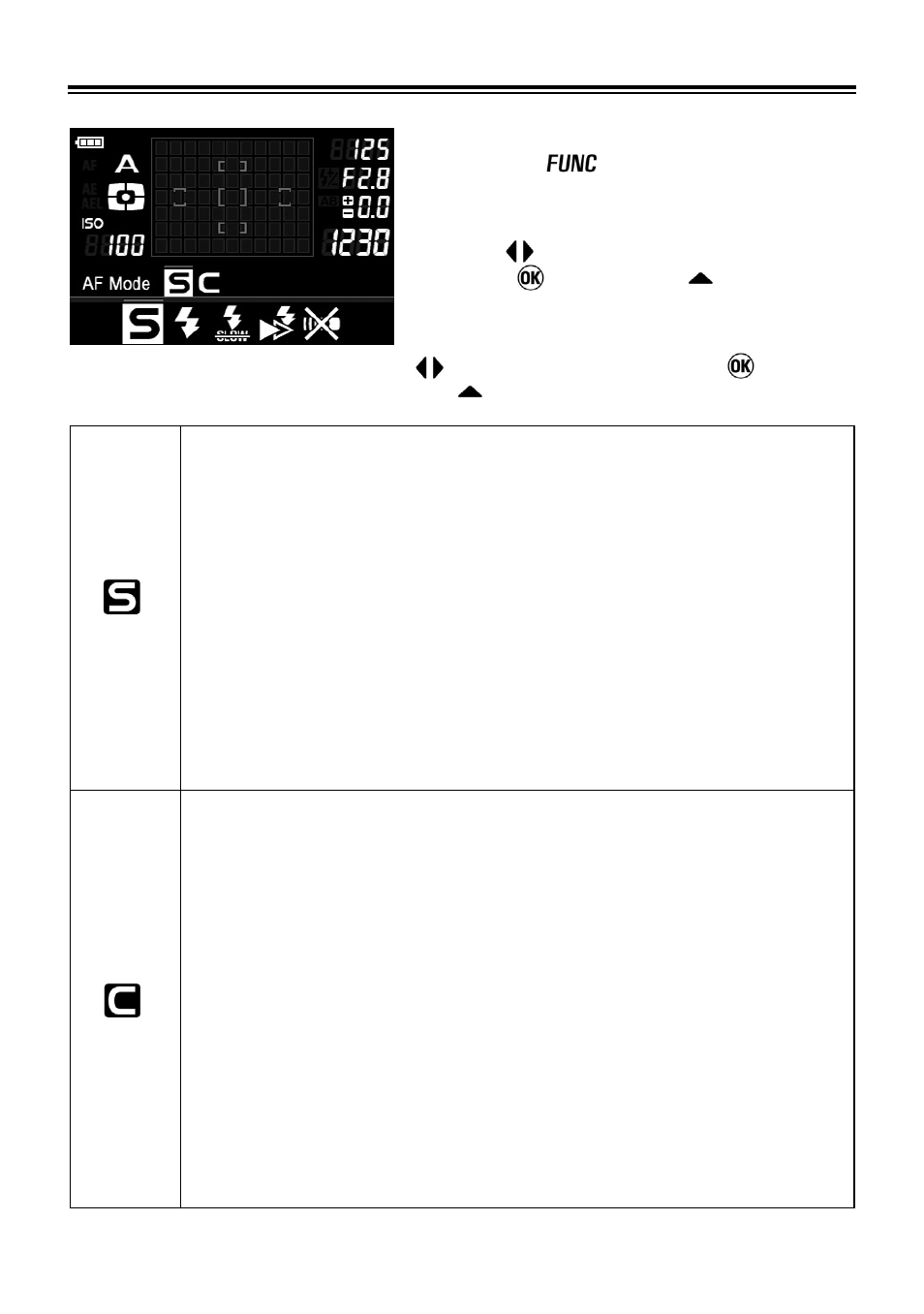
52
SELECTING THE AUTOFOCUS MODE
1
Press the
button to display the
Function Display.
2
Use the
button to select AF Mode and
press the
button or the
button.
3
Select the desired options by pressing the
button and then press the
button or
the
button.
(Default)
SINGLE AF MODE
Depress and hold the shutter button “Half-way” to activate the
autofocus function. In order to avoid out of focus exposures, the
shutter cannot be released until the subject is in focus. This is called
“focus priority”. The Focus Indicator lights up in the viewfinder, when
the AF Point Selection is focused on the subject and the focus is
locked. Press the shutter button the rest of the way to take the
picture. If the camera cannot focus on the subject properly, remove
your finger from the shutter button and press again.
■
Focus indicator will blink, if the subject is out of focus.
■
Use your camera in this mode for regular photography
■
It is possible to turn the electronic sound off. Set [AF Beep] in
Camera Set-up menu (P.28) to [Off].
CONTINUOUS AF MODE
Press the shutter button “Half-way” to activate the autofocus
function. If the subject is in motion, the camera will focus
continuously with motion prediction function. You can release the
shutter any time, even if the subject is not precisely in focus.
However, depending on the subject situation, (i.e. speed and
direction of moving subject, the lens and shutter speed etc.) there is
a possibility that the picture may be out of focus.
■
Focus indicator will not appear.
■
Autofocus lock does not work.
■
Depending on some unusual conditions of the subject, sometimes
autofocusing is not possible.
■
When the Automatic Selection mode of the AF Point Selection is
selected, the camera automatically selects the initial focus point
for tracking the subject.
