Dpof (digital print order format) – SIGMA SD15 User Manual
Page 109
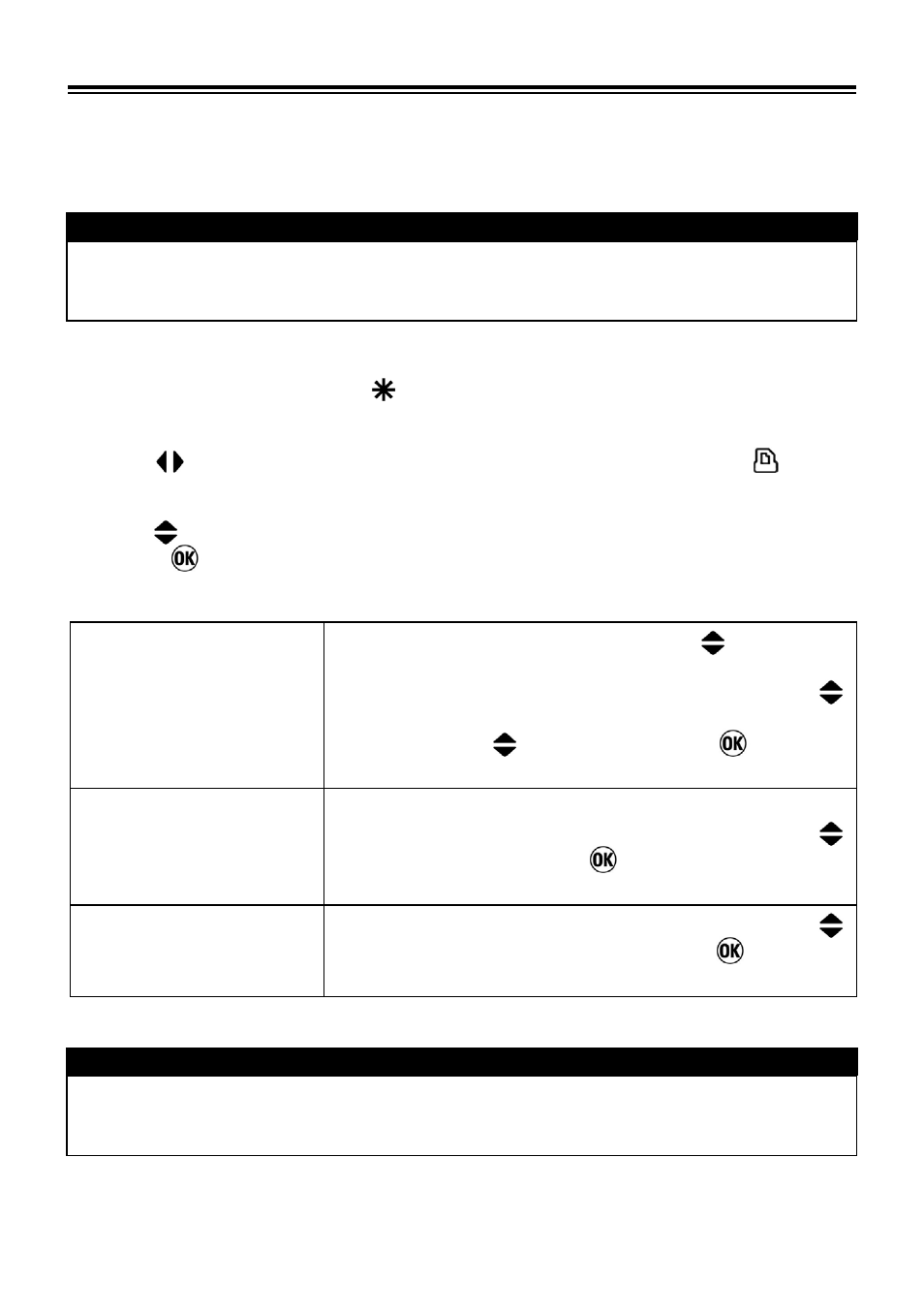
108
DPOF (DIGITAL PRINT ORDER FORMAT)
When printing images at a photo lab, it is possible to specify which photos
and quantity to print in advance, using the DPOF menu. This is also
available when making prints using a DPOF compatible printer.
WARNING !!
•
In the case of RAW images (files with X3F extension), DPOF printing is not
possible.
1
During image reviewing, press
to display the Modification Menu.
2
Use the
arrows on the 4-way controller to select the DPOF Menu (
).
3
Use the
arrows on the 4-way controller to select the desired options and then
press the
button.
DPOF MENU
Select / Quantity
Set the print quantity by pressing the
buttons. To
set number of copies from multiple images, select the
image that you wish to print by pressing the
buttons and then set the print quantity for each image
by pressing the
buttons. Press the
button to
apply the setting.
Select All Images
This option selects all still images on the card for
printing. Set print quantity by pressing the
buttons and press the
button to apply the
setting.
Cancel All Selections
Reset all print quantity settings. Press the
buttons to select [OK] and press the
button to
cancel all print quantity settings.
TIP
•
Total number of print quantity (the total sum of print quantity for each image)
is displayed at the lower right of the monitor.
