Rotating images – SIGMA SD15 User Manual
Page 104
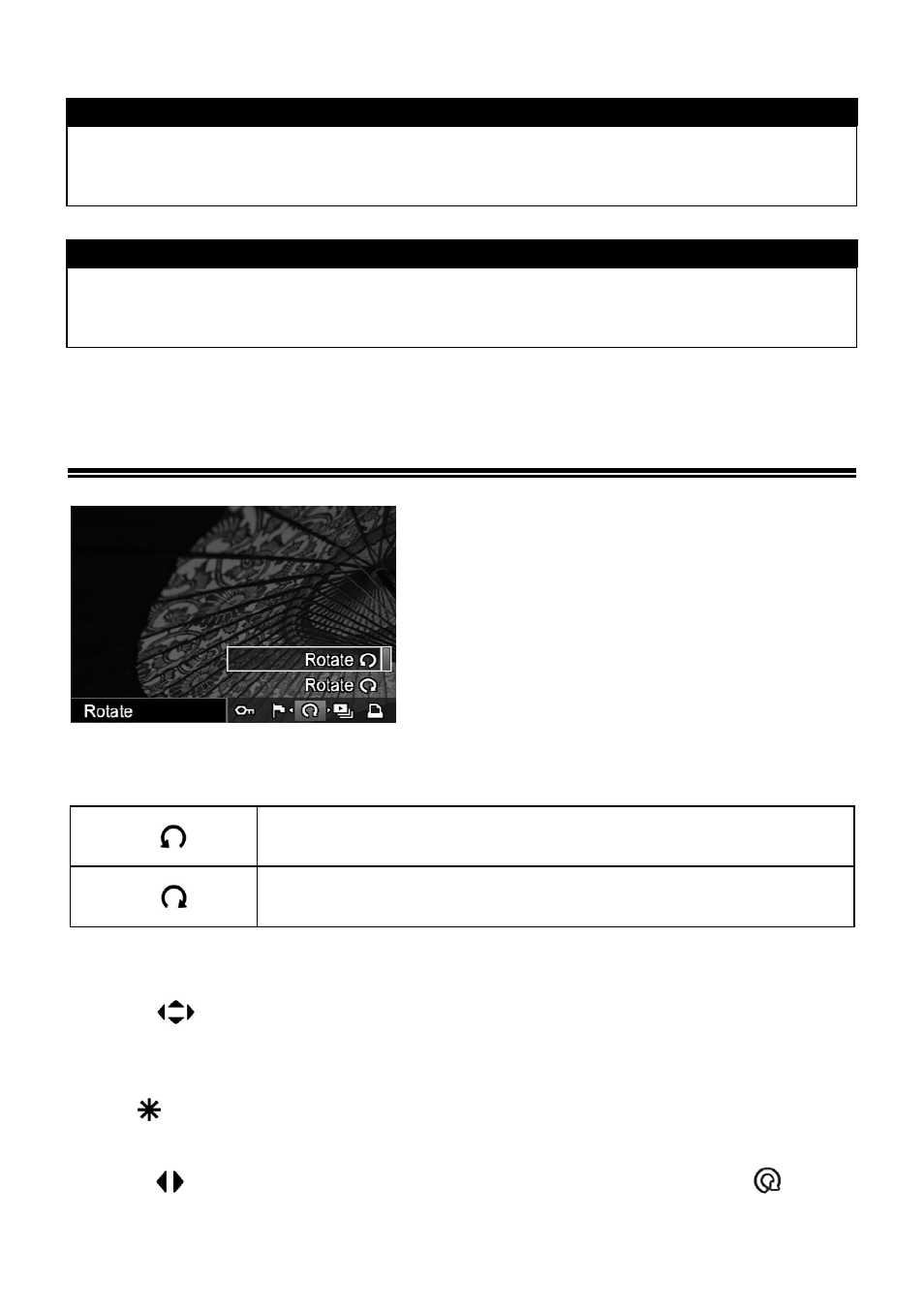
103
TIP
•
Select [Unmark All] from the Mark Menu to unmark all marked images on the
card.
WARNING !!
•
When [Mark All] or [Unmark All] is done, it may take much time to finish
them depending on the number of files in the card.
ROTATING IMAGES
It is possible to rotate the displayed image.
The images’ new orientation will be used
in all views as well as in the Slideshow.
ROTATE MENU
Rotate
Rotate the currently selected image 90 degrees to the left
(counterclockwise).
Rotate
Rotate the currently selected image 90 degrees to the right
(clockwise).
1
Use the
arrows on the 4-way controller to select the image to be rotated in
Contact Sheet or Single-Image View.
2
Press
to display the Modification Menu.
3
Use the
arrows on the 4-way controller to select the Rotate Menu (
).
