P. 15 – Sony HVR-Z7E User Manual
Page 15
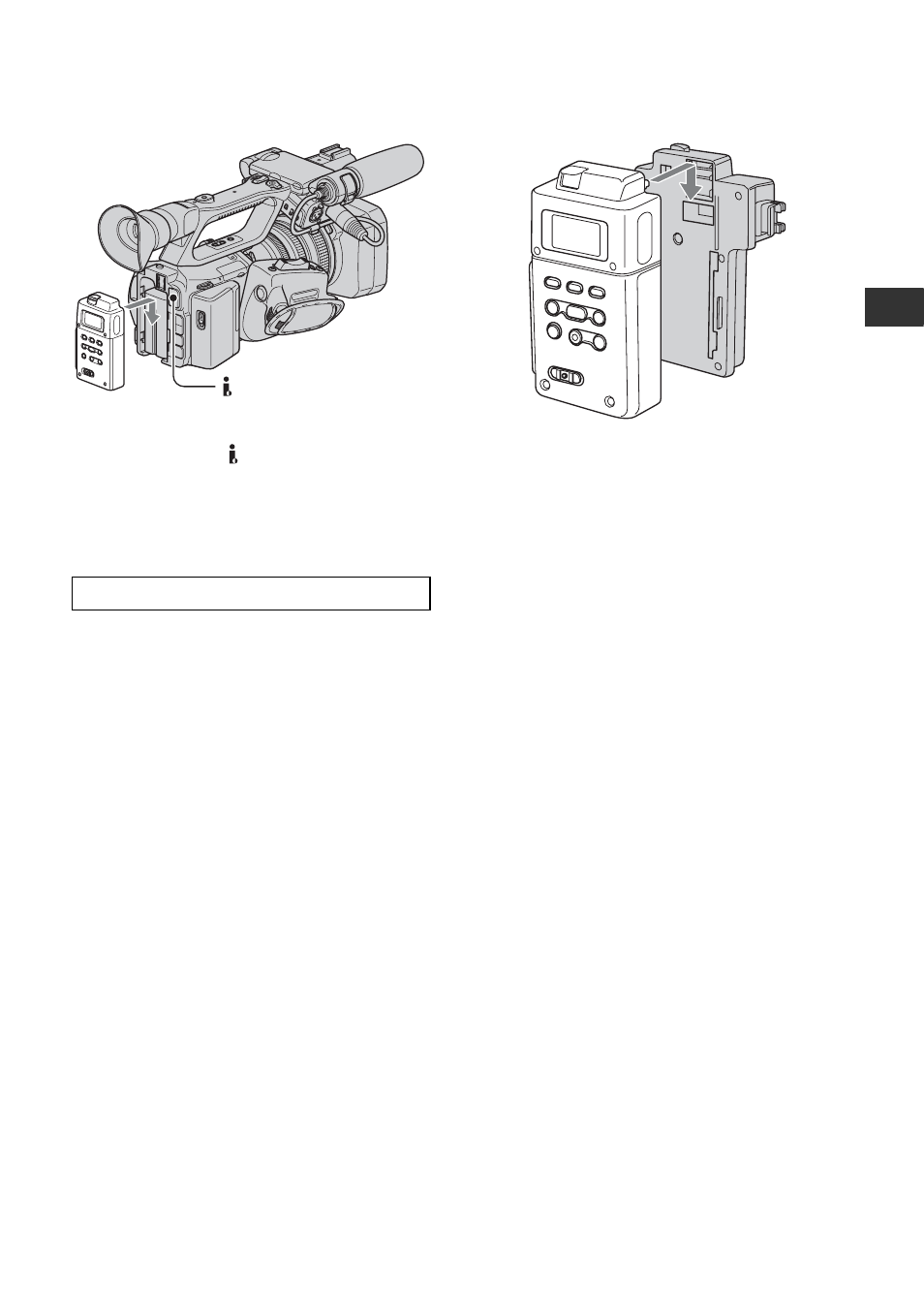
15
Ge
tt
in
g
S
ta
rte
d
b
Notes
• You cannot use the
HDV/DV jack when the
Memory Recording Unit is attached to your
camcorder.
• We recommend using Sony CompactFlash
Cards with your Memory Recording Unit.
When you use non-Sony CompactFlash
Cards, data may be recorded incorrectly.
When you use non-Sony CompactFlash
Cards, we recommend that you test them
beforehand as follows.
1
Format the CompactFlash Card with the
Memory Recording Unit.
2
Record at least 20 clips of about 10
seconds each in HDV recording mode.
3
If you have nonlinear editing software,
load the files into it and check whether
you can edit the data correctly.
To remove the Memory Recording
Unit
Slide the unit upward while pushing the
RELEASE lever of the Memory Recording
Unit downward.
To attach the Memory Recording Unit
to the i.LINK Cradle
Attach the Memory Recording Unit to the
i.LINK Cradle as illustrated.
To remove the Memory Recording
Unit from the i.LINK Cradle
Slide the unit upward while pushing the
RELEASE lever of the Memory Recording
Unit downward.
z
Tips
• Refer to the operating instructions of HVR-
MRC1 on the supplied CD-ROM for details on
the i.LINK cradle.
Using non-Sony CompactFlash Cards
HDV/DV jack (6-pin)
