3 time display, 4 sog ( speed over ground ) unit – Standard Horizon Gx5500s User Manual
Page 60
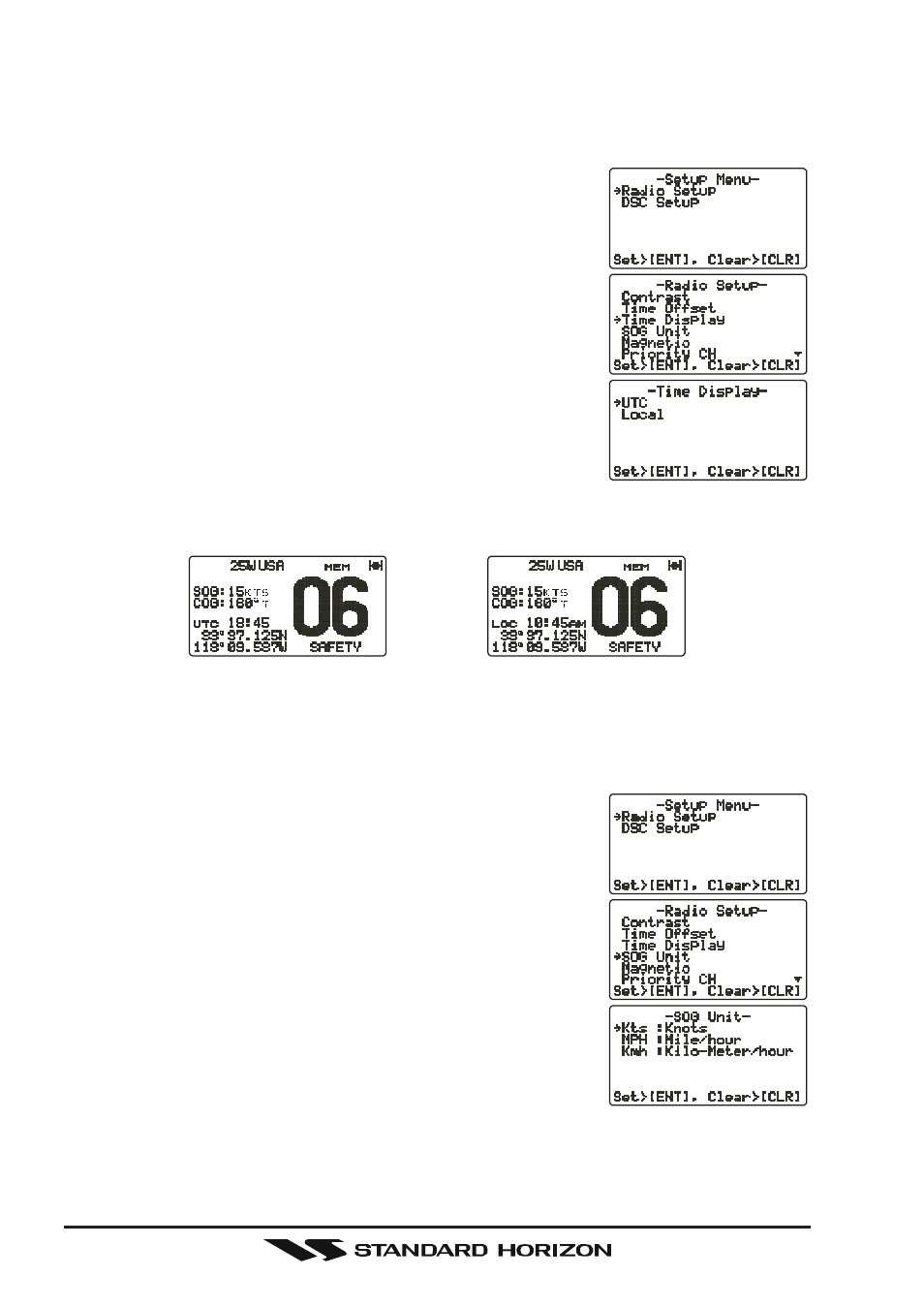
GX5500S
Page 60
12.3 TIME DISPLAY
Allows the time shown on the display to be shown in local or UTC time. Time is
displayed when the optional GPS unit is connected.
1. Press and hold down the [CALL(MENU)] key until
“
Radio Setup
Radio Setup
Radio Setup
Radio Setup
Radio Setup” menu appears.
2. Press the [ENT] key, then select “
Time Display
Time Display
Time Display
Time Display
Time Display” in
the “
Radio Setup
Radio Setup
Radio Setup
Radio Setup
Radio Setup” menu with the CHANNEL selector
knob.
3. Press the [ENT] key.
4. Turn the CHANNEL selector knob to select “
UTC
UTC
UTC
UTC
UTC” or
“
Local
Local
Local
Local
Local.”
5. Press the [ENT] key to store the selected setting.
6. To exit this menu and return to radio operation mode
press the [16/9] key.
In the local time mode, the display shows the time by the 12-hour system,
while the display shows the time by the 24-hour system in the UTC mode.
12.4 SOG (SPEED OVER GROUND) UNIT
Allows the SOG shown on the NAV display to be shown in Knot, MPH or KPH.
1. Press and hold down the [CALL(MENU)] key until
“
Radio Setup
Radio Setup
Radio Setup
Radio Setup
Radio Setup” menu appears.
2. Press the [ENT] key, then select “
SOG Unit
SOG Unit
SOG Unit
SOG Unit
SOG Unit” in the
“
Radio Setup
Radio Setup
Radio Setup
Radio Setup
Radio Setup
” menu with the CHANNEL selector
knob.
3. Press the [ENT] key.
4. Turn the CHANNEL selector knob to select desired
unit.
5. Press the [ENT] key to store the selected setting.
6. To exit this menu and return to radio operation mode
press the [16/9] key.
(“UTC” mode)
(“LOCAL” mode)
