Directory, Calling line identification (clip) – Siemens A110 User Manual
Page 7
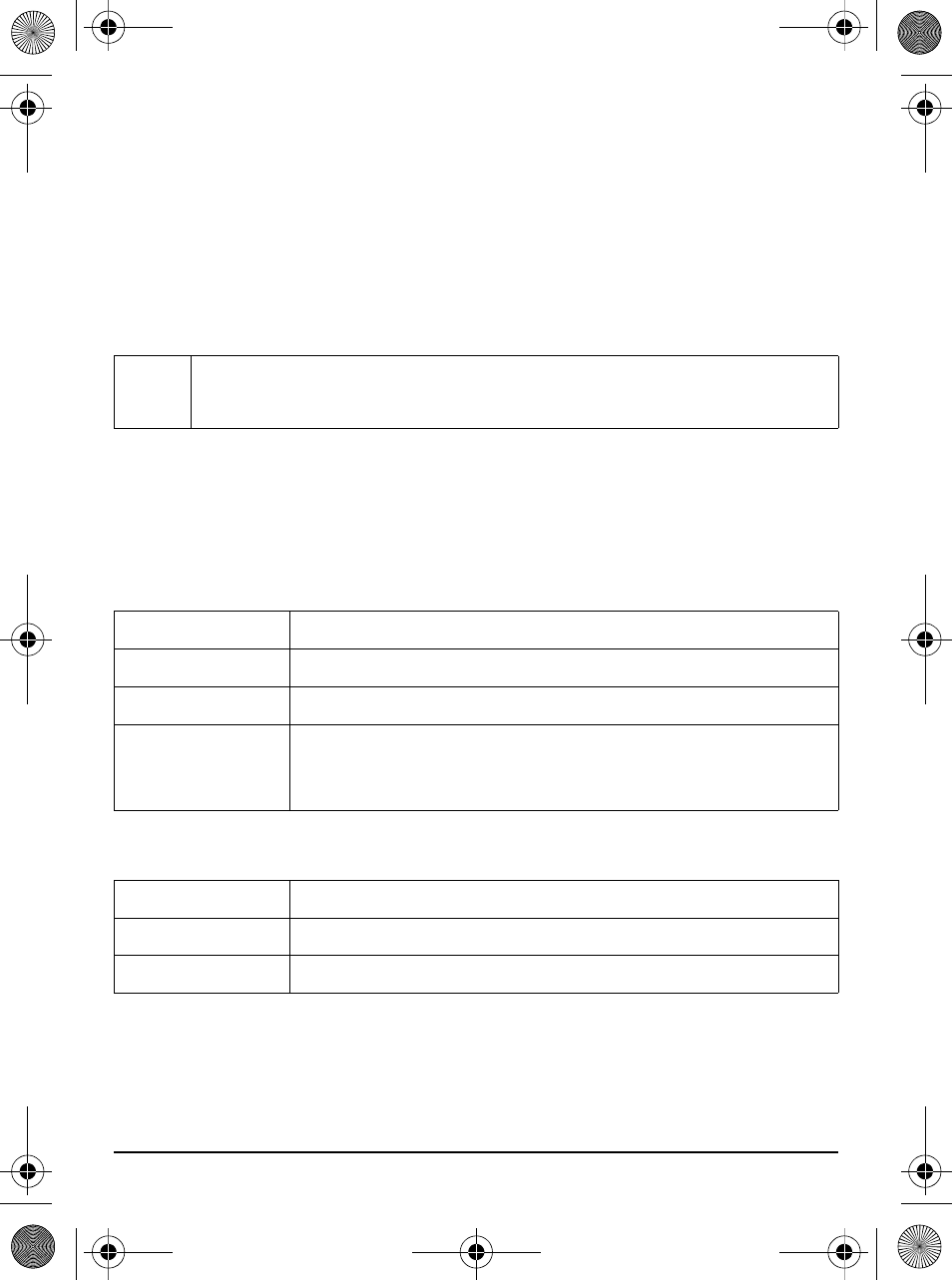
7
Calling Line Identification (CLIP)
When you receive a call, the caller's telephone number is displayed in the
display.
Preconditions:
1. You have asked your network provider to display the caller’s telephone
number in your display (CLIP).
2. The caller has asked the network provider for his number to be identified
(CLIR).
Directory
In the directory, you can store up to 20 telephone numbers (max. 22 digits)
and the associated names (max. 12 characters).
Save new entry
Dialling with the directory
i
You may have to pay a charge to use calling line identification.
Please ask your network provider for details.
h
Open the directory.
sg
Scroll to entry
and confirm.
~g
Enter phone number and confirm.
~g
Enter the name and confirm.
The display
SAVED
appears and you hear the
confirmation tone.
h
Open the directory.
s
Scroll to the desired entry.
c
Press the talk key. The phone number is dialled.
Ontario.fm Seite 7 Freitag, 28. November 2003 2:35 14
