Registering the handset on the base, Setting up the handset for use – Siemens A110 User Manual
Page 5
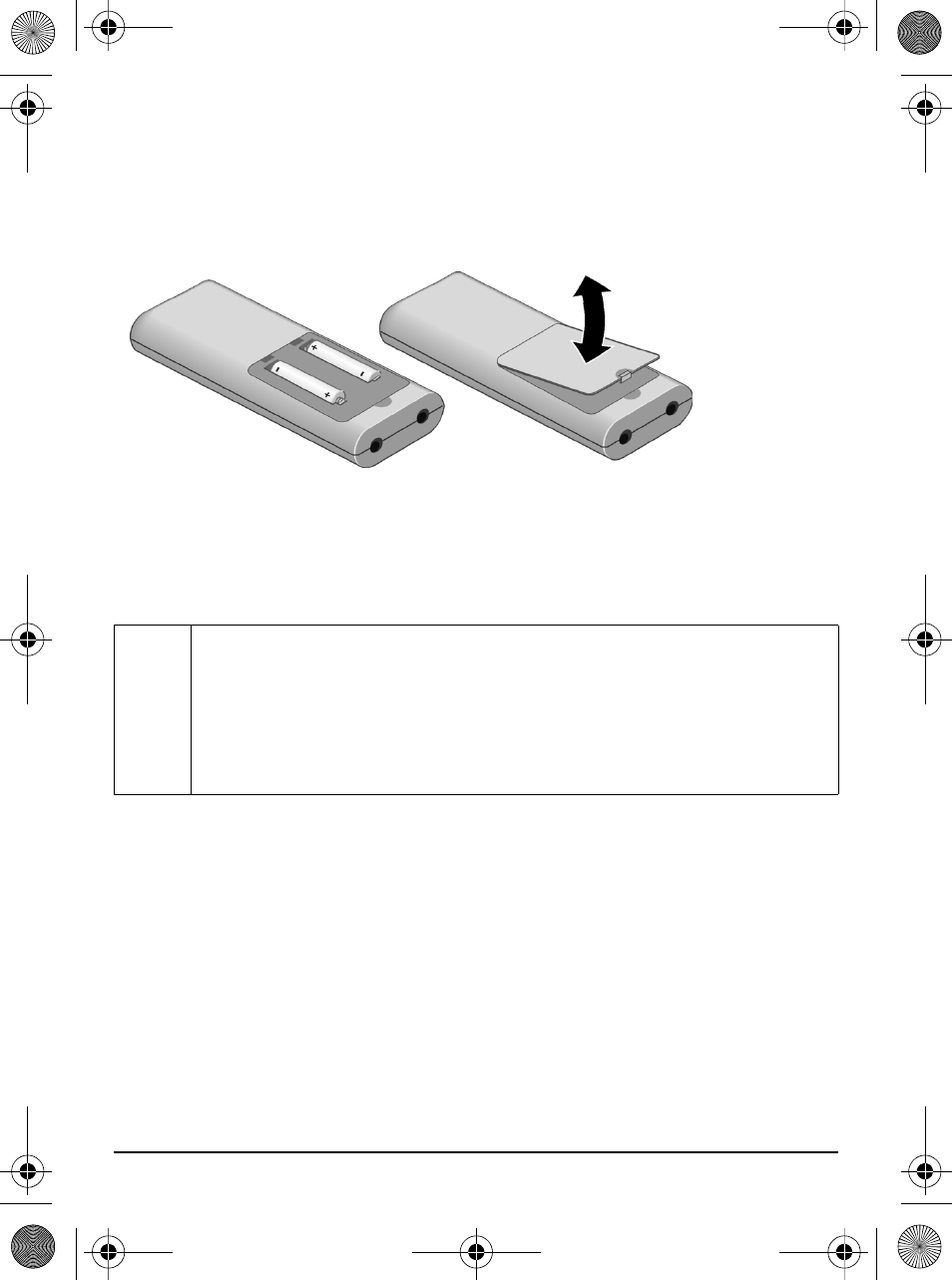
5
Setting up the handset for use
The display is protected by a plastic film. Remove the protective plastic film!
Remove the coloured label from the bag containing the batteries and stick it
to the top of the handset (see illustration on page 1).
Inserting the batteries
◆
To open the battery compartment, press the clip on the compartment
cover inwards and lift off the cover.
◆
Insert the batteries ensuring correct polarity (see figure on left).
◆
To close, replace the battery compartment cover as shown and then close
it until it locks into place.
Registering the handset on the base
In order for you to be able to make calls, you must register the handset on the
base.
The display shows "*--*--*". Now place the handset on the base with the
display facing forwards, the display shows
REGISTER HS
. After around one
minute the handset is registered on the base. The idle display is shown (only
battery symbol and the internal number of the handset in the top left).
If "automatic registration" has not been successful after approx. 1 minute, it is
necessary to either remove the handset from the base for approx. 5 seconds
and then replace it or to register the handset manually (see page 10).
i
◆
Only insert rechargeable batteries of the same type, as
recommended by Siemens on see page 14, i. e. Never use
ordinary (non-rechargeable) batteries as they may pose a
health hazard or cause injury.
◆
Do not use a non-Siemens charging unit as this could damage
the batteries.
Ontario.fm Seite 5 Freitag, 28. November 2003 2:35 14
