Restoring the unit to the factory settings, Handset, Operation on a pabx – Siemens A110 User Manual
Page 12
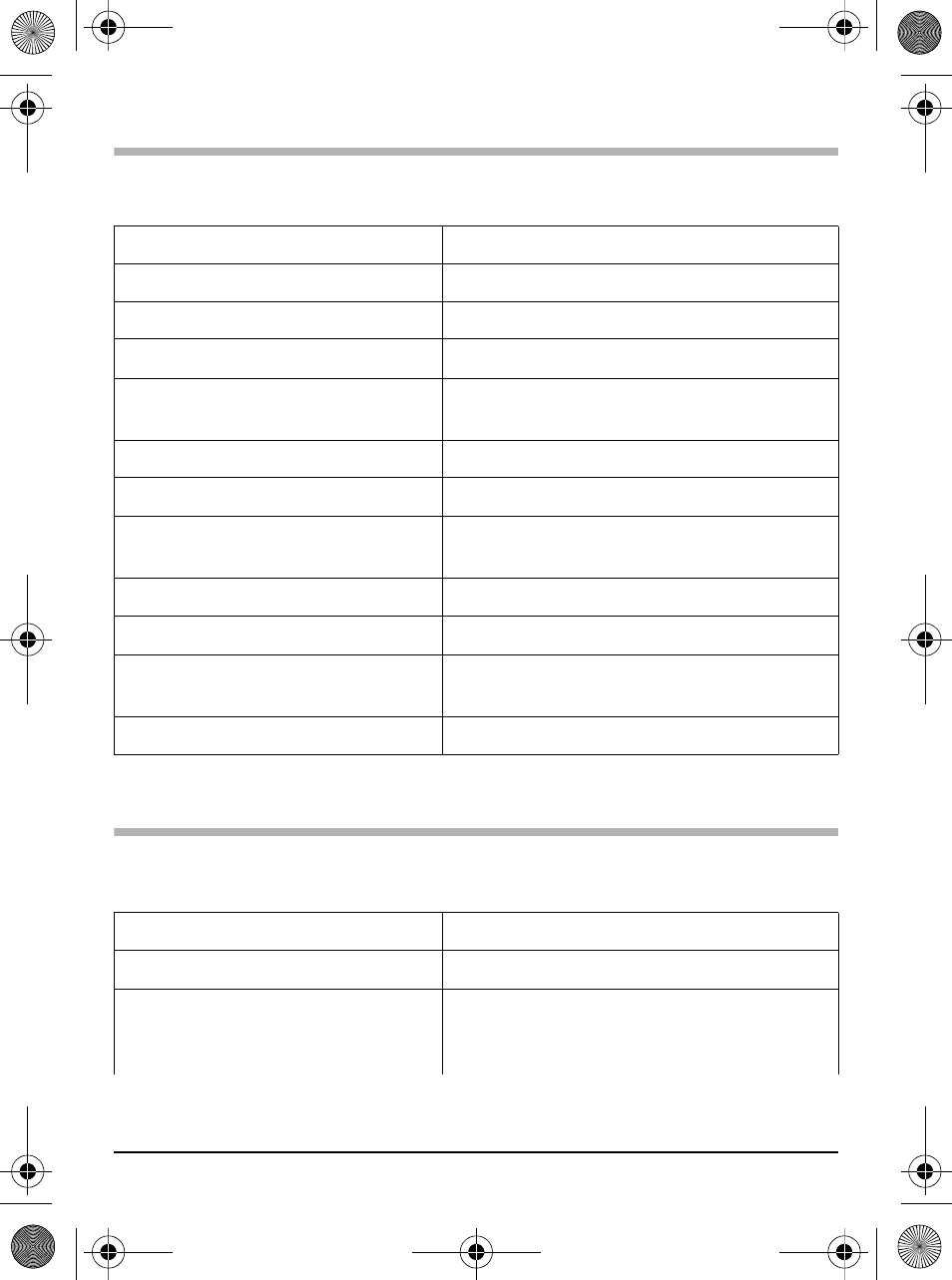
12
Operation on a PABX
The following settings are only necessary if your PABX requires them, please
refer to the operating instructions for your PABX.
Restoring the unit to the factory settings
Handset
c
Press the talk key.
g
Open the menu.
either ...
Changing the dialling mode:
[______________________________________________]
s
DIAL MODE
g
Confirm.
[______________________________________________]
s
PULSE
g
Select the required dialling mode and
confirm.
or ...
Change pulse pause ratio:
[______________________________________________]
s
PULSE PAUSE
g
Select the menu item and confirm.
[______________________________________________]
s
2 - 1
g
Select the desired pulse pause ratio and
confirm (1.5:1 or 2:1).
or ...
Setting flash times:
[______________________________________________]
s
TBR
g
Select the menu item and confirm.
[______________________________________________]
s
180 MS
g
Select the desired flash time and
confirm.
a
Press end call key.
g
Open the menu.
[______________________________________________]
s
HS RESET
g
Select the menu item and confirm.
[______________________________________________]
s
RESET YES?
g
Select the menu item and confirm. The
default settings of the handset are
restored.
Ontario.fm Seite 12 Freitag, 28. November 2003 2:35 14
