Erasing all the tracks, Erasing a portion of a track – Sony MDS-JE770 User Manual
Page 26
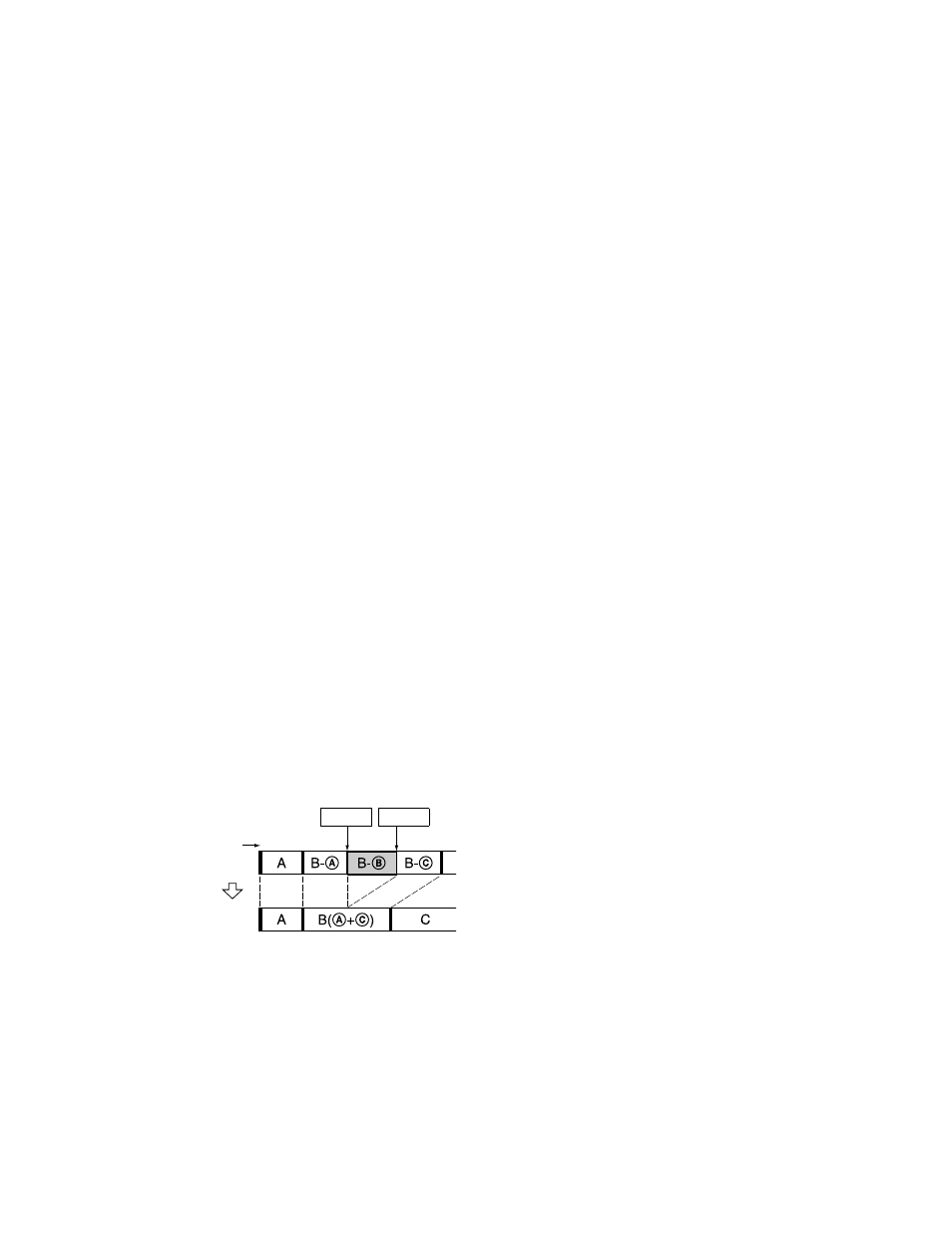
masterpage:Left
(3 column)
filename[\\WIN-48\NAKAYAMA 3-1\4233926121 3.14\423392612MDSJE770U2\GB05OPE-
U2.fm]
26
model name1[MDS-JE770] model name 2 [MDS-JE470]
[4-233-926-12(1)]
Erasing recordings (continued)
Tips
•
If “Erase???” appears in step 4 above, the track has
been record-protected on another MD deck. If you
still want to erase the track, press AMS or YES
again while the indication appears.
•
(MDS-JE770 only) If you erase all the tracks within
a group, the group is also erased at the same time as
all the tracks within that group.
Erasing all the tracks
— All Erase Function
Do the procedure below to erase all the tracks,
track names, and disc name at once.
1
While the deck is stopped, playing, or
paused, press MENU/NO.
“Edit Menu” appears in the display.
2
Turn AMS (or press
./>
repeatedly) until “All Erase?” appears,
then press AMS or YES.
“All Erase??” appears in the display.
3
Press AMS or YES.
“Complete!” appears.
Note (MDS-JE770 only)
If you perform the above operations when the Group
function is on, not only the tracks within the group,
but all the tracks on the MD will be erased.
Erasing a portion of a track
— A-B Erase Function
You can specify a portion within a track and
erase the portion with ease. You can shift the
desired portion by frame
, minute or second
intervals.
1)
1 frame is 1/86 second.
Example: Erasing a portion of track 2.
1
While the deck is stopped, playing, or
paused, press MENU/NO.
“Edit Menu” appears in the display.
2
Turn AMS (or press
./>
repeatedly) until “A-B Erase?” appears,
then press AMS or YES.
3
Turn AMS (or press
./>
repeatedly) until the number of the track
containing the portion to be erased
appears, then press AMS or YES at the
starting point of the portion to be
erased (point A).
“-Rehearsal-” and “Point A ok?” alternate in
the display and the deck repeatedly plays a
few seconds of the track before the point
AMS or YES was pressed.
4
While monitoring the sound, turn AMS
(or press
./>
repeatedly) to locate
point A.
You can shift the starting point by 1-frame
intervals (1 frame = 1/86 second).
The time indication (minute, second, and
frame) of the current point is displayed and
the deck plays several seconds of the track to
that point repeatedly.
1) During Stereo recording:
In Monaural or LP2 Stereo mode: 2-frame
intervals
In LP4 Stereo mode: 4-frame intervals
To find a point quickly
Specify a unit (minute, second, or frame) by
which the MD is advanced when you turn
AMS (or press ./> repeatedly).
To do this, press m/M in step 4
repeatedly to select minute, second, or
frame. The selected unit flashes in the
display.
5
Repeat step 4 until you have located
point A.
6
Press AMS or YES to enter point A.
“Point B set” appears and the deck starts
playing from point A until the track ends.
7
Continue playing the track or press
M
to locate the ending point of the portion
to be erased (point B), then press AMS
or YES.
“A-B Ers” and “Point B ok?” alternate in the
display and a few seconds of the track before
point A and after point B play back
repeatedly.
1
2
1
2
3
3
Track
number
Original
tracks
After A-B
ERASE
Point A
Point B
