Sony DPP--SV77 EN User Manual
Page 79
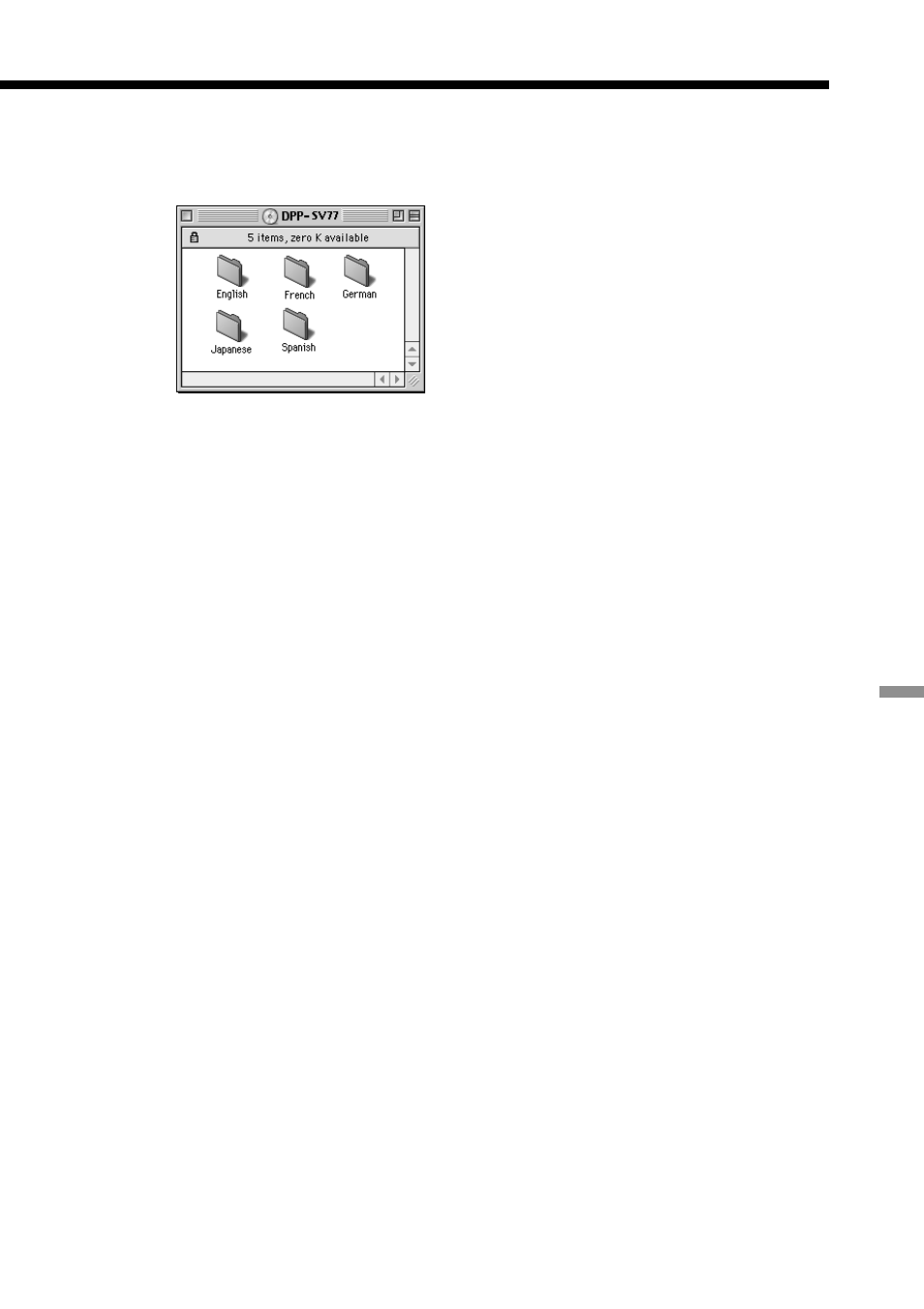
79
GB
Printing from your computer
3
Insert the supplied CD-ROM into your CD-ROM drive.
4
Select the software language by double-clicking the
corresponding folder on the CD-ROM.
The selected language folder opens.
5
Double-click “Setup Program.”
6
Click “Install.”
Installation starts. Follow the instructions on the screen to complete
installation.
Uninstalling the printer driver
When the software becomes unnecessary, remove the software as follows: In
step 6, click “Uninstall.”
This manual is related to the following products:
