Installing the battery, Removing the battery – Sanyo PRO-200 User Manual
Page 38
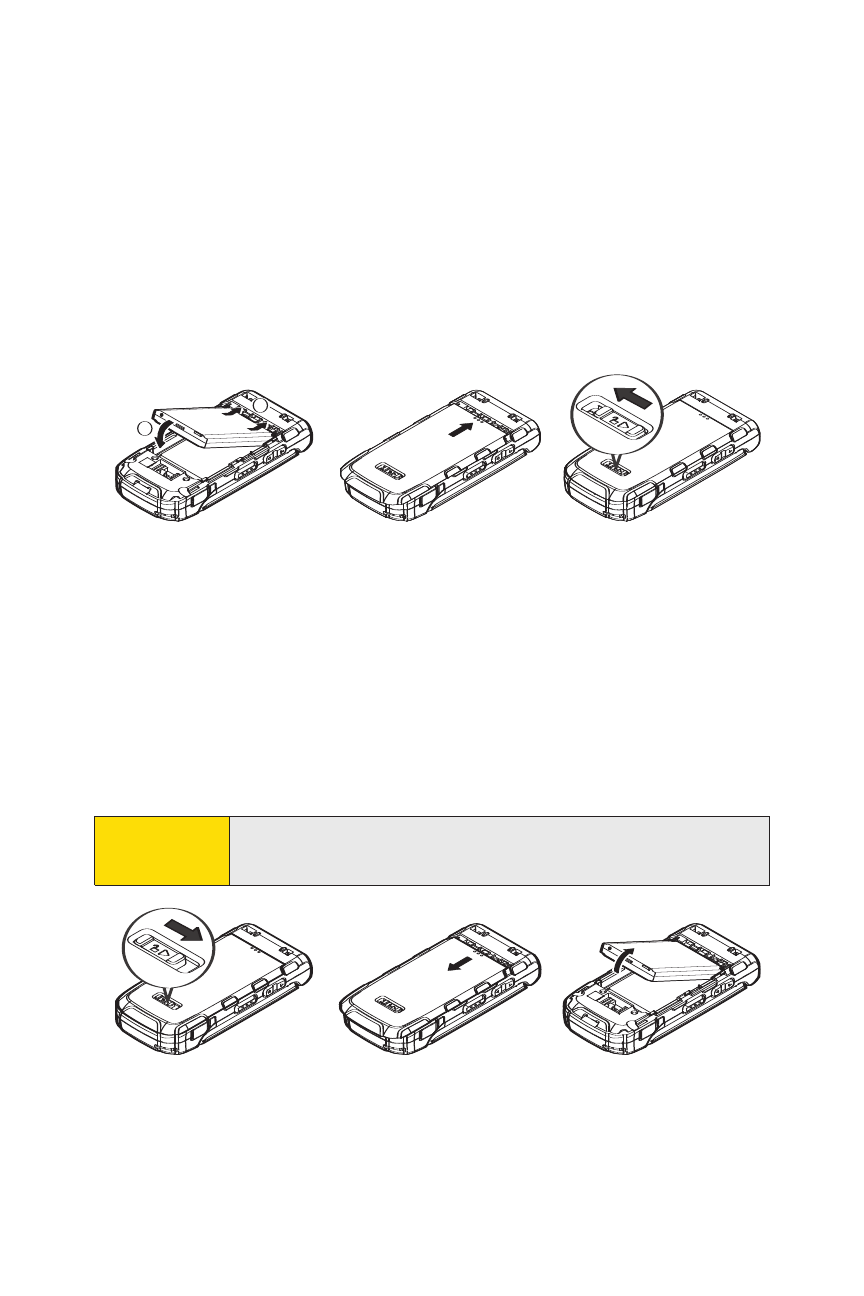
24
Section 2A: Phone Basics
Installing the Battery
1.
Insert the battery into the opening, making sure the
connectors align. Gently press down to secure the battery.
2.
Replace the battery cover and press up until you hear a
click.
3.
Lock the battery cover by sliding the latch into its locked
position.
Removing the Battery
1.
Make sure the power is off so that you don’t lose any
stored numbers or messages.
2.
Slide the battery cover latch into its unlock position and
slide the battery cover downward to remove it.
3.
Lift up the battery and remove it from the phone.
WARNING
Do not handle a damaged or leaking Li-Ion battery as
you can be burned.
2
1
See also other documents in the category Sanyo Mobile Phones:
- Scp 8100 (115 pages)
- Scp 8100 (71 pages)
- SCP-2700 (139 pages)
- BELL SCP-2400 (140 pages)
- VL-2300 (286 pages)
- RL 4920 (258 pages)
- S1 (131 pages)
- MM-7400 (326 pages)
- scp 7500 (173 pages)
- SCP-6400 (100 pages)
- SCP-2300 (150 pages)
- SCP-7300 (161 pages)
- EP92H (21 pages)
- PRO-700 (133 pages)
- VI-2300 (286 pages)
- SCP-8400 (282 pages)
- VM4500 (244 pages)
- SCP-2400 (140 pages)
- SCP-7050 (139 pages)
- SCP-6600 (133 pages)
- SCP200 (22 pages)
- MM-5600 (330 pages)
- SCP-3200 (281 pages)
- Katana Cell Phone (151 pages)
- QWEST SCP-8300 (310 pages)
- SCP-3100 (157 pages)
- PCS VISION RL-4920 (258 pages)
- SCP 4900 (202 pages)
- RL2500 (205 pages)
- MM-9000 (367 pages)
- M1 (284 pages)
- RL7300 (252 pages)
- MM-8300 (324 pages)
- SCP-4920 (230 pages)
- GH68-24473A (158 pages)
- MIRRO PLS-3810 (126 pages)
- SCP-7400 (293 pages)
- P260 (20 pages)
- Katana LX (165 pages)
- scp8300 (179 pages)
- PCS Vision PM-8200 (257 pages)
- Katana (216 pages)
