Samsung Convoy SCH-u640 User Manual
Page 8
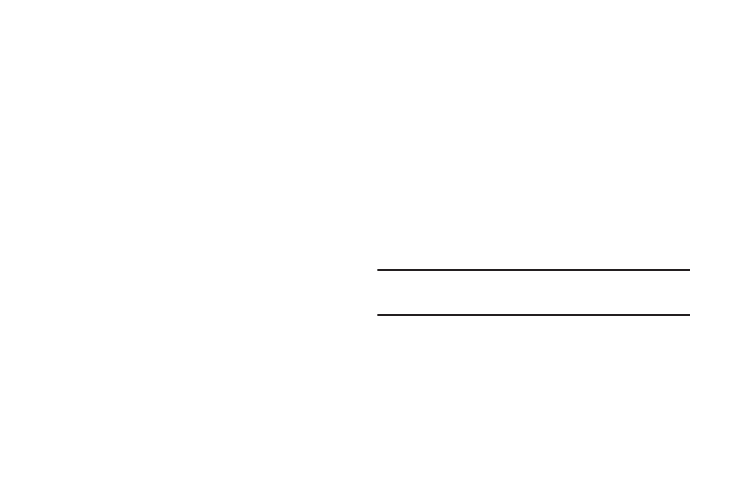
3
Creating a Group . . . . . . . . . . . . . . . . . . . . . . . . . . . . . . . . . 143
Adding Group Members to the Group . . . . . . . . . . . . . . . . . . 144
Erasing Group Entries . . . . . . . . . . . . . . . . . . . . . . . . . . . . . . 144
Section 13: Mobile Web .............................................. 145
Mobile Web . . . . . . . . . . . . . . . . . . . . . . . . . . . . . . . . . . . . . 145
Launching Mobile Web . . . . . . . . . . . . . . . . . . . . . . . . . . . . . 145
Exit Mobile Web . . . . . . . . . . . . . . . . . . . . . . . . . . . . . . . . . . 145
Navigate the Web . . . . . . . . . . . . . . . . . . . . . . . . . . . . . . . . . 145
Mobile Web Soft Keys . . . . . . . . . . . . . . . . . . . . . . . . . . . . . 146
Links . . . . . . . . . . . . . . . . . . . . . . . . . . . . . . . . . . . . . . . . . . 147
Place a Call While Using Mobile Web . . . . . . . . . . . . . . . . . . 147
Section 14: Health and Safety Information ............... 148
Health and Safety Information . . . . . . . . . . . . . . . . . . . . . . . 148
Samsung Mobile Products and Recycling . . . . . . . . . . . . . . . 149
UL Certified Travel Adapter . . . . . . . . . . . . . . . . . . . . . . . . . . 149
Consumer Information on Wireless Phones . . . . . . . . . . . . . . 150
Road Safety . . . . . . . . . . . . . . . . . . . . . . . . . . . . . . . . . . . . . 155
Responsible Listening . . . . . . . . . . . . . . . . . . . . . . . . . . . . . 157
Operating Environment . . . . . . . . . . . . . . . . . . . . . . . . . . . . . 159
Using Your Phone Near Other Electronic Devices . . . . . . . . . 159
FCC Hearing-Aid Compatibility (HAC) Regulations for Wireless
Devices . . . . . . . . . . . . . . . . . . . . . . . . . . . . . . . . . . . . . . 159
Potentially Explosive Environments . . . . . . . . . . . . . . . . . . . . 161
Emergency Calls . . . . . . . . . . . . . . . . . . . . . . . . . . . . . . . . . 162
FCC Notice and Cautions . . . . . . . . . . . . . . . . . . . . . . . . . . . 162
Other Important Safety Information . . . . . . . . . . . . . . . . . . . 163
Product Performance . . . . . . . . . . . . . . . . . . . . . . . . . . . . . . 163
Availability of Various Features/Ring Tones . . . . . . . . . . . . . 164
Battery Standby and Talk Time . . . . . . . . . . . . . . . . . . . . . . 165
Battery Precautions . . . . . . . . . . . . . . . . . . . . . . . . . . . . . . . 165
Care and Maintenance . . . . . . . . . . . . . . . . . . . . . . . . . . . . . 166
Section 15: Warranty Information ............................. 168
Standard Limited Warranty . . . . . . . . . . . . . . . . . . . . . . . . . 168
End User License Agreement for Software . . . . . . . . . . . . . . 171
Index ............................................................................ 176
Note: The home screen is where the phone is waiting for input from you. No menu
is displayed and the phone isn’t performing any action. It’s the starting point
for all instructional steps.
