Getting started, Insert sim card/battery – Siemens S45i User Manual
Page 8
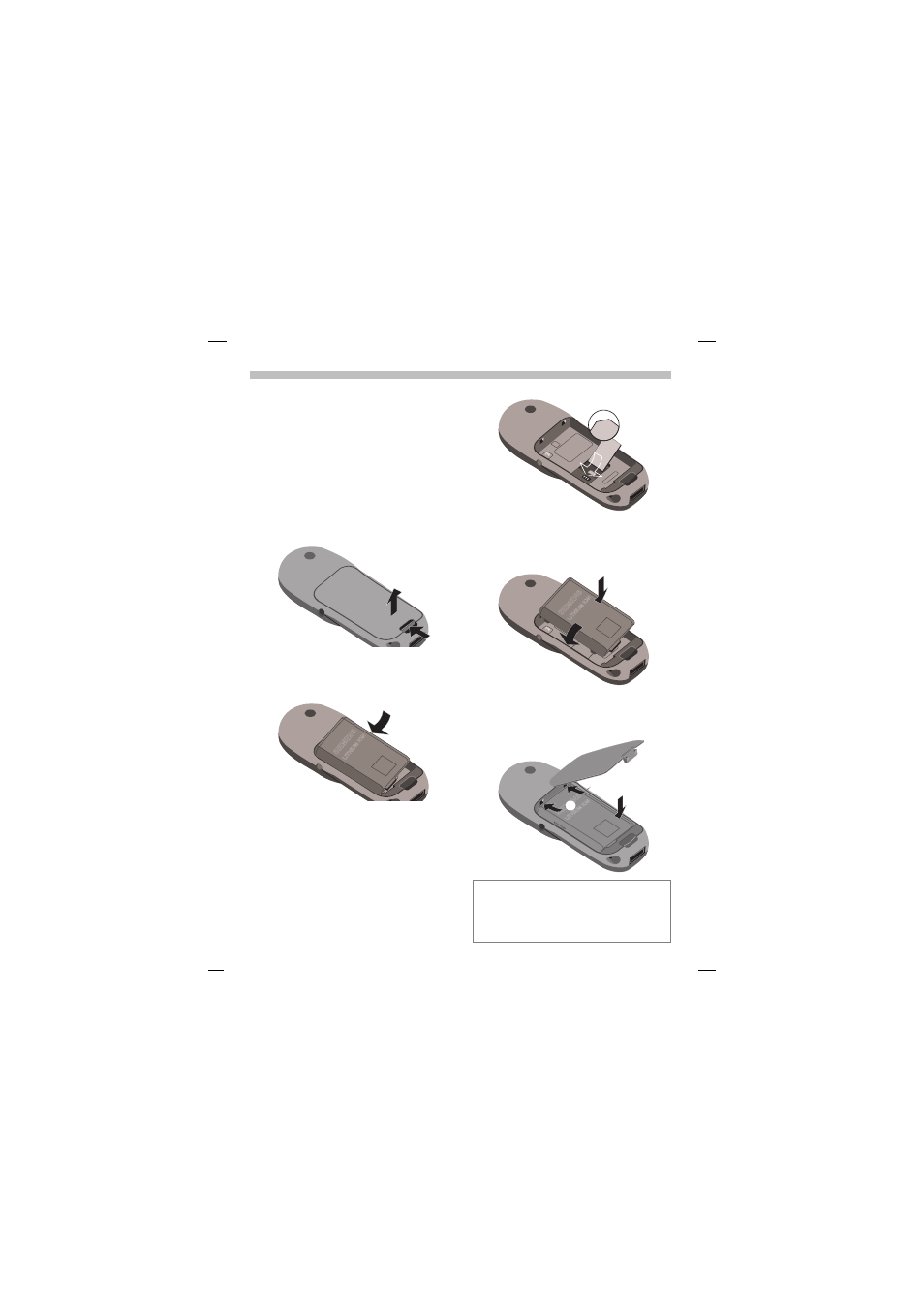
28.5.02
k45pe-ger.fm
s45i - Eagle englisch, A31008-H4510-A1-1-7619
7
Getting Started
Insert SIM card/battery
The service provider supplies you
with a SIM card on which all the im-
portant data for your line is stored. If
the SIM card has been delivered in
credit card size, snap the smaller
segment out and remove any rough
edges.
• Press latch
, then lift cover
.
• Lift battery at the cutout on the
side of the phone
, then tilt up-
wards and remove.
• Insert SIM card in the opening and
push gently until it engages
(make sure the angled corner is in
the correct position
, contacts
pointing downwards).
• Insert battery into the phone side-
ways
, then press downwards
, until it engages.
• Insert cover as shown
.
Then press downwards, until it
engages
.
Only 1.8V and 3V SIM cards are support-
ed. Older SIM cards (5V technology) can-
not be used. Please contact your service
provider if you have an older card.
- A75 (16 pages)
- SXG75 (166 pages)
- CX65 (75 pages)
- A50 (77 pages)
- C30 (31 pages)
- A65 (58 pages)
- SL75 (139 pages)
- A35 (43 pages)
- M75 (153 pages)
- SX1 (103 pages)
- C55 (110 pages)
- M55 (140 pages)
- SL45 (86 pages)
- S65 (145 pages)
- S75 (72 pages)
- CF75 (150 pages)
- CFX65 (77 pages)
- AX75 (28 pages)
- C75 (144 pages)
- M65 (142 pages)
- CX75 (152 pages)
- ST60 (89 pages)
- U15 (188 pages)
- CF62 (122 pages)
- C45 (82 pages)
- Xelibri 8 (36 pages)
- Xelibri 7 (31 pages)
- SL45i (90 pages)
- SL42 (96 pages)
- Xelibri 3 (34 pages)
- ST55 (88 pages)
- SL55 (137 pages)
- C62 (67 pages)
- C62 (69 pages)
- Xelibri 6 (30 pages)
- M50 (96 pages)
- Xelibri 2 (31 pages)
- Xelibri 4 (31 pages)
- A57 (37 pages)
- A36 (43 pages)
- Xelibri 1 (31 pages)
- Xelibri 5 (30 pages)
- C70 (144 pages)
- Gigaset SL 740 (76 pages)
- Mobile Phone C35i (2 pages)
