Figure 4, Specifying emulator fonts, Example – Sun Microsystems Computer Accessories User Manual
Page 35
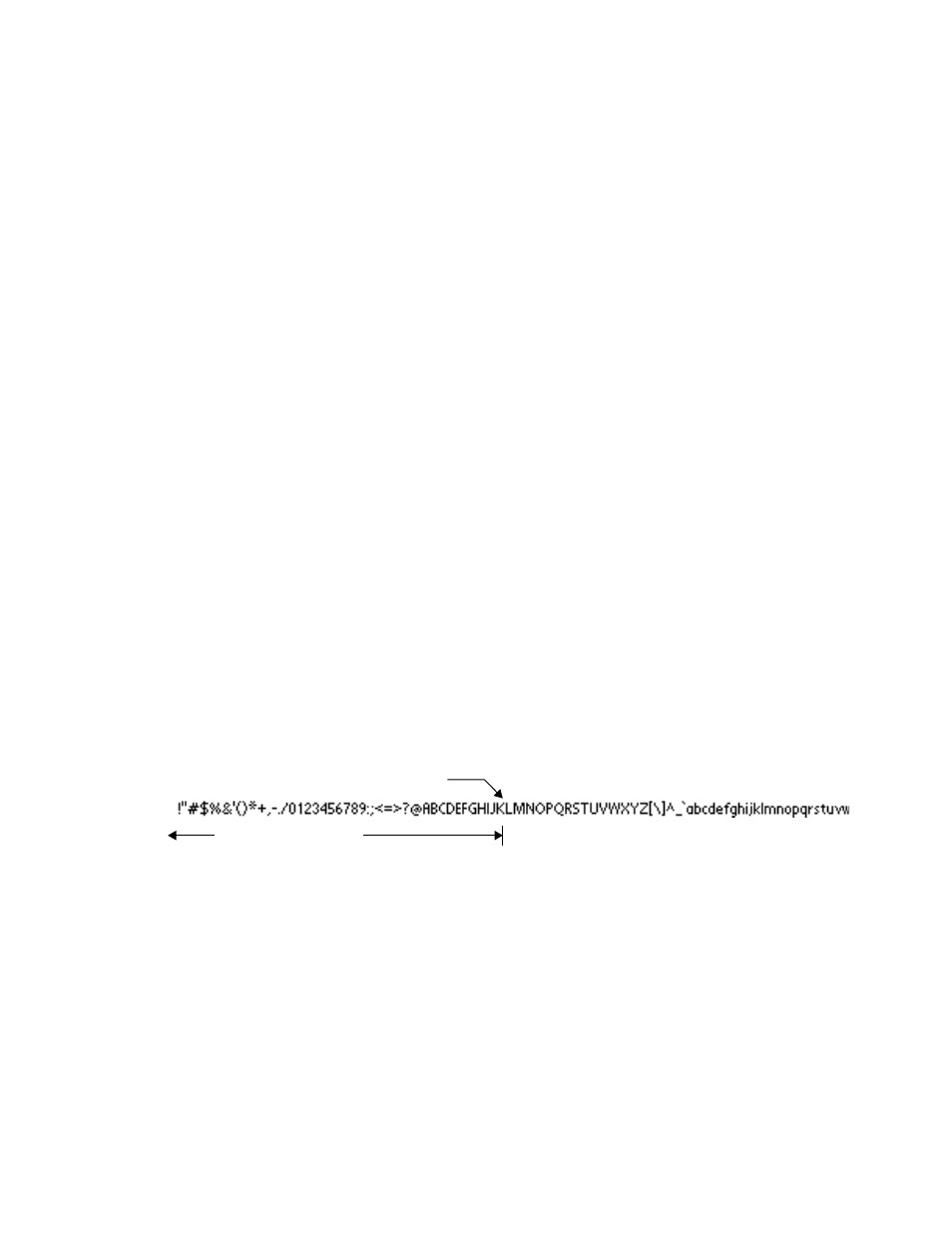
Chapter 3
Examining Device Property Files
21
Example
font.softButton = bitmap_font.properties
font.system.bold.medium = bold_font.properties
A font property file contains definitions for the following properties:
font_image = <
image_filename
>
font_height = <
pixel_height_font
>
font_ascent = <
pixel_ascent_font
>
font_descent = <
pixel_descent_font
>
font_leading = <
pixel_space_between_lines_of_text
>
The first property,
font_image
, refers to an image file, in PNG, GIF or JPEG
format, that contains the font bitmap. The form of the bitmap should be a row of
characters, as shown in
.
The other properties listed above define other characteristics of the font:
■
height—the height of a character
■
ascent—the part of the character that is above the base line
■
descent—the part of a character that is below the base line
■
leading—the spacing between lines
For a complete description of height, ascent, descent and leading as they relate to
fonts, see
The bitmap font property file contains a list of properties of the form:
ascii_x-<
n
> =
where <n> is a number between 0 and 256, and the given pixel location refers to
the start of that character's definition in the font bitmap. The characters must be
adjacent in the image, so that one character ends where another begins. The
following image shows the interpretation of the horizontal pixel locations:
FIGURE 4
Specifying Emulator Fonts
Example
ascii_x-0 = 0
ascii_x-1 = 0
..
ascii_x-32 = 0
ascii_x-33 = 8
ASCII character
Distance to character
