Customization steps, Device property files and the default emulator – Sun Microsystems Computer Accessories User Manual
Page 16
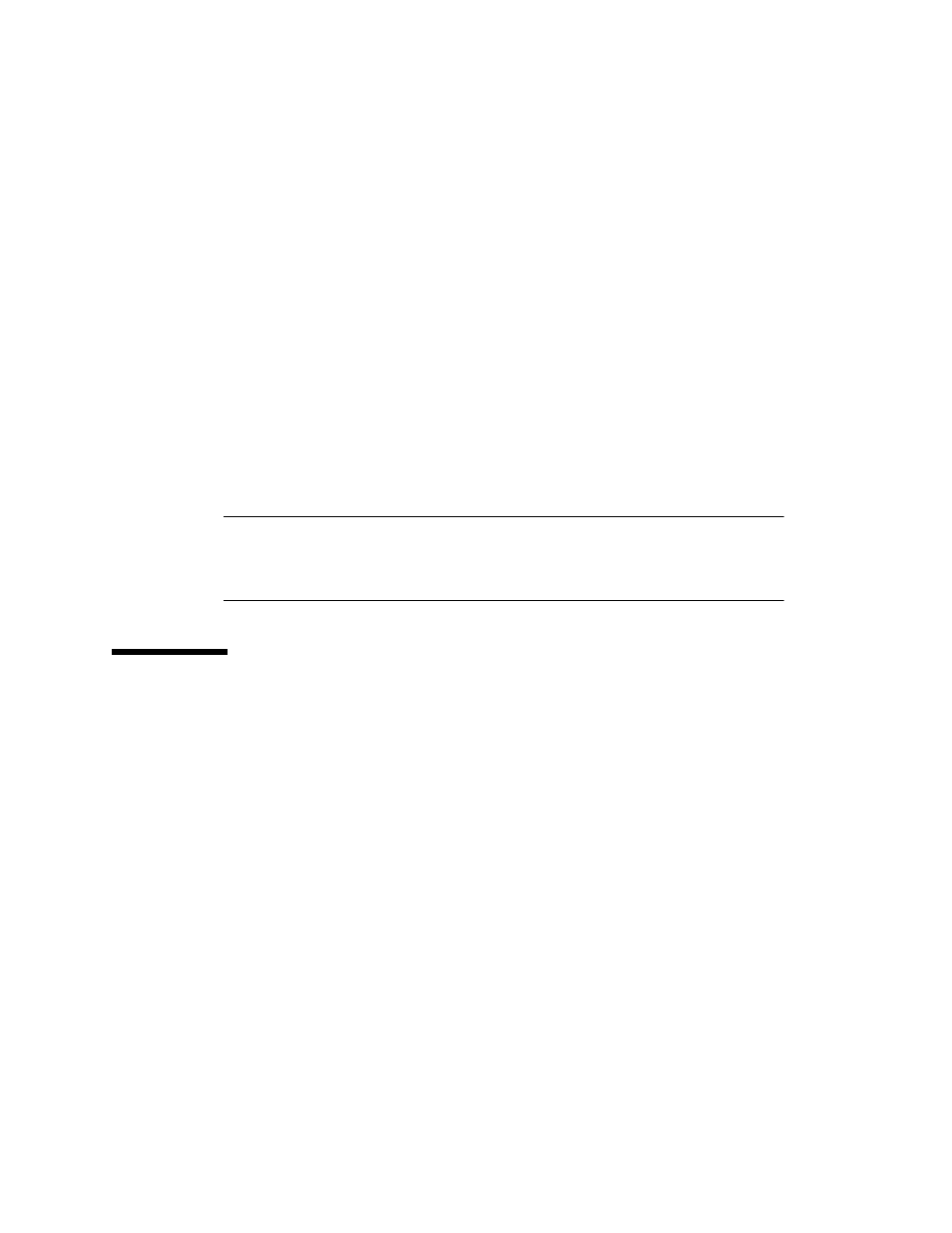
2
Wireless Toolkit Basic Customization Guide • December 2003
Customization Steps
You customize the J2ME Wireless Toolkit for a new device in three simple steps:
1. Obtain the default J2ME Wireless Toolkit.
The toolkit includes a default development environment and a Default Emulator.
The Default Emulator is supplied with sets of device property files that enable the
emulation of several generic wireless devices.
2. Create new device property files.
A company that wants to have applications developed for specific devices using
the toolkit can modify the device property files and use them with the Default
Emulator.
3. Add the new device property files to the J2ME Wireless Toolkit.
The set of device property files that was created for an additional device is copied
to the folder in the J2ME Wireless Toolkit's installation that contains device
definitions. The new device is automatically added to the device list.
Note –
If you need to customize the J2ME Wireless Toolkit in a way that cannot be
achieved by producing a new set of device property files alone, please contact Sun
Microsystems, Inc. for information about additional possibilities of customizing the
J2ME Wireless Toolkit. Send email to
.
Device Property Files and the Default
Emulator
The Default Emulator is the customizable device emulator supplied with the J2ME
Wireless Toolkit. It contains the engine used to emulate J2ME applications, along
with a highly configurable front end.
The basic definition of a device to be emulated by the Default Emulator is
contained in its Main Device Property file. The Main Device Property file covers
such features as the size of the screen that is emulated, the locations of image files
used to display the device, and the active areas within these images that are used
to represent buttons. Other device property files are also used to define a device's
characteristics in the Default Emulator; these are mainly image files containing the
device's image and images of any on-screen icons that are used in the device's
emulation.
A device definition's Main Device Property file is located in the
wtklib\devices
subdirectory of the J2ME Wireless Toolkit's installation directory. Within the
wtklib\devices
directory, each emulated device X has a directory
X
containing a
Main Device Property file named X.properties.
