Transmit section, Receive section, Figure 43: transmit section – SysKonnect Wireless LAN Cardbus Adapter SK-54C1 User Manual
Page 43: Figure 44: receive section
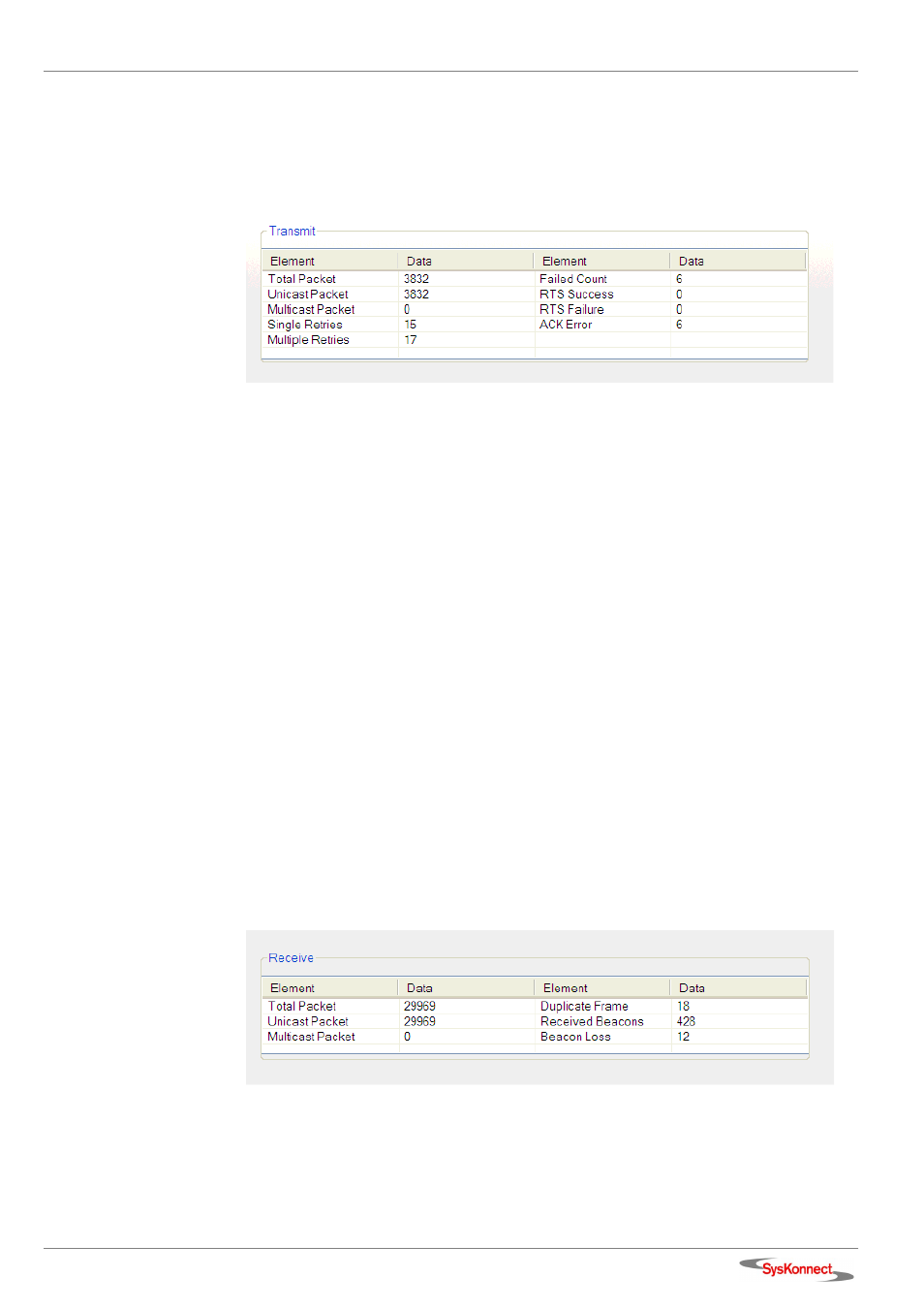
SysKonnect SK-54C1 Wireless LAN Cardbus Adapter
Statistics Tab
43
Transmit Section
The “Transmit” section shows the information on the packets sent.
Figure 43. Transmit Section
•
“Total Packet” – reports the total number of packets transmitted.
•
“Unicast Packet” – reports the number of packets transmitted by the adapter that were
destined for a single network node.
•
“Multicast Packet” – reports the number of packets transmitted by the adapter that were
destined for more than one network node.
•
“Single Retries” – reports the number of packets that require one retry before the adapter
received an acknowledgement.
After the adapter sends a packet, it waits for an acknowledgement from the receiving
radio to confirm that the packet was successfully received. If the acknowledgement is not
received within a specified period of time, the adapter retransmits the packet.
•
“Multiple Retries” – reports the number of packets that require more than one retry before
the adapter received an acknowledgement.
•
“Failed Count” – reports the number of packets that were not successfully transmitted
because the adapter did not receive an acknowledgement within the specified period of
time.
•
“RTS Success” – reports the number of RTS attempts that were successful.
•
“RTS Failure” – reports the number of RTS attempts that were not successful.
•
“ACK Error” – reports the number of unicast transmit attempts for which no acknowledge-
ment was received.
Receive Section
The “Receive” section shows the information on the packets received.
Figure 44. Receive Section
•
“Total Packet” – reports the total number of packets received.
•
“Unicast Packet” – reports the number of packets received by the adapter that were des-
tined for a single network node.
