Signal strength / wireless mode indicator, Internet protocol (tcp/ip), Figure 20: signal strength section – SysKonnect Wireless LAN Cardbus Adapter SK-54C1 User Manual
Page 29: Figure 21: internet protocol section
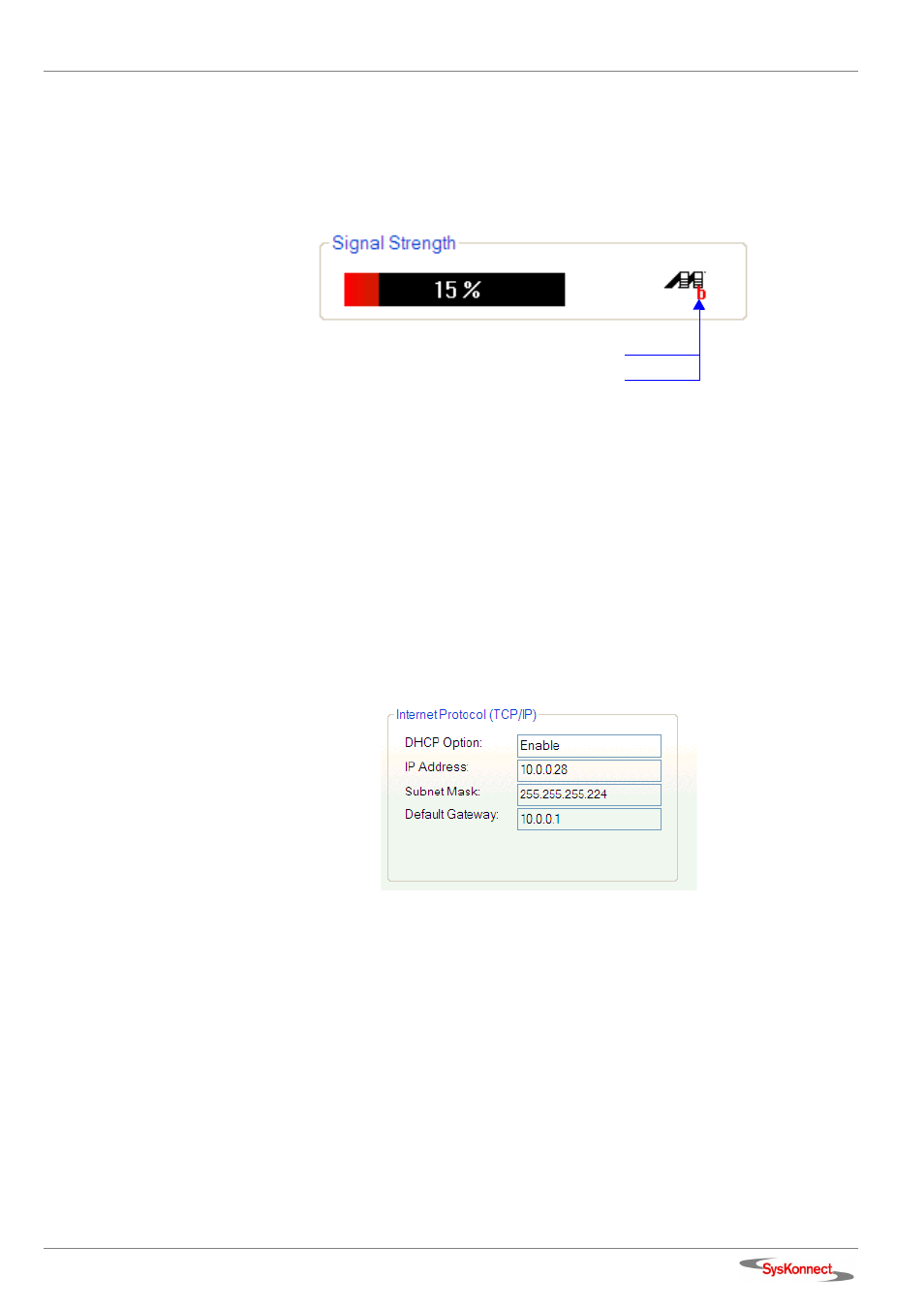
SysKonnect SK-54C1 Wireless LAN Cardbus Adapter
Network Status Tab
29
Signal Strength / Wireless Mode Indicator
The color-coded “Signal Strength” bar displays the signal strength of the last packet received
by the adapter:
Figure 20. Signal Strength Section
Signal strength is reported as a percentage. A signal in the red area indicates a bad connec-
tion. A signal in the green area indicates a good connection.
The wireless mode indicator shows the data rates the SysKonnect Cardbus Adapter oper-
ates. There are two modes: 802.11b and 802.11g (backward compatible to 802.11b).
Internet Protocol (TCP/IP)
The internet protocol specifies the format of packets, also called datagrams, and the address-
ing scheme. Most networks combine IP with a higher-level protocol called TCP, which estab-
lishes a virtual connection between a destination and a source.
Figure 21. Internet Protocol Section
The parameters of the Internet protocol are:
•
“DHCP Option” – Dynamic Host Configuration Protocol.
The choices are
Enable
or
Disable
.
•
“IP Address” – an identifier for a computer or device on a TCP/IP network. The format of
an IP address is a 32-bit numeric address written as four numbers separated by periods.
Each number can be 0 to 255.
•
“Subnet Mask” – a mask used to determine the subnet an IP address belongs to.
•
“Default Gateway” – the default gateway is the gateway in a network that a computer will
use to acess another network if a no other gateway is specified for use. In enterprises,
the gateway is the computer that routes the traffic from a workstation to the outside.
b means connected to an 802.11b capable AP.
g means connected to an 802.11g capable AP.
