Soundscape mixpander – Solid State Logic Soundscape Mixer User Manual
Page 46
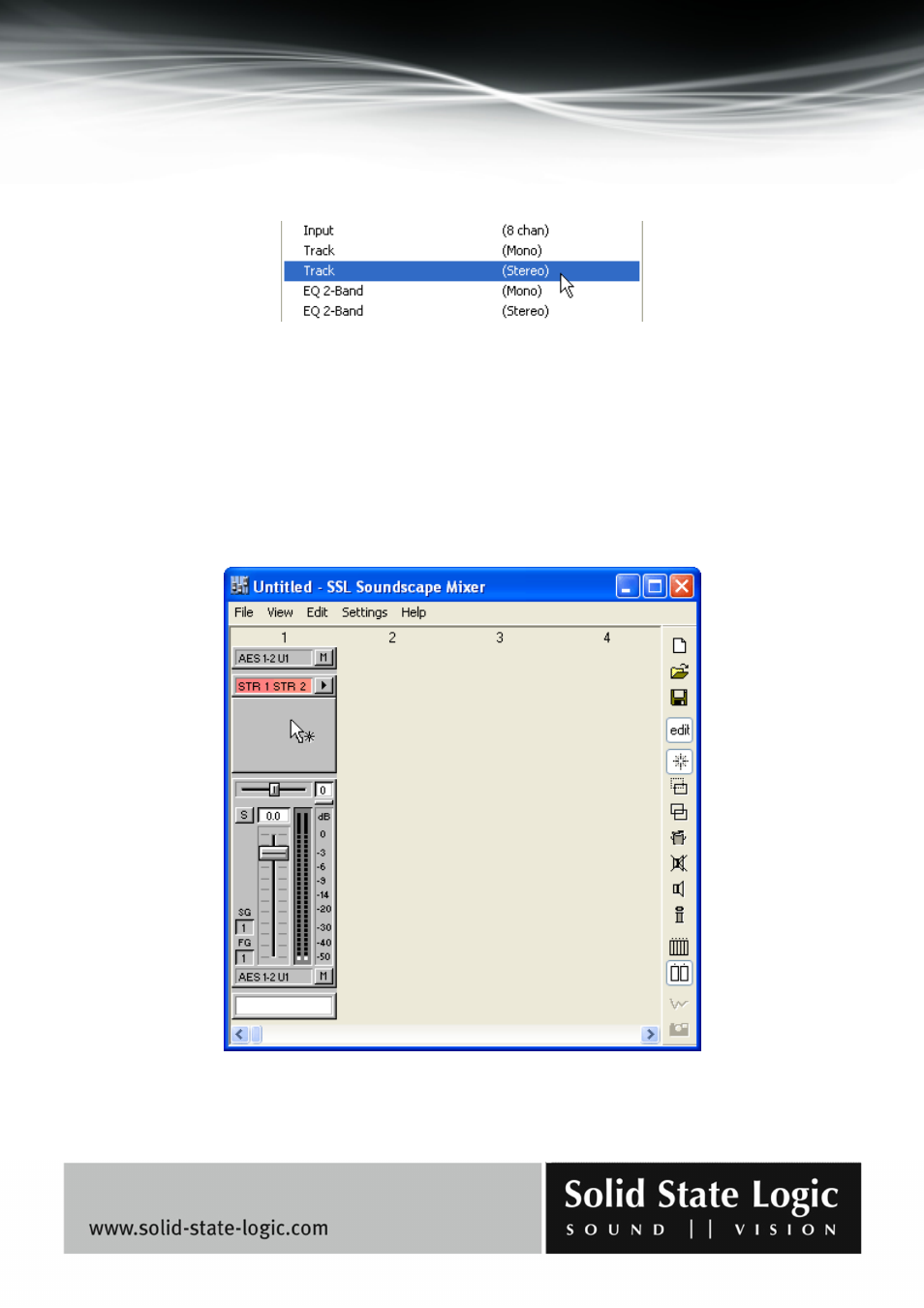
Soundscape Mixpander
Page 46 of 109
5. Still using the Create tool, click anywhere within the blank area of the mixer column. A menu
will appear where all available mixer elements are listed and can be selected. Select “Track
(Stereo)” and release the mouse button to create a stereo track insert:
NOTE: The available mixer elements listed in the menu vary depending on what optional plug‐ins
are installed on your system, so the menu may not look exactly like the one in this example. However
the mixer elements used here are available as standard. If you have a lot of optional plug‐ins
installed, you may need to scroll the menu by holding the mouse pointer over the arrow at the top or
bottom of the menu.
The default streams for a new track insert are always the lowest numbered ones available. In our
example, streams 1-2:
