Sony PEG-TG50 User Manual
Page 93
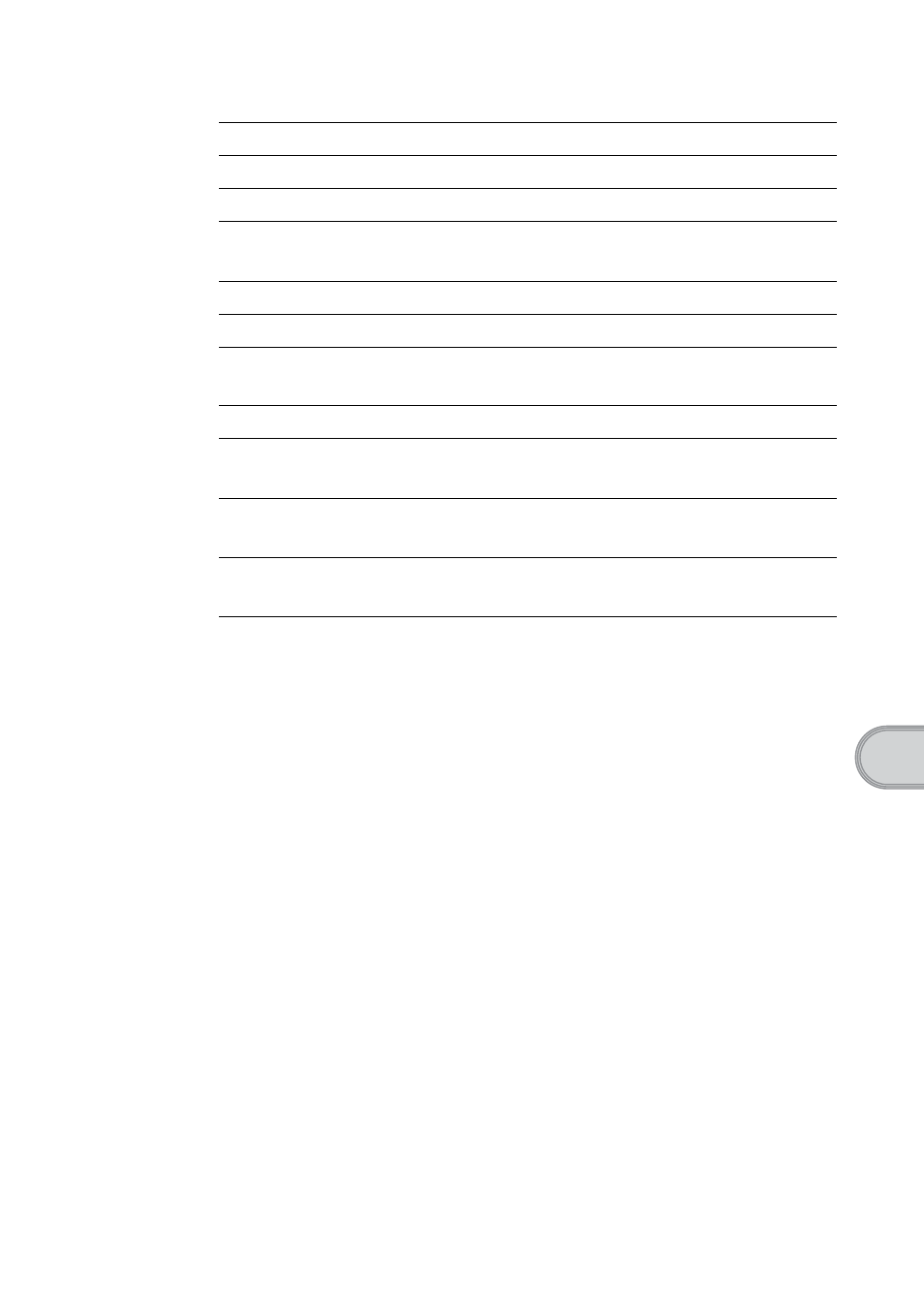
93
Son
y
CLIÉ™
handheld c
o
mponents
Button operation
More
Combination
Function
Ctrl + v/V
Same as Jog Dial Up/Down.
Ctrl + Enter
Same as pressing Jog Dial.
Ctrl +
Enter (Long Push)
Same as holding down the Jog Dial.
Ctrl + BS
Same as pressing the BACK button.
Ctrl + BS (Long Push) Same as holding down the BACK button.
Combination/Function
If Caps Lock is enabled, holding down the Shift key while typing will enter
normal characters.
If Lock (blue) is enabled, holding down the blue key while typing will enter
normal character.
If Lock (blue) is enabled, holding down the Shift key while typing will enter
uppercase character.
See also other documents in the category Sony Mobile Phones:
- CMD-Z7 (68 pages)
- CMD-J7 (68 pages)
- CMD-J16 (20 pages)
- CMD-Z5 (84 pages)
- CMD-Z100 (100 pages)
- CM-B1200 (84 pages)
- CMD MZ5 (35 pages)
- K500 (93 pages)
- PEG-TG50 (53 pages)
- PEG-SJ30 (2 pages)
- PEG-SJ30 (80 pages)
- PEG-TG50 (16 pages)
- PEG-SJ20 (222 pages)
- PEG-SJ30 (29 pages)
- PEG-SJ30 (68 pages)
- PEG-SJ20 (222 pages)
- XCD-U100CR (38 pages)
- CMD-CD18 (24 pages)
- VAIO Walkman Phones (4 pages)
- GA628 (38 pages)
- PEG-NZ90 (52 pages)
- PEG-NZ90 (8 pages)
- PEG-TG50 (40 pages)
- PEG-NZ90 (9 pages)
- PEG-NZ90 (5 pages)
- PEG-NZ90 (10 pages)
- PEG-NZ90 (116 pages)
- PEG-NZ90 (115 pages)
- PEG-NZ90 (186 pages)
- SCP-3810 (160 pages)
- T610 (95 pages)
- T630 (103 pages)
- T10s (94 pages)
- K608i (96 pages)
- PEG-SJ30 (222 pages)
- T310 (91 pages)
- CMD-J26 (20 pages)
- PEG-TG50 (104 pages)
- PEG-TG50 (56 pages)
- PEG-TG50 (22 pages)
- K800i (98 pages)
- Z300i (80 pages)
- F500i (94 pages)
- T68i (95 pages)
