Sony PEG-TG50 User Manual
Page 92
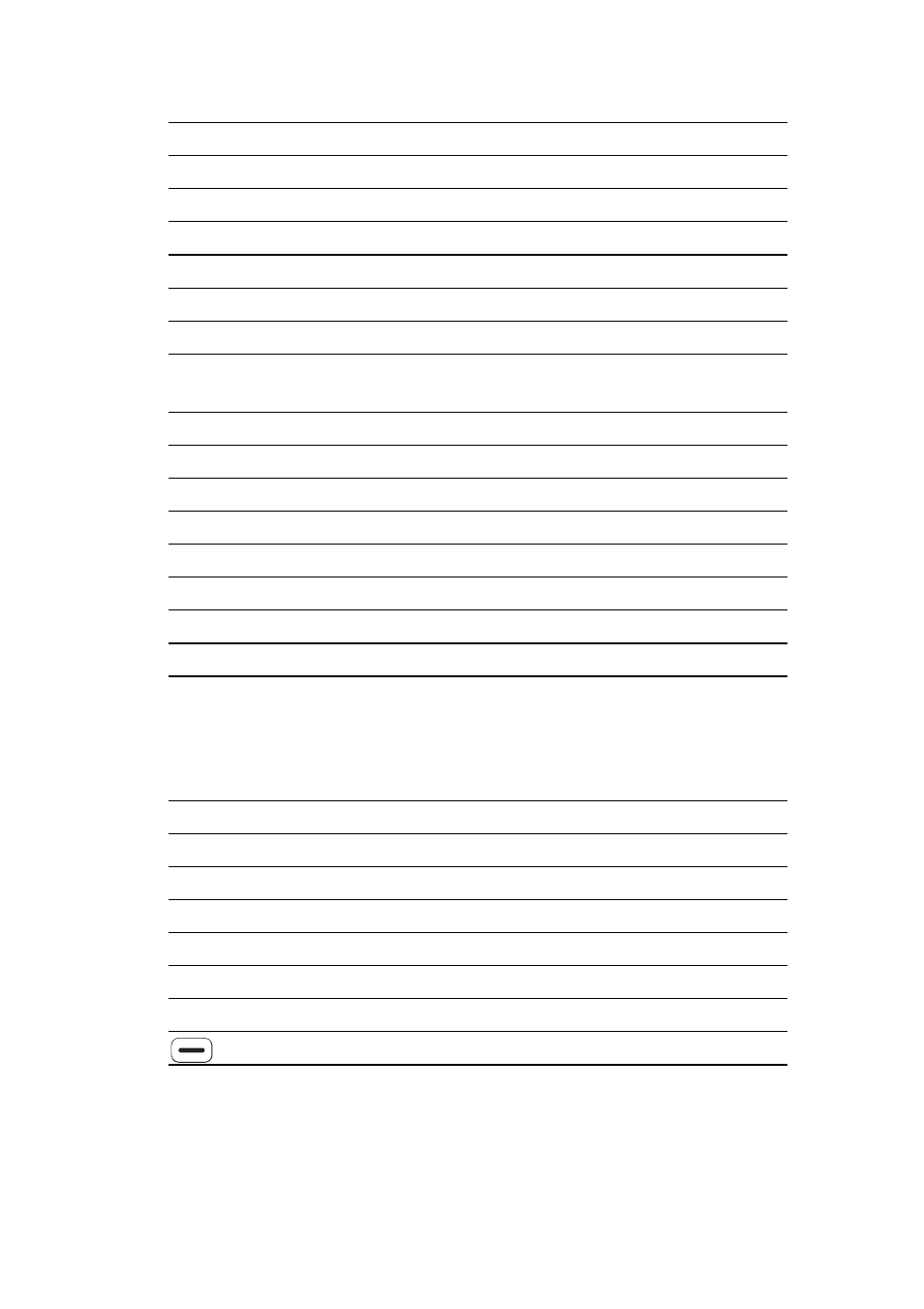
92
Edit
Functions
* This function does not work on your CLIÉ handheld.
**You can change this function by selecting “Prefs”
t Buttons t Pen.
Dialog
Combination
Function
Ctrl + C
Copy the selected text.
Ctrl + D
Delete the selected text.
Ctrl + V
Paste the selected text.
Ctrl + X
Cut the selected text.
Ctrl + B/b
Select until the last/first letter of the word.
Shift + B/b
Select a continuing/preceding text.
Combination
Function
Ctrl + G
Show/hide the silkscreen. (model-independent)*
Ctrl + H
Go to the Home screen.
Ctrl + L
Turn the backlight on/off.
Ctrl + M
Display the menu.
Ctrl + O
Go to the previous filed.
Ctrl + P
Go to the next field.
Ctrl + R
Perform a full-screen pen stroke.**
Combination
Function
Ctrl + A
Display Adjust Volume dialog.
Ctrl + B
Display Battery Information dialog.
Ctrl + E
Dispaly Media Info dialog.
Ctrl + F
Display Find dialog.
Ctrl + K
Display Keyboard Help dialog.
Ctrl + T
Display the command tool bar.
(red) + Q
Display Adjust Brightness dialog.
- CMD-Z7 (68 pages)
- CMD-J7 (68 pages)
- CMD-J16 (20 pages)
- CMD-Z5 (84 pages)
- CMD-Z100 (100 pages)
- CM-B1200 (84 pages)
- CMD MZ5 (35 pages)
- K500 (93 pages)
- PEG-SJ30 (80 pages)
- PEG-TG50 (16 pages)
- PEG-SJ20 (222 pages)
- PEG-SJ30 (29 pages)
- PEG-SJ30 (68 pages)
- PEG-SJ20 (222 pages)
- PEG-TG50 (53 pages)
- PEG-SJ30 (2 pages)
- XCD-U100CR (38 pages)
- CMD-CD18 (24 pages)
- VAIO Walkman Phones (4 pages)
- GA628 (38 pages)
- PEG-NZ90 (5 pages)
- PEG-NZ90 (10 pages)
- PEG-NZ90 (116 pages)
- PEG-NZ90 (115 pages)
- PEG-NZ90 (186 pages)
- PEG-NZ90 (52 pages)
- PEG-NZ90 (8 pages)
- PEG-TG50 (40 pages)
- PEG-NZ90 (9 pages)
- SCP-3810 (160 pages)
- T610 (95 pages)
- T630 (103 pages)
- T10s (94 pages)
- K608i (96 pages)
- PEG-SJ30 (222 pages)
- T310 (91 pages)
- CMD-J26 (20 pages)
- PEG-TG50 (104 pages)
- PEG-TG50 (56 pages)
- PEG-TG50 (22 pages)
- K800i (98 pages)
- Z300i (80 pages)
- F500i (94 pages)
- T68i (95 pages)
