Sony PEG-TG50 User Manual
Page 49
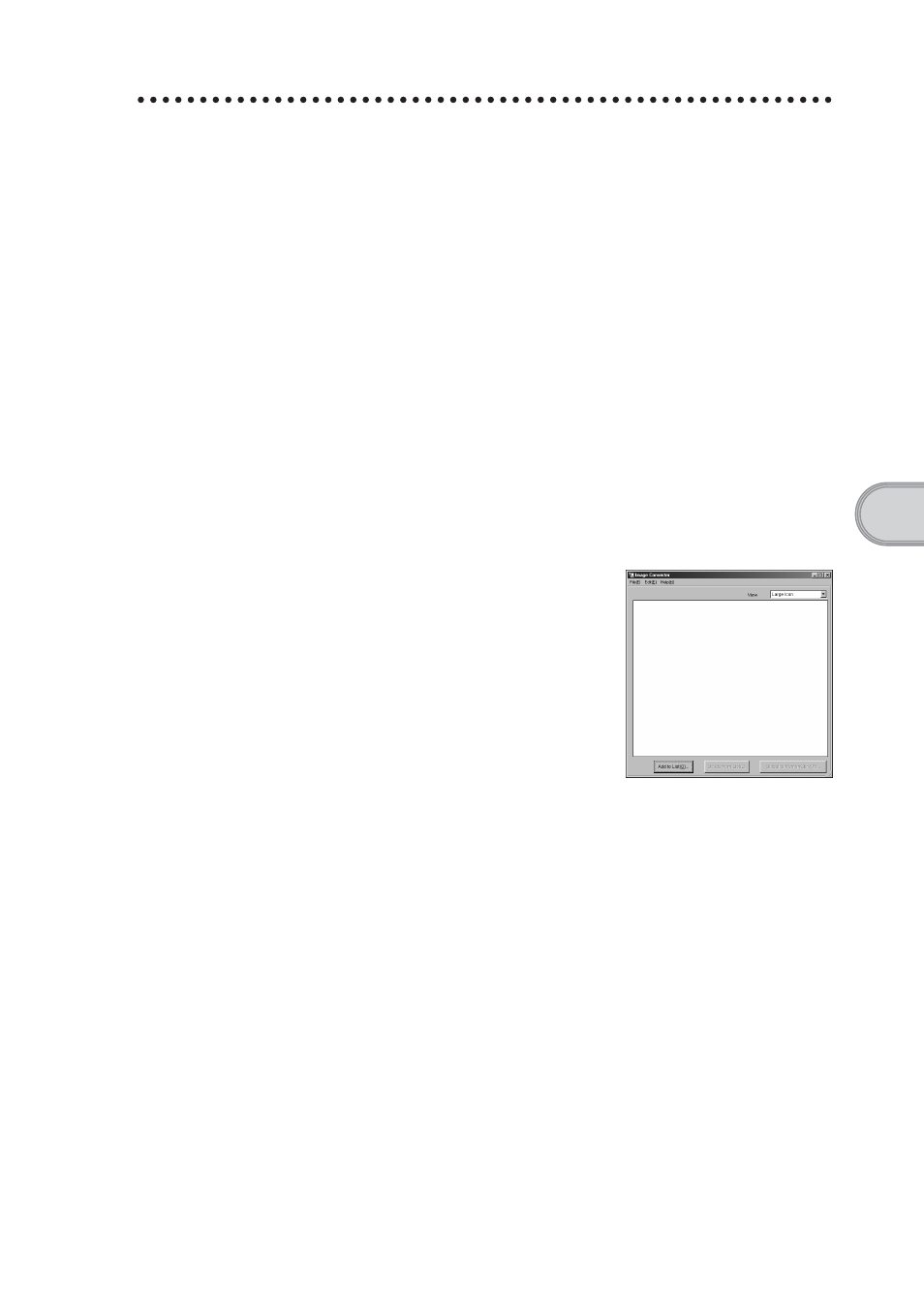
49
H
a
ve a
t
ry
Convert image files or movie files in
different formats on your computer
• Application to be used: “Image Converter” (for PC)
• Required media: “Memory Stick” media
• File formats for CLIÉ:
– Image files: BMP format, JPEG(DCF) format, TIFF format, GIF format,
PNG format, PictureGear Pocket format
– Movie files: AVI format, MPEG Movie format, QuickTime format
For formats of picture that can be taken with your “Memory Stick”
compliant devices, refer to their respective operating instructions.
• Set up: You need to install “Image Converter” in your computer.
b
For details, refer to “Image Converter” in the “CLIÉ Application Manual” installed on
your computer.
1
Start “Image Converter” on your computer, and convert
image files or movie files to the file format for CLIÉ.
2
Transfer the converted image files or movie files to
“Memory Stick” media.
3
Insert the “Memory Stick” media to your CLIÉ handheld
and start “CLIE Viewer” to play back.
- CMD-Z7 (68 pages)
- CMD-J7 (68 pages)
- CMD-J16 (20 pages)
- CMD-Z5 (84 pages)
- CMD-Z100 (100 pages)
- CM-B1200 (84 pages)
- CMD MZ5 (35 pages)
- K500 (93 pages)
- PEG-SJ30 (29 pages)
- PEG-SJ30 (68 pages)
- PEG-SJ20 (222 pages)
- PEG-TG50 (53 pages)
- PEG-SJ30 (2 pages)
- PEG-SJ30 (80 pages)
- PEG-TG50 (16 pages)
- PEG-SJ20 (222 pages)
- XCD-U100CR (38 pages)
- CMD-CD18 (24 pages)
- VAIO Walkman Phones (4 pages)
- GA628 (38 pages)
- PEG-NZ90 (116 pages)
- PEG-NZ90 (115 pages)
- PEG-NZ90 (186 pages)
- PEG-NZ90 (52 pages)
- PEG-NZ90 (8 pages)
- PEG-TG50 (40 pages)
- PEG-NZ90 (9 pages)
- PEG-NZ90 (5 pages)
- PEG-NZ90 (10 pages)
- SCP-3810 (160 pages)
- T610 (95 pages)
- T630 (103 pages)
- T10s (94 pages)
- K608i (96 pages)
- PEG-SJ30 (222 pages)
- T310 (91 pages)
- CMD-J26 (20 pages)
- PEG-TG50 (22 pages)
- PEG-TG50 (104 pages)
- PEG-TG50 (56 pages)
- K800i (98 pages)
- Z300i (80 pages)
- F500i (94 pages)
- T68i (95 pages)
