Deleting an address entry – Sony PEG-TG50 User Manual
Page 40
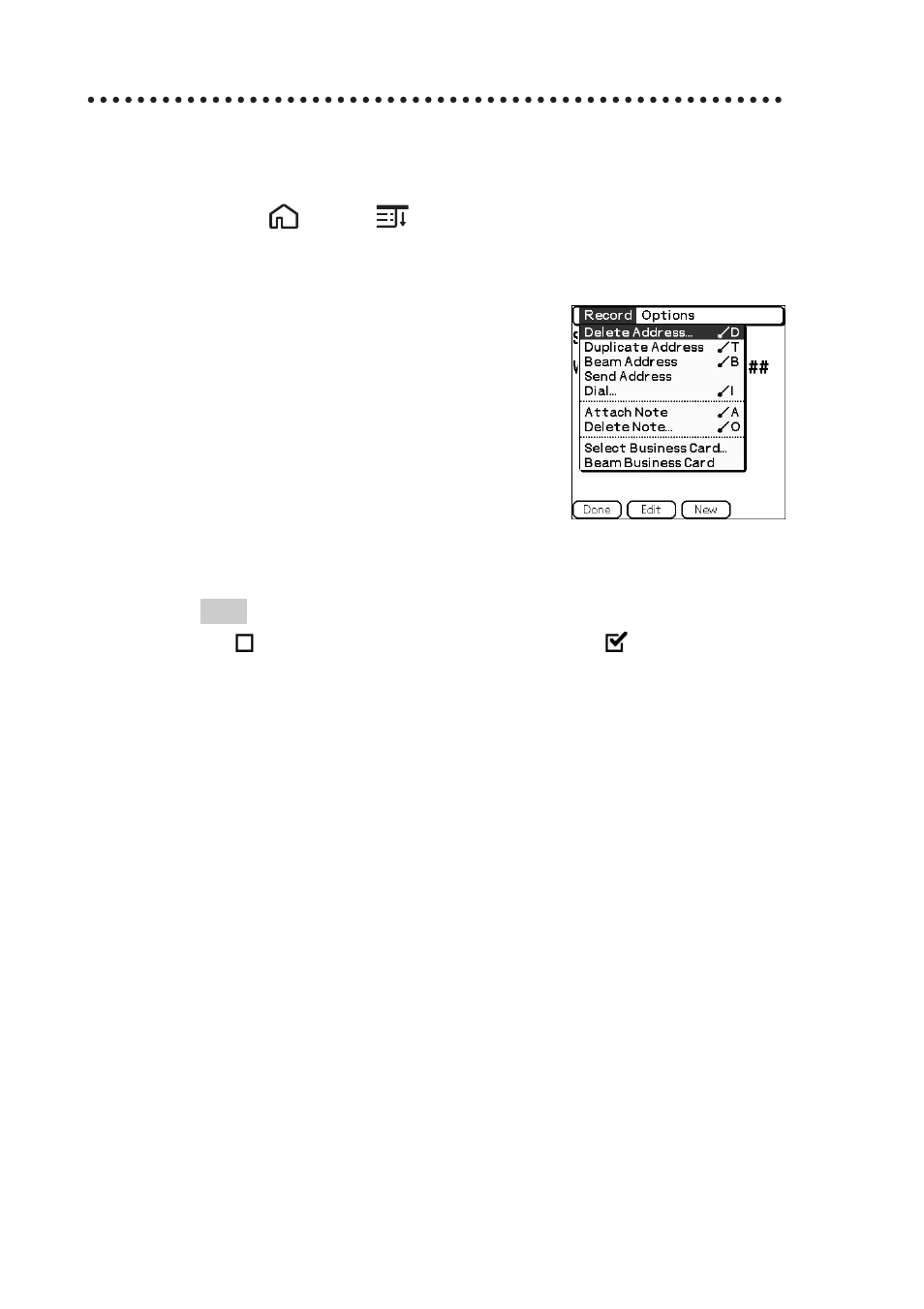
40
Deleting an address entry
1
Tap an address you want to delete and press and hold the
Home /Menu
button.
The menu screen is displayed.
2
Tap Delete Address... from the Record menu.
The confirmation message is displayed.
3
Tap OK.
Tip
Tap
for
Save archive copy on PC and check it
in the Delete
Address screen. Then the deleted data from your CLIÉ handheld is saved in your
computer when you synchronize your CLIÉ handheld with your computer .
To view the saved data in your computer, open the Palm™ Desktop for CLIÉ
software, and select “Open Archive” in the “File” menu of the “Address” screen.
See also other documents in the category Sony Mobile Phones:
- CMD-Z7 (68 pages)
- CMD-J7 (68 pages)
- CMD-J16 (20 pages)
- CMD-Z5 (84 pages)
- CMD-Z100 (100 pages)
- CM-B1200 (84 pages)
- CMD MZ5 (35 pages)
- K500 (93 pages)
- PEG-TG50 (16 pages)
- PEG-SJ20 (222 pages)
- PEG-SJ30 (29 pages)
- PEG-SJ30 (68 pages)
- PEG-SJ20 (222 pages)
- PEG-TG50 (53 pages)
- PEG-SJ30 (2 pages)
- PEG-SJ30 (80 pages)
- XCD-U100CR (38 pages)
- CMD-CD18 (24 pages)
- VAIO Walkman Phones (4 pages)
- GA628 (38 pages)
- PEG-NZ90 (116 pages)
- PEG-NZ90 (115 pages)
- PEG-NZ90 (186 pages)
- PEG-NZ90 (52 pages)
- PEG-NZ90 (8 pages)
- PEG-TG50 (40 pages)
- PEG-NZ90 (9 pages)
- PEG-NZ90 (5 pages)
- PEG-NZ90 (10 pages)
- SCP-3810 (160 pages)
- T610 (95 pages)
- T630 (103 pages)
- T10s (94 pages)
- K608i (96 pages)
- PEG-SJ30 (222 pages)
- T310 (91 pages)
- CMD-J26 (20 pages)
- PEG-TG50 (56 pages)
- PEG-TG50 (22 pages)
- PEG-TG50 (104 pages)
- K800i (98 pages)
- Z300i (80 pages)
- F500i (94 pages)
- T68i (95 pages)
