Step 2: performing the initial settings, Performing the initial settings – Sony PEG-TG50 User Manual
Page 14
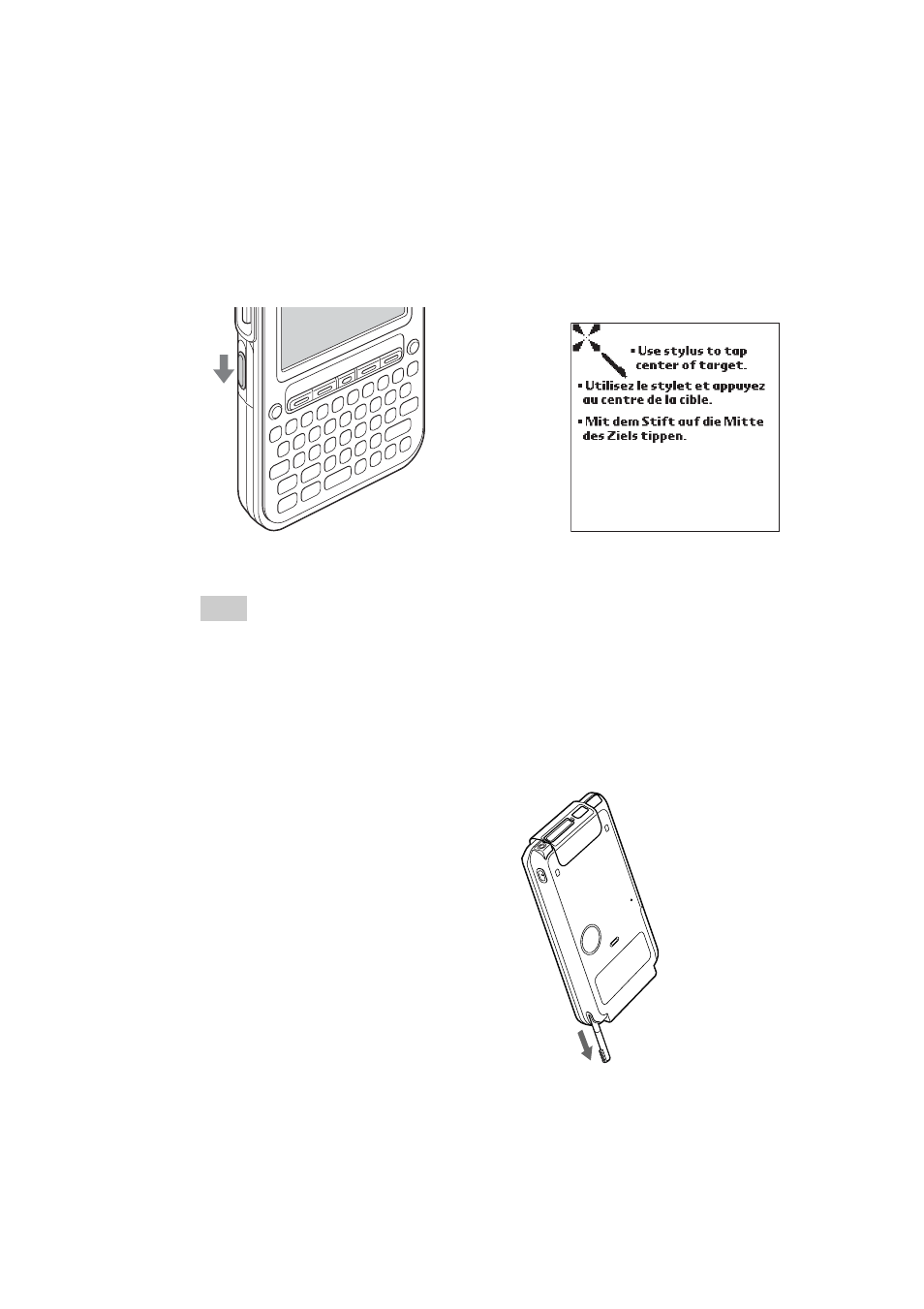
14
Step 2: Performing the initial settings
The first time you turn on your CLIÉ handheld, you are required to make initial
settings. Follow the on-screen instructions to configure the initial settings and
to get accustomed to operations on your CLIÉ handheld.
1
Slide down the POWER/HOLD switch.
Your CLIÉ handheld turns on, and the following screen is displayed.
Tip
If you cannot turn on your CLIÉ handheld
• Did you charge your CLIÉ handheld following the steps on page 11?
b
For details, refer to the supplied manual “Troubleshooting Q&A.”
• If you cannot turn on your CLIÉ handheld even after charging it, perform a soft
reset (page 25).
2
Take out the stylus.
You can use the stylus to enter
data and to select applications.
Slide down the POWER/HOLD
switch
b
Take out the Stylus
- CMD-Z7 (68 pages)
- CMD-J7 (68 pages)
- CMD-J16 (20 pages)
- CMD-Z5 (84 pages)
- CMD-Z100 (100 pages)
- CM-B1200 (84 pages)
- CMD MZ5 (35 pages)
- K500 (93 pages)
- PEG-TG50 (16 pages)
- PEG-SJ20 (222 pages)
- PEG-SJ30 (29 pages)
- PEG-SJ30 (68 pages)
- PEG-SJ20 (222 pages)
- PEG-TG50 (53 pages)
- PEG-SJ30 (2 pages)
- PEG-SJ30 (80 pages)
- XCD-U100CR (38 pages)
- CMD-CD18 (24 pages)
- VAIO Walkman Phones (4 pages)
- GA628 (38 pages)
- PEG-NZ90 (116 pages)
- PEG-NZ90 (115 pages)
- PEG-NZ90 (186 pages)
- PEG-NZ90 (52 pages)
- PEG-NZ90 (8 pages)
- PEG-TG50 (40 pages)
- PEG-NZ90 (9 pages)
- PEG-NZ90 (5 pages)
- PEG-NZ90 (10 pages)
- SCP-3810 (160 pages)
- T610 (95 pages)
- T630 (103 pages)
- T10s (94 pages)
- K608i (96 pages)
- PEG-SJ30 (222 pages)
- T310 (91 pages)
- CMD-J26 (20 pages)
- PEG-TG50 (56 pages)
- PEG-TG50 (22 pages)
- PEG-TG50 (104 pages)
- K800i (98 pages)
- Z300i (80 pages)
- F500i (94 pages)
- T68i (95 pages)
