Sony PEG-TG50 User Manual
Page 55
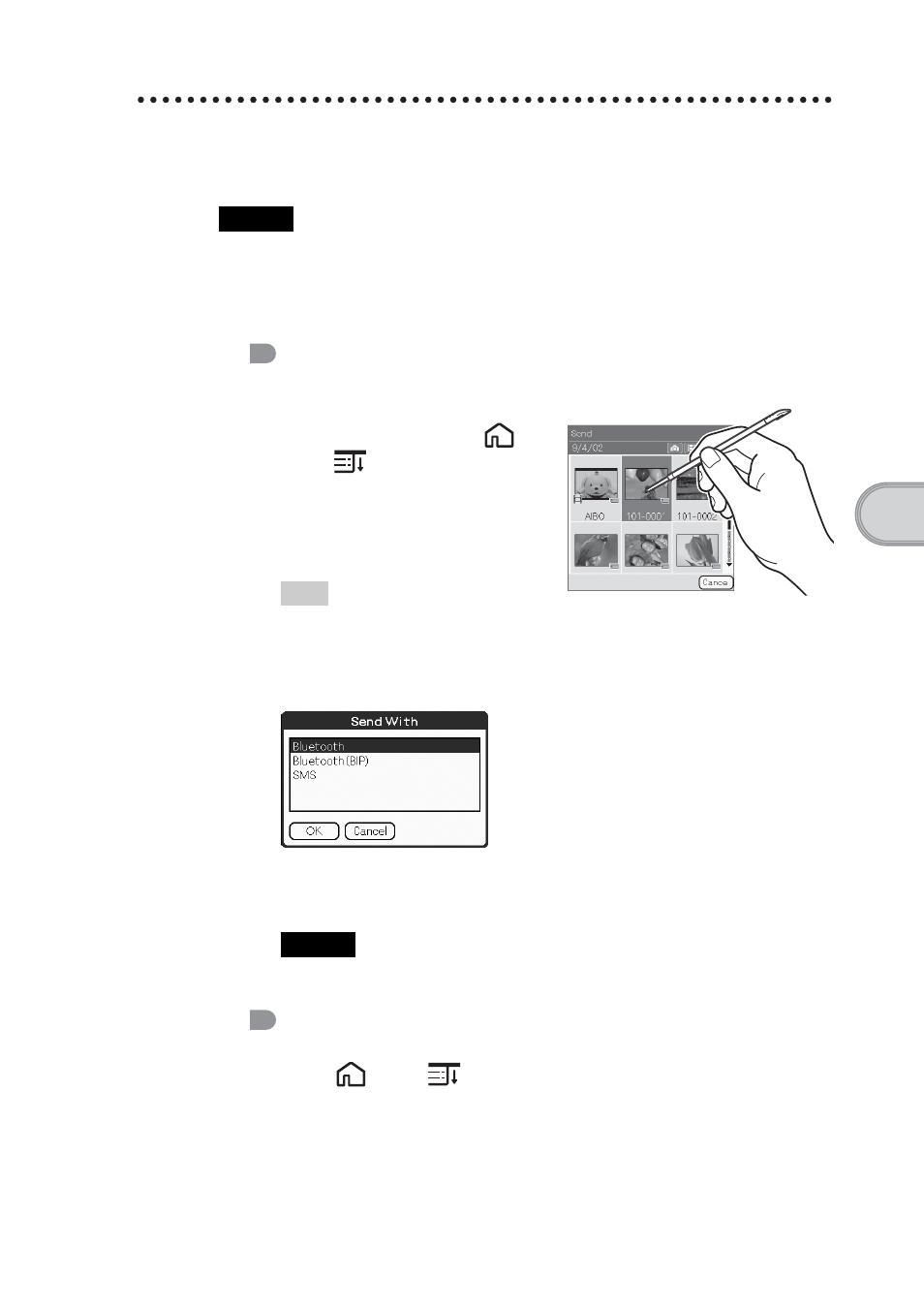
55
H
a
ve a
t
ry
Exchanging data such as image files or Date
Book data with another CLIÉ handheld
Note
This function is available only in certain areas.
1
Select a file.
Sending an image file, movie file, voice
memo, or handwritten memo
Start CLIE Viewer (page 46),
press and hold the Home
/
Menu
button to display
the menu screen, select
Send… from the Data menu,
and tap a file you want to send.
Tip
Sending image files
You can select a method of sending data in the Send With dialog box.
(The dialog box below may not be displayed depending on your operating
environment)
Example of a sending method
Bluetooth (BIP): This is to send an optimized file for the target devices.
Notes
• Install Remote Camera to display Bluetooth (BIP).
Sending Date Book data or Address data
Tap schedule data or address data you want to send, press and hold the
Home
/Menu
button to display the menu screen, and then
select Send Event (for “Date Book”) or Send Address (for
“Address”) from the menu.
Continued on next page
• • • • • • • • • • • • • • • • • • • • • • • • • • •
