Using email, The versamail application – Sprint Nextel 755P User Manual
Page 87
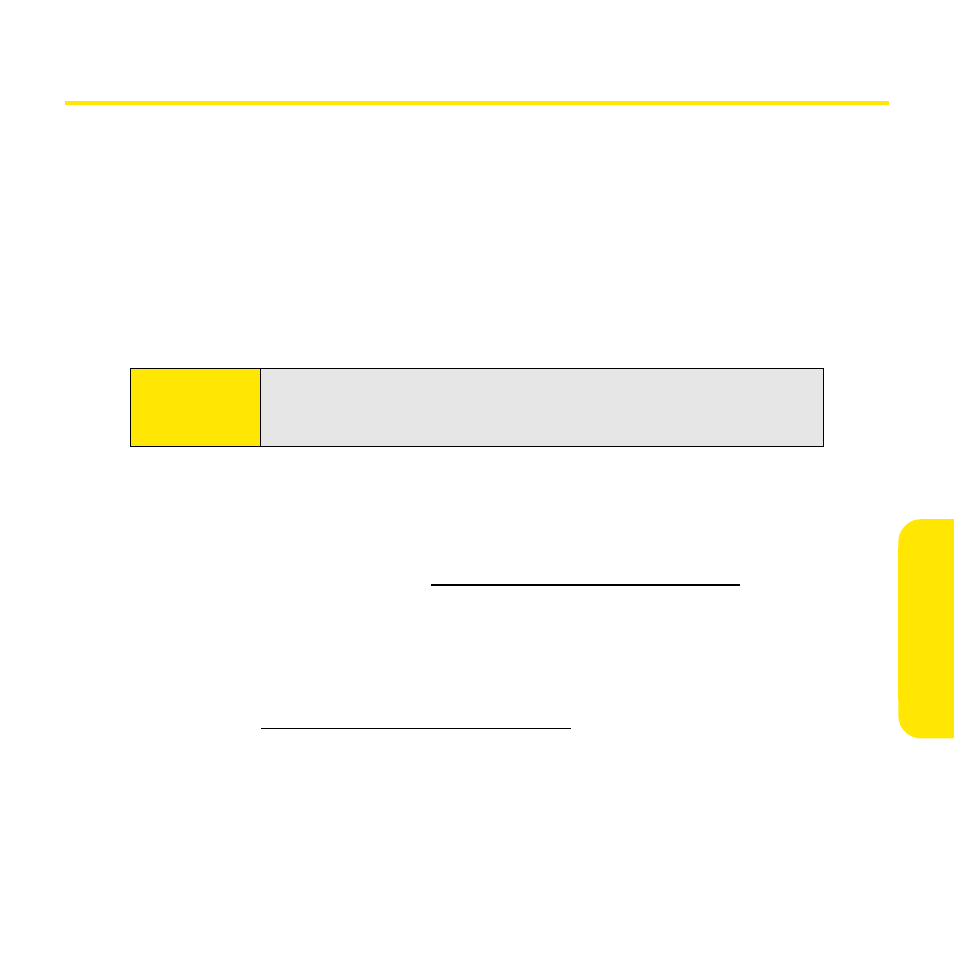
Wi
re
le
ss
81
Using Email
What Email Applications Can I Use on My Smart Device?
Your device includes two email application options:
ⅷ
The VersaMail
®
application.
ⅷ
Good Mobile Messaging
™
.
You can also access Web-based email from your device’s Web browser.
For information on setting up Good Mobile Messaging and the Web browser to work with
email, see the Setting Up Email booklet.
The VersaMail Application
VersaMail enables you to access up to eight email accounts—personal or corporate. Before
you can use VersaMail, you need to enter your email account settings. Then see the User
Guide for the VersaMail
®
Application at
ww.palm.com/mypalm/755psprint
for information
on sending and receiving messages and customizing your VersaMail settings.
How Do I Get Started?
1.
If you’re entering settings for an email account on a Microsoft Exchange server, a
Lotus Notes server, or a Microsoft MAPI server, see the User Guide for the VersaMail
Application at
ww.palm.com/mypalm/755psprint
for setup steps.
2.
If your email provider is listed here, skip to “Setting Up VersaMail to Work With
Common Providers” on page 83.
Note:
An email application is not an email provider. It works with an account
from a provider—your Sprint account, for example—or a corporate
account to transfer messages to your device.
