Sprint Nextel 755P User Manual
Page 20
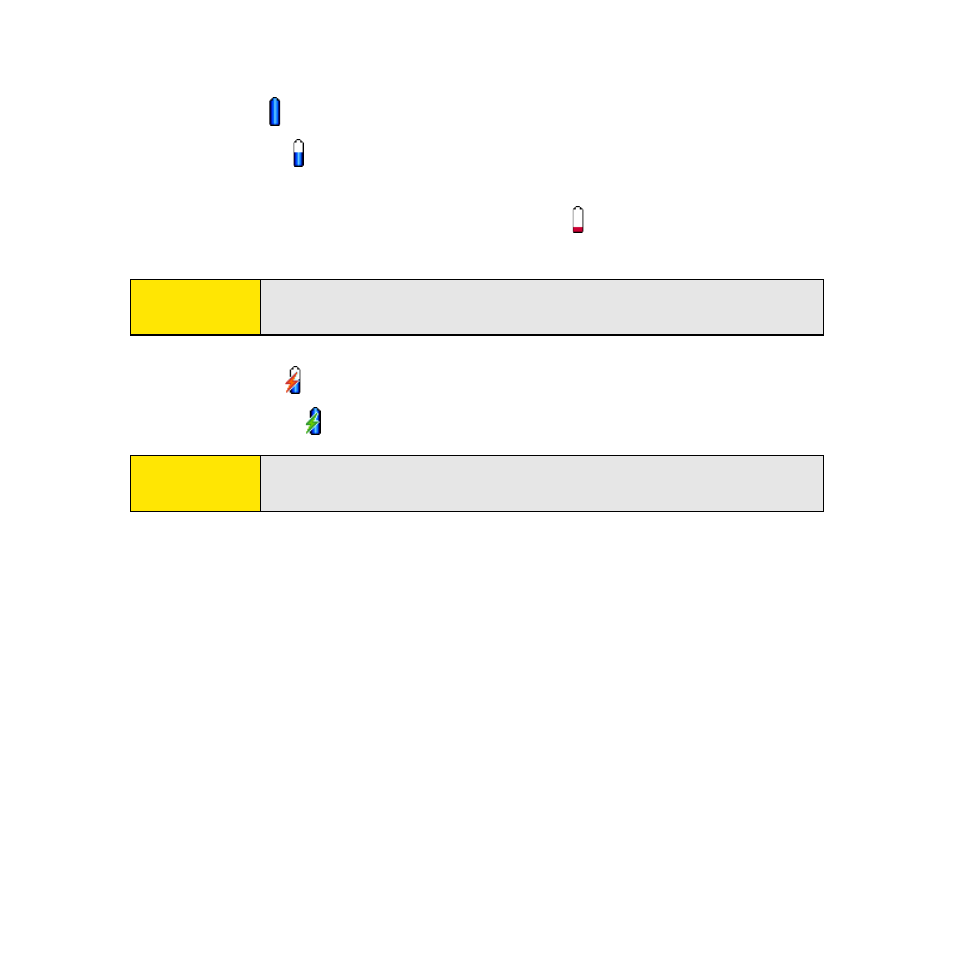
14
The onscreen battery icon displays the power status:
ⅷ
Full battery icon : Battery is not connected to a wall outlet and is fully charged.
ⅷ
Partial battery icon : Battery is not connected to a wall outlet and has some power but
is not fully charged.
ⅷ
Almost-empty battery icon with red at the bottom : Battery needs to be charged
immediately.
ⅷ
Red lightning bolt : Battery is connected to a wall outlet and is charging.
ⅷ
Green lightning bolt : Battery is connected to a wall outlet and is fully charged.
Note:
Your device’s indicator light blinks red when the battery needs to be
charged.
Tip:
To see exactly how much power is left in your battery, tap the onscreen
battery icon.
