Using voicemail – Sprint Nextel 755P User Manual
Page 38
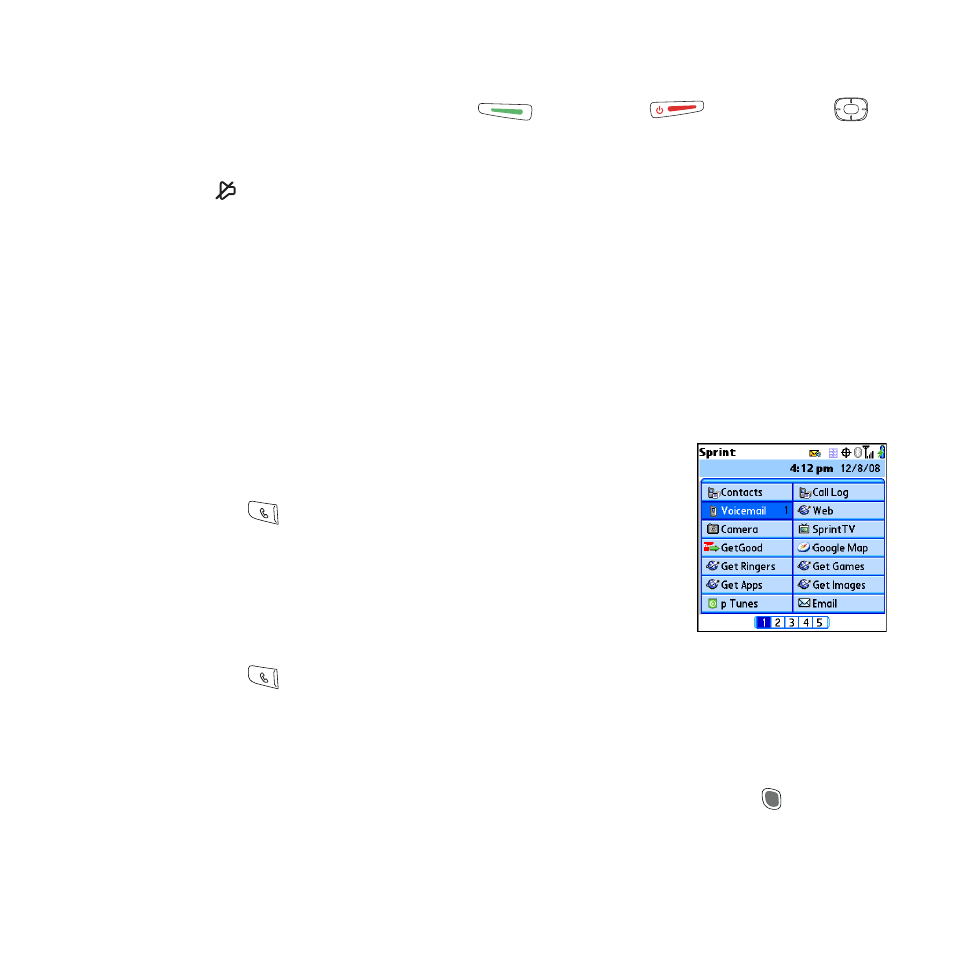
32
Silencing the Ring of an Incoming Call
ⅷ
Press any key on your device except Talk
, Power/End
, or the 5-way
.
–or–
To immediately silence all system sounds including the ringer, slide the Ringer switch to
Sound Off
(see “Silencing Sounds” on page 73).
If music is playing and a call arrives, the phone rings softly and the music automatically
pauses. The music resumes if you ignore the call; if you answer the call, the music resumes
when you hang up.
Using Voicemail
Setting Up Your Voicemail
The first time you call voicemail, you are prompted to enter your voicemail password.
If necessary, contact Sprint for your password.
1.
Make sure your phone is turned on (see “Turning Your Device’s
Phone On and Off” on page 17).
2.
Press Phone
.
3.
Press and hold 1, or select the Voicemail favorite button, to
call the automated voicemail system.
4.
Follow the voice prompts to set up your voicemail.
Retrieving Your Voicemail Messages
1.
Press Phone
.
2.
Press and hold 1, or select the Voicemail favorite button, to call the voicemail system.
3.
Enter your voicemail password by using the keyboard, or select Extra Digits if you
defined this option (see “Defining Favorite Buttons” on page 38 for details on
defining extra digits). Remember that you do not need to press Option
to enter
numbers, an asterisk ( * ), or a pound sign ( # ) while on a call.
