Sprint Nextel 755P User Manual
Page 72
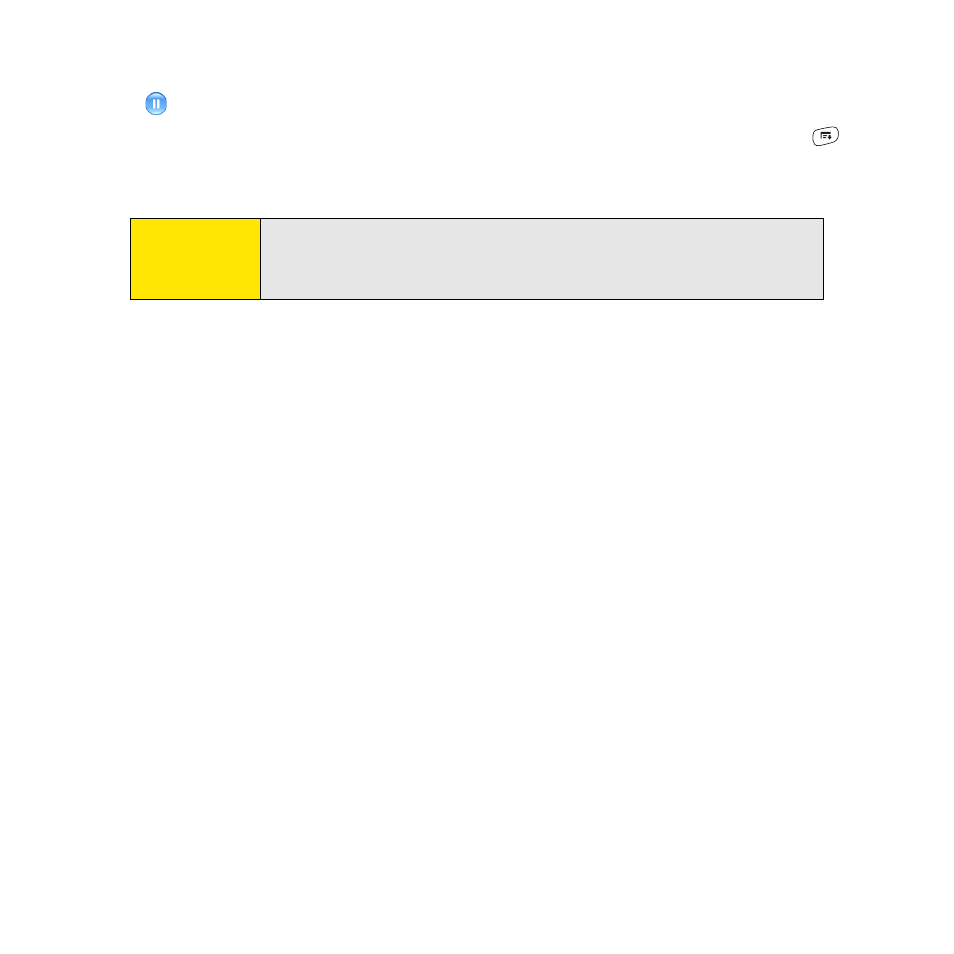
66
Pocket Tunes continues playing until it reaches the end of your list or until you select
Pause
. Music continues to play even if you switch to another application or turn off your
screen. If you want to stop playing music when you exit Pocket Tunes, press Menu ,
select Background Prefs on the Prefs menu, uncheck the Enable Background Playback box,
and then select OK.
Tip:
If you don’t hear anything when you play a song, make sure the
Ringer
switch is in the
Sound On
position. See “Silencing Sounds” on
page 73 for more information.
