Sprint Nextel 755P User Manual
Page 29
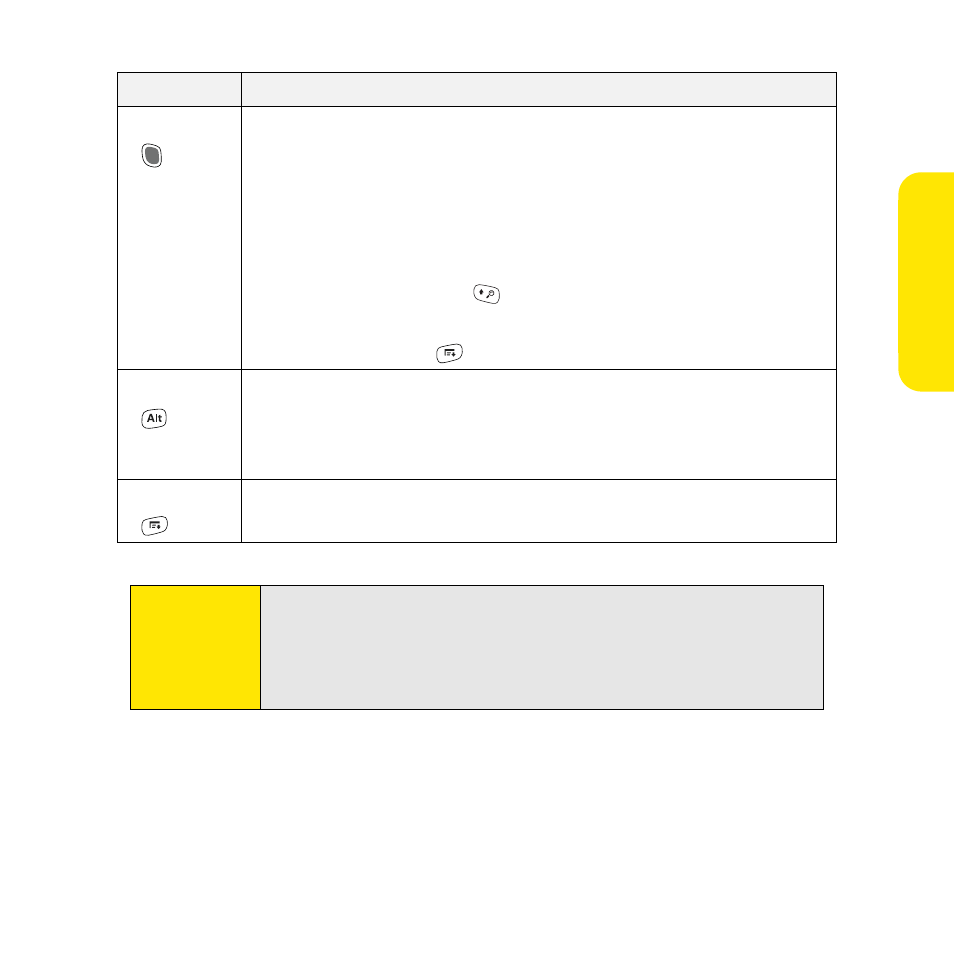
Basics
23
Key
Function
Option
When pressed in conjunction with a second key, gives that key a
secondary function. For example:
ⅷ
Option +
displayed at the top of the key.
ⅷ
Option +
(see “Using the Quick Buttons” on page 25).
ⅷ
Option + Shift/Find
opens
the
Find feature (see the User
Guide for information on using
Find
).
ⅷ
Option + Menu
dims the device screen.
Alt
When pressed in conjunction with a lettered key, the period key,
or the zero key, displays a variety of alternate characters that
you can enter using that key. See the User Guide for details. For
example, pressing
R + Alt
displays the ® character.
Menu
Opens application menus. See “Selecting Menu Items” on
page 20 for details.
Tip:
Your device includes a keyboard backlight that turns on and off when
the screen turns on or off. Press Option + P to adjust screen and
keyboard backlight brightness. The backlight also dims when an active
call lasts longer than a specified period of time. See the User Guide for
details.
