Front panel leds, Ez s – SMC Networks 24/16 User Manual
Page 14
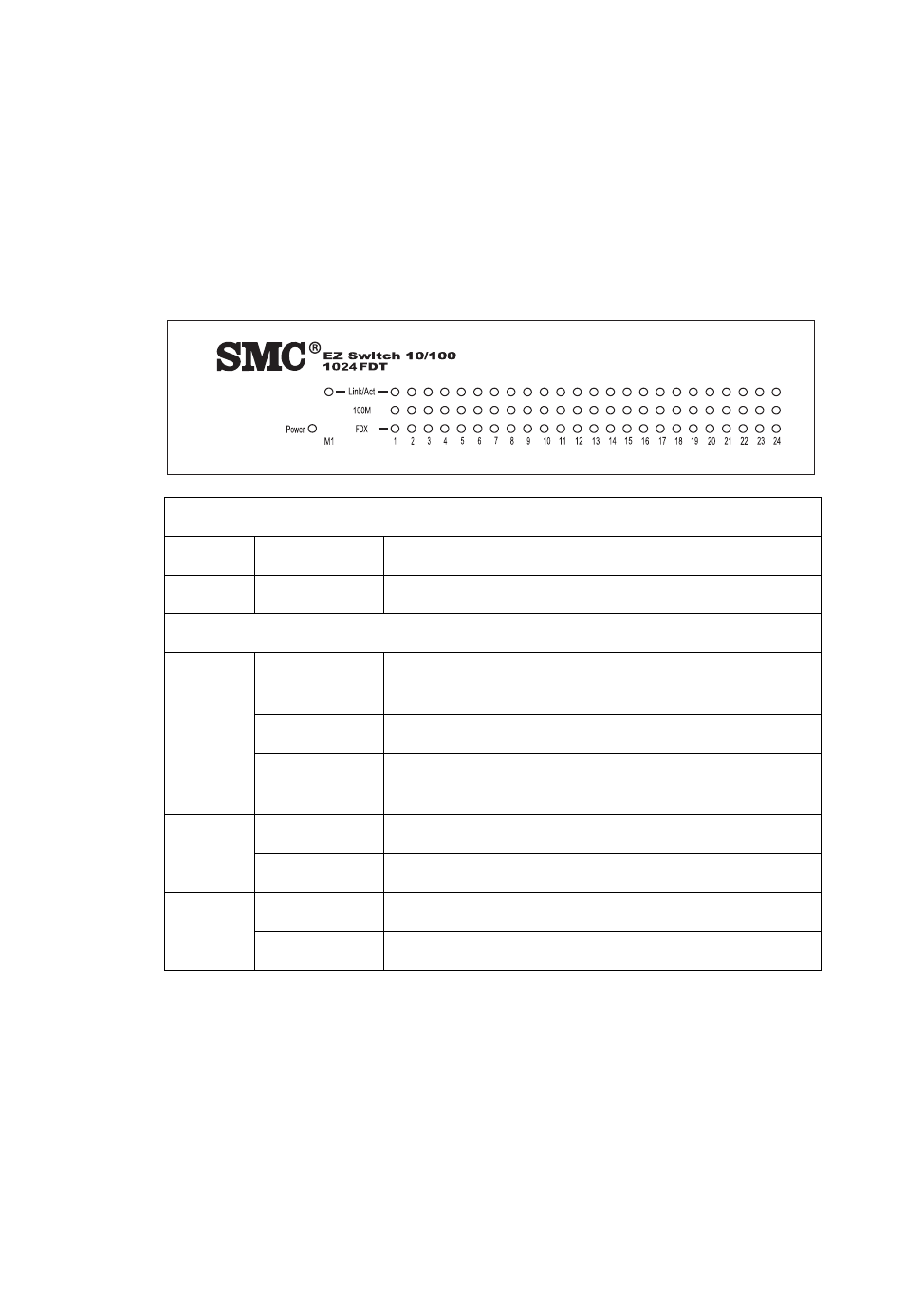
EZ S
WITCH
10/100
3
Front Panel LEDs
The front panel of the switch provides status LEDs for “at-a-glance”
system monitoring. The following table details the functions of the
various indicators:
Port and System Status LEDs
LED
Condition
Status
Power
On
The switch is receiving power.
RJ-45 Ports
Link/
Act
On
The port has established a valid network
connection.
Flashing
Traffic is passing through the port.
Off
The port has not established any network
connection.
100M
On
Communications have been set to 100 Mbps.
Off
Communications have been set to 10 Mbps.
FDX
On
The port is in full-duplex mode.
Off
The port is in half-duplex mode.
See also other documents in the category SMC Networks Computer Accessories:
- D-P5DW (1 page)
- SMC TigerStack III SMC6824MPE (570 pages)
- 100 (90 pages)
- System 5000 (80 pages)
- D-H7A1 (1 page)
- D-F8B Series (2 pages)
- ES4704BD (2 pages)
- SMC Tiger 10/100 SMC6110L2 (2 pages)
- SMC6708L2 INT (2 pages)
- SMC Tiger 10/100 SMC6128PL2 (664 pages)
- TIGERSWITCH SMC8624T (80 pages)
- SMC EZ Connect SMCUSBH7 (2 pages)
- SMC Tiger 10/100/1000 SMC8124PL2 (2 pages)
- 10G (80 pages)
- EZ Net 24SW EZNET-24SW (2 pages)
- SMC TigerStack SMC6248M (522 pages)
- SMC-EZ1026DT (2 pages)
- SMC TigerStack 1000 SMC8724M (592 pages)
- SMC TigerCard 10G (86 pages)
- SMC TigerStack 1000 SMC8728L2 (2 pages)
- SMC-EZ108DT (2 pages)
- D-R K Series (8 pages)
- Reed Switch Solid State Switches (27 pages)
- TigerAccess SMC7816VSW (962 pages)
- 100BASE-TX (384 pages)
- TIGERSTACK II SMC8926EM (76 pages)
- SMC6152L2 (2 pages)
- SMC Tiger 10/100 SMC6128L2 (606 pages)
- ETHERNET/IP EX500-AP -S (19 pages)
- SMCGS16-Smart (56 pages)
- SMC TigerAccess SMC7824M/FSW (748 pages)
- TigerStack 100 1000BASE-X (178 pages)
- SMC-EZ1016DT (2 pages)
- VDSL2 (96 pages)
- SMC1016FDT (4 pages)
- SMC TigerStack 1000 SMC8748ML3 (2 pages)
- TigerSwitch 100 (334 pages)
- SMC EZ 10/100/1000 SMCGS8P-Smart (366 pages)
- Edge-core ES4710BD (2 pages)
- SMC TigerAccess SMC7824M/ESW (104 pages)
- SMC EZ Stack 10/100 SMC5216 (2 pages)
- 10/100 (86 pages)
- SMCRPS600W* (78 pages)
- FY100 (22 pages)
