Connecting the scsi cables and terminators – Spectra Logic 10000 User Manual
Page 39
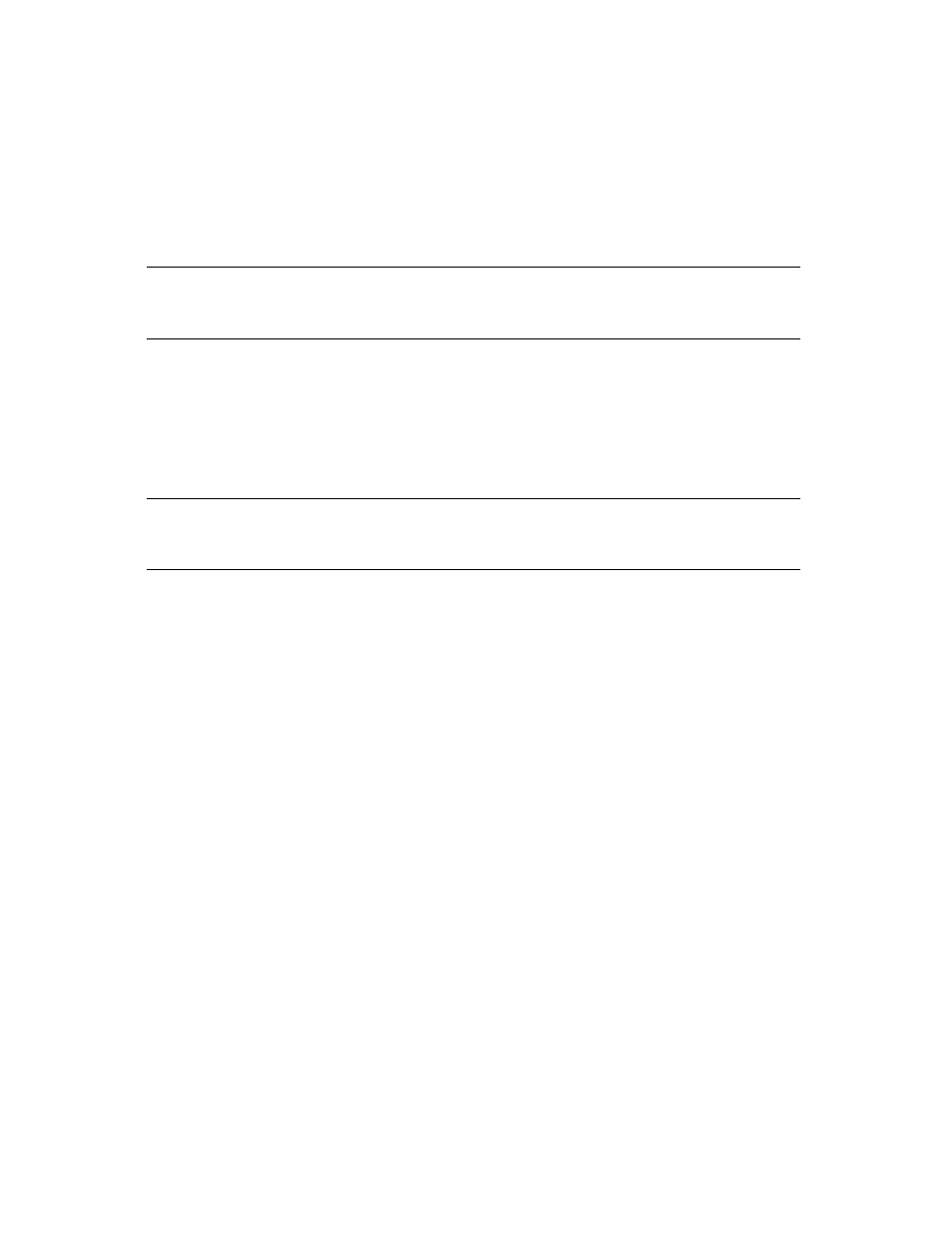
Chapter 3. Preparing the Library
39
Connecting the SCSI Cables and Terminators
Four 68-pin micro-SCSI connectors on the rear panel connect the library to the system
SCSI busses. The SCSI connectors are labeled SCSI Port 1 (IN and OUT) and SCSI Port
2 (IN and OUT).
Note:
Make sure to review The SCSI Bus on page 118 before connecting
your library.
To attach SCSI connections between the library and the host:
1.
Attach the SCSI cable to the library (a dual bus library requires two SCSI cables).
2.
Terminate the SCSI bus with a SCSI terminator (or two SCSI terminators if you
are configuring the library as a dual bus library).
Note:
All SCSI busses must be terminated at the output of the final SCSI
device on the bus (see SCSI Cables and Terminators on page 119).
