JVC YU30052-572 User Manual
Page 43
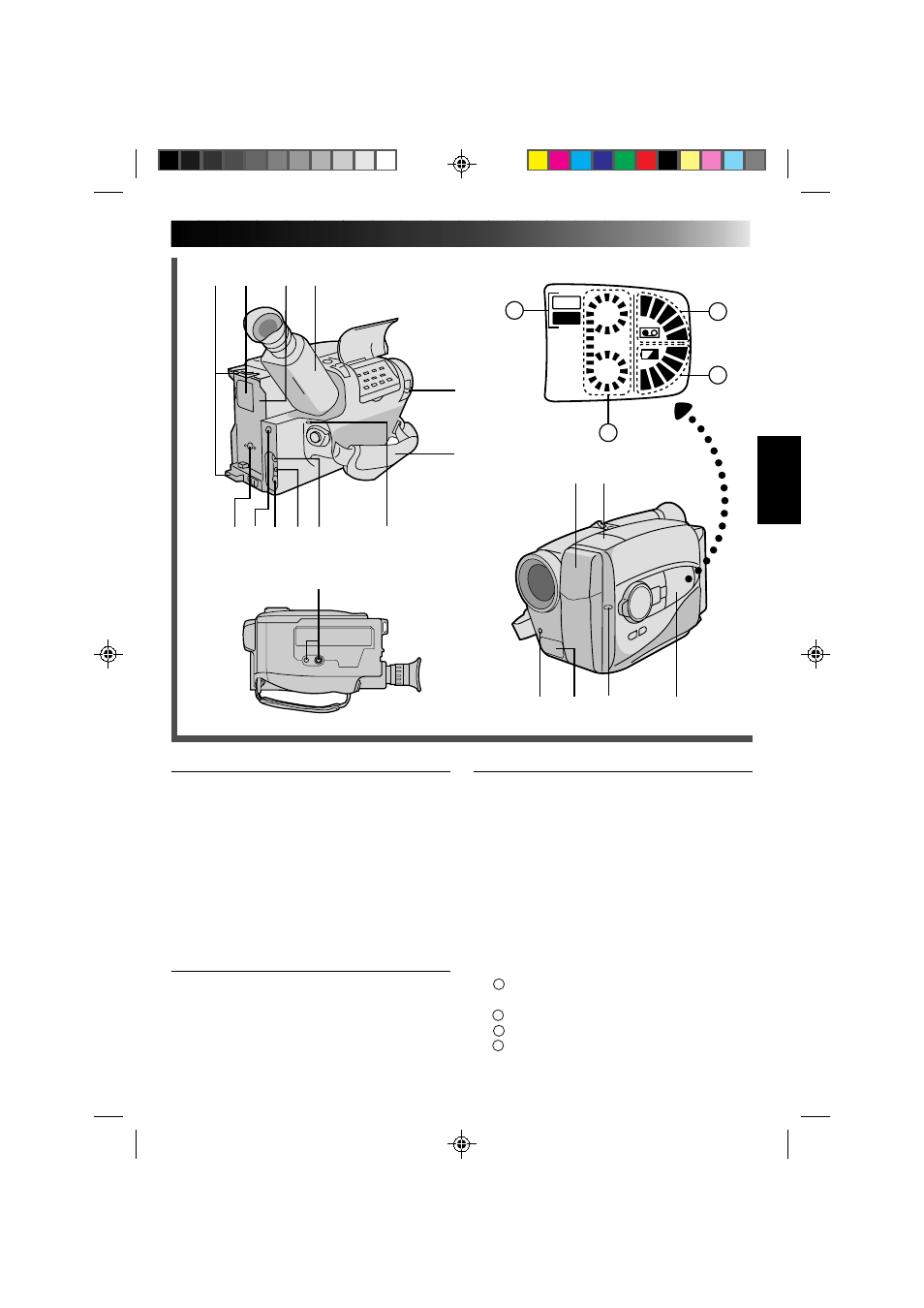
EN
43
W
Q
E R T
U
h
g
s
a
d f
p
O
I
P
k
Y
j
PLAY
REC
A
B
C
D
Connectors
p
External MIC jack ................................
੬
pg. 41
Q
DC IN Jack ............................................
੬
pg. 5
W
JLIP (Joint Level Interface Protocol) Connector.
•Connect the Editing Cable when performing
Random Assemble Editing (
੬
pg. 38).
•In the future, it will be used to connect the
camcorder to a device such as a personal
computer.
E
VIDEO Out Jack ..................................
੬
pg. 33
R
RF DC OUT Jack .................................
੬
pg. 33
T
AUDIO Out Jack .................................
੬
pg. 33
Indicators
Y
Tally Lamp ..........................................
੬
pg. 12
U
Power On Indicator .............................
੬
pg. 12
Other Parts
I
Video Light ..........................................
੬
pg. 15
O
Microphone ........................................
੬
pg. 41
P
Remote sensor .....................................
੬
pg. 11
(Be careful not to cover this area; built-in here is
the sensor necessary for shooting.)
a
Shoulder Strap Eyelets .........................
੬
pg. 10
s
Clock Battery Compartment ..................
੬
pg. 6
d
Battery Pack Mount ...............................
੬
pg. 4
f
Electronic Viewfinder ............................
੬
pg. 6
g
LENS COVER Switch ...........................
੬
pg. 12
h
Grip Strap ...........................................
੬
pg. 10
j
Tripod Mounting Socket ......................
੬
pg. 10
k
LCD window
A
Operating Mode (Playback/Recording)
Indicator
B
Tape Running Indicator
C
Remaining Battery Power Inedicator
D
Tape Loaded/Remaining Tape Indicators
