Index controls – JVC YU30052-572 User Manual
Page 42
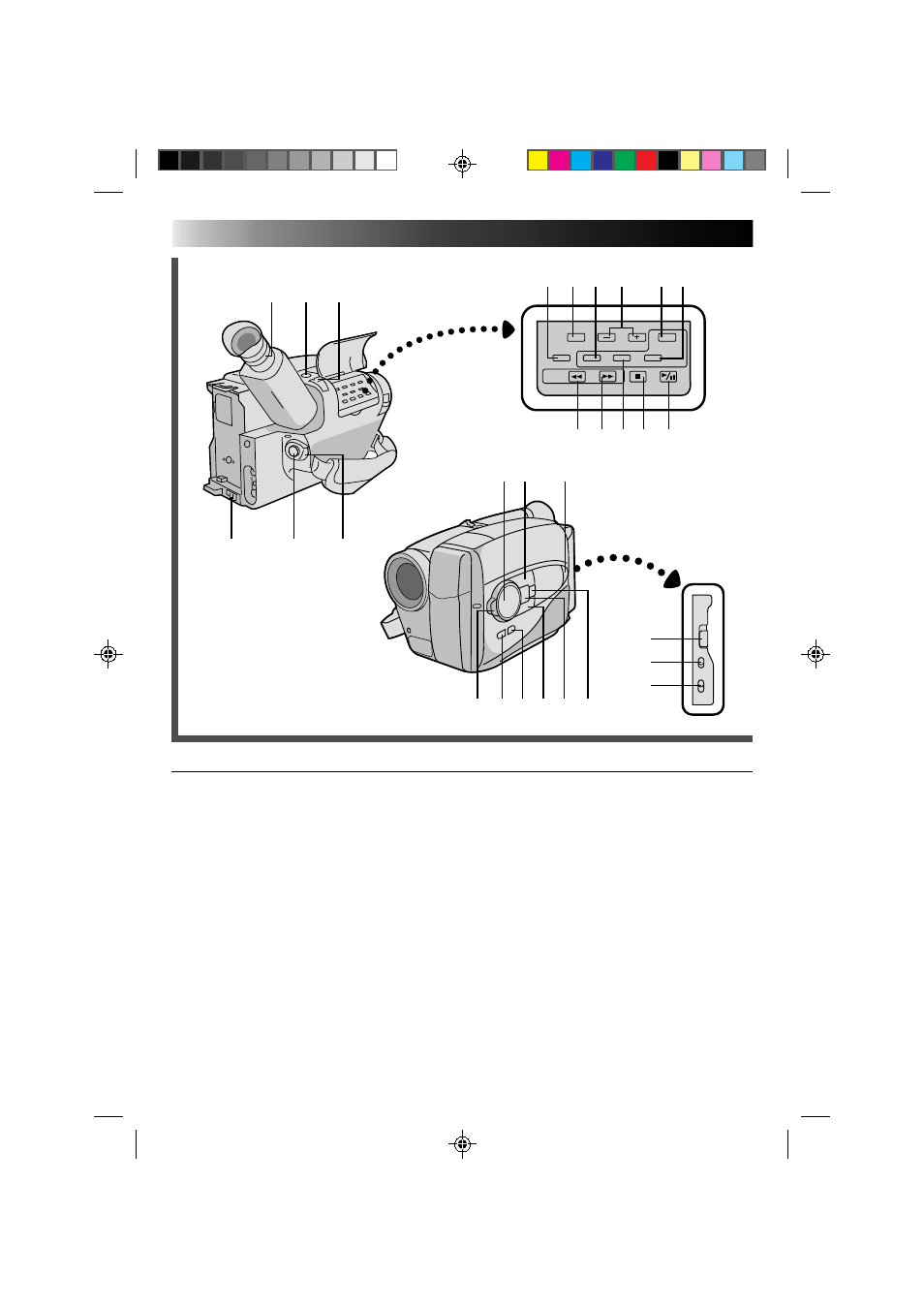
42
EN
INDEX Controls
^ & * (
)
w e r t y
q
i
o
u
#
$ %
1 2
5
4
6
8 9
7
0
3
!
@
&
COUNTER R [Reset]/M [Memory]
Button .................................................
੬
pg. 35
*
EDIT Button ........................................
੬
pg. 39
(
TRACKING +/– Buttons .......................
੬
pg. 35
)
R.A.EDIT IN/OUT Button ....................
੬
pg. 38
q
R.A.EDIT Button ..................................
੬
pg. 38
w
REW Button .........................................
੬
pg. 34
RETAKE R [Quick Review] Button .......
੬
pg. 13
e
FF Button ............................................
੬
pg. 34
RETAKE F Button .................................
੬
pg. 14
r
R.A.EDIT CANCEL Button ...................
੬
pg. 38
t
STOP Button .......................................
੬
pg. 34
y
PLAY/PAUSE Button .............................
੬
pg.34
u
BATT. [Battery] RELEASE Switch ............
੬
pg. 4
i
Recording Start/Stop Button ................
੬
pg. 12
o
POWER Switch .....................................
੬
pg. 6
1
Multi-Function Control
[FAR/NEAR/+/– Buttons] ........................
੬
pg. 7
2
EFFECT/PROG.AE Button ....................
੬
pg. 22
3
PUSH Button .........................................
੬
pg. 9
4
Shooting Mode Selector ........................
੬
pg. 7
5
DISPLAY Button ..................................
੬
pg. 16
6
SNAP SHOT MODE Button .................
੬
pg. 17
7
FADE/WIPE Button ..............................
੬
pg. 24
8
MENU Button .......................................
੬
pg. 7
9
D.I.S. [Digital Image Stabilizer]
Button .................................................
੬
pg. 18
0
EJECT Switch .........................................
੬
pg. 9
!
AUTO PAUSE ON/OFF Switch ............
੬
pg. 14
@
LIGHT ON/AUTO/OFF select switch ...
੬
pg. 15
#
Diopter Adjustment ...............................
੬
pg. 6
$
SNAP SHOT Button ............................
੬
pg. 17
%
Power Zoom Lever ..............................
੬
pg. 13
^
MWB [Manual White Balance]
Button .................................................
੬
pg. 19
Controls
