Parts identification, Display, Remote control – JVC RX-6030VBK User Manual
Page 5
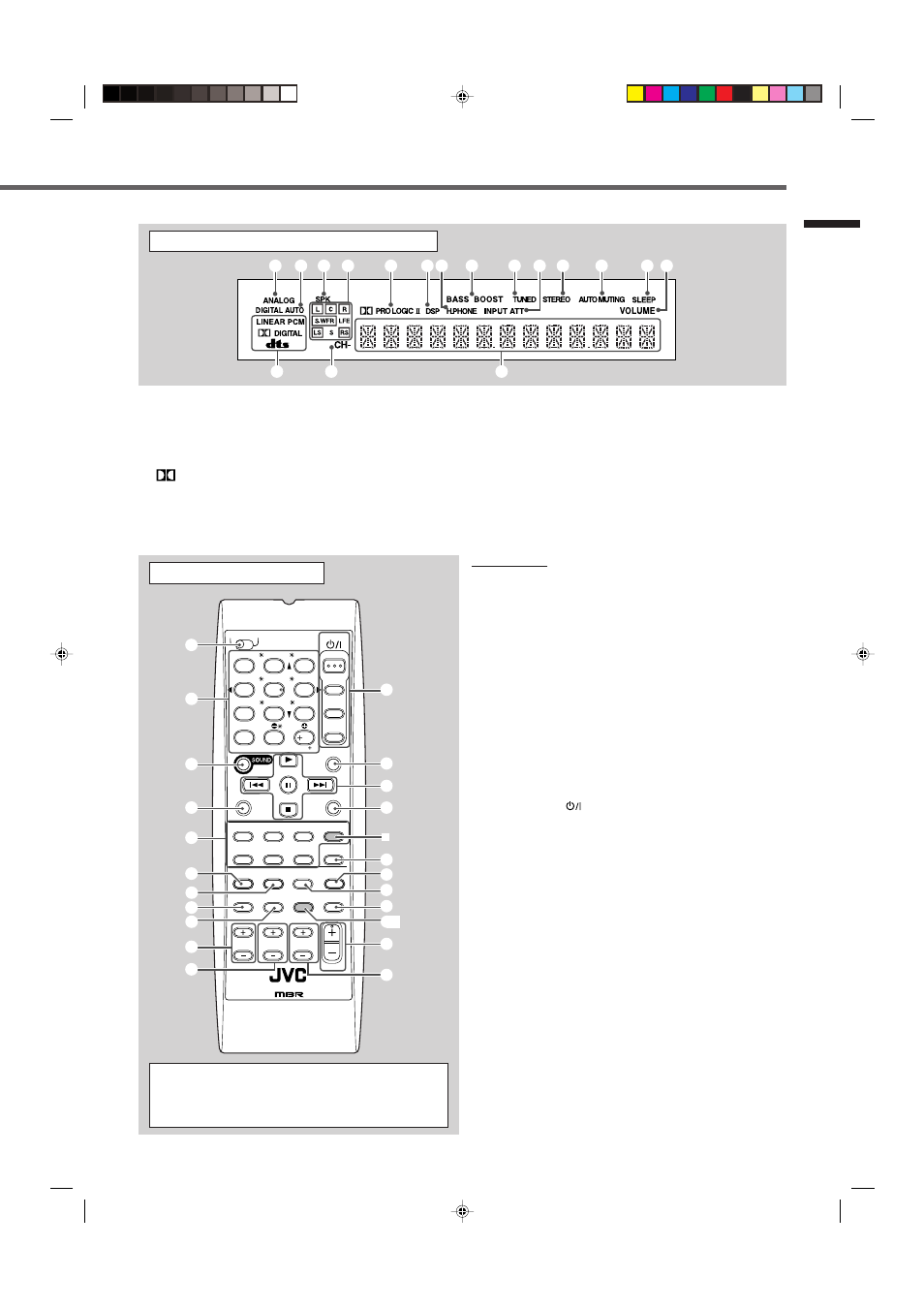
3
Parts Identification
Display
See pages in parentheses for details.
1 ANALOG indicator (17)
2 DIGITAL AUTO indicator (17)
3 SPK indicator (13)
4 Speaker indicators and signal indicators (27)
5
PRO LOGIC II indicator (24, 26)
6 DSP indicator (25, 27)
7 H.PHONE indicator (13)
8 RX-6030VBK and RX-6032VSL only:
BASS BOOST indicator (18)
9 TUNED indicator (22)
0 INPUT ATT indicator (18)
- STEREO indicator (22)
= AUTO MUTING indicator (23)
~ SLEEP indicator (14)
! VOLUME indicator (13)
@ Digital signal format indicators (17)
# CH– indicator (22)
$ Main display
1 2 3 4
5
67
8
9 0
=
-
!
~
$
@
#
Remote Control
See pages in parentheses for details.
1 TV/CATV selector (35)
2 • 10 keys for selecting preset channels (23)
• 10 keys for sound adjustment (20, 21)
• 10 keys for operating audio/video components (32 – 36)
3 SOUND button (20, 21)
4 REC PAUSE button (33, 34)
5 Source selection buttons (11)
TAPE/CDR, CD, DVD, DVD MULTI*, FM/AM, TV SOUND,
VCR
6 FM MODE button (23)
7 SURROUND button (26)
8 DIMMER button (13)
9 TV/VIDEO button (34, 35)
0 VCR CH +/– buttons (34, 36)
- TV/CATV CH +/– buttons (34, 35)
= STANDBY/ON
buttons (11, 34 – 36)
AUDIO, TV/CATV, VCR, DVD
~ SLEEP button (14)
! Operating buttons for audio/video components
3, 8, 7, ¢/4, FF/REW (33, 34, 36)
@ CD-DISC button (33)
# ANALOG/DIGITAL button (17)
$ SURROUND/DSP OFF button (26, 27)
% DSP button (27)
^ MUTING button (13)
& BASSBOOST* button (18)
* VOLUME +/– button (13)
( TV VOLUME +/– buttons (34, 35)
AUDIO
TV/CATV
VCR
DVD
TEST
MENU
ENTER
LEVEL
RETURN
SURROUND
/DSP
CD-DISC
SLEEP
REC PAUSE
FM MODE SURROUND
DSP
DIMMER
TV/VIDEO BASSBOOST MUTING
OFF
VCR CH TV/CATV CH
VOLUME
SURR R
SURR L
SUBWFR
CENTER
FRONT R
FRONT L
100
1
4
7/P
10
2
5
8
0
3
6
9
10
REMOTE CONTROL RM - SRX
6030J
REW
FF
TV VOLUME
STANDBY/ON
TV
CATV
TA/NEWS/INFO
A/V CONTROL
RECEIVER
TAPE/CDR
CD
DVD
DVD MULTI
FM/AM
TV SOUND
VCR
ANALOG
/DIGITAL
1
2
6
7
8
9
0
-
3
4
5
=
!
~
@
$
%
#
^
(
*
&*
*
Remote Control
*
DVD MULTI (source selection button) and
BASSBOOST (&) buttons are NOT provided for
RX-5030VBK and RX-5032VSL.
01-10_RX-60_5030[J]f
02.11.28, 13:46
3
