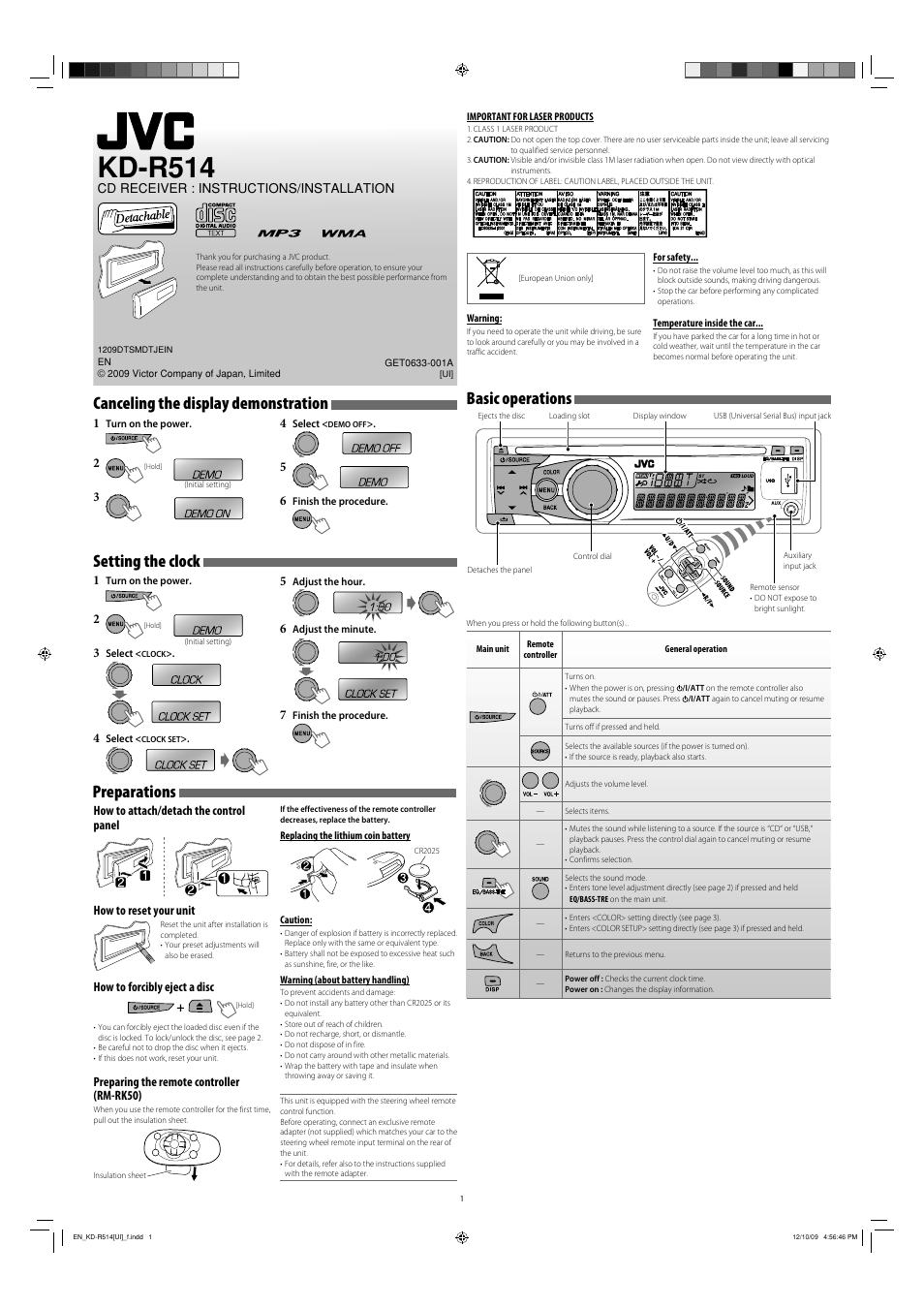JVC GET0635-003A User Manual
Kd-r514, Basic operations, Preparations
This manual is related to the following products:
Table of contents
Document Outline
- KD-R514
- INSTRUCTIONS/INSTALLATION
- IMPORTANT FOR LASER PRODUCTS
- Canceling the display demonstration
- Setting the clock
- Preparations
- Basic operations
- Listening to the radio
- Listening to the USB device
- Listening to the disc
- Listening to the other external components
- Selecting a preset sound mode
- Menu operations
- Installation
- Electrical connections
- Troubleshooting
- More about this unit
- Maintenance
- Specifications
- INSTRUCTIONS/INSTALLATION
- KD-R516 / KD-R515 U/UH
- INSTRUCTIONS
- IMPORTANT FOR LASER PRODUCTS
- CONTENTS
- Canceling the display demonstration
- Setting the clock
- Preparing the remote controller (RM-RK50)
- Basic operations
- Listening to the radio
- Listening to a disc
- Listening to the USB device
- Listening to the other external components
- Selecting a preset sound mode
- Menu operations
- Maintenance
- More about this unit
- Troubleshooting
- Specifications
- Installation/Connection Manual
- INSTRUCTIONS
- KD-R516 / KD-R515 UT
- INSTRUCTIONS
- IMPORTANT FOR LASER PRODUCTS
- CONTENTS
- Canceling the display demonstration
- Setting the clock
- Preparing the remote controller (RM-RK50)
- Basic operations
- Listening to the radio
- Listening to a disc
- Listening to the USB device
- Listening to the other external components
- Selecting a preset sound mode
- Menu operations
- Maintenance
- More about this unit
- Troubleshooting
- Specifications
- Installation/Connection Manual
- INSTRUCTIONS
- KD-R511
- INSTRUCTIONS
- IMPORTANT FOR LASER PRODUCTS
- CONTENTS
- Canceling the display demonstration
- Setting the clock
- Basic operations
- Listening to the radio
- Listening to a disc
- Listening to the USB device
- Listening to the other external components
- Using the remote controller
- Selecting a preset sound mode
- Menu operations
- Maintenance
- More about this unit
- Troubleshooting
- Specifications
- Installation/Connection Manual
- INSTRUCTIONS