Creating your own day and night colors—user – JVC GET0635-003A User Manual
Page 23
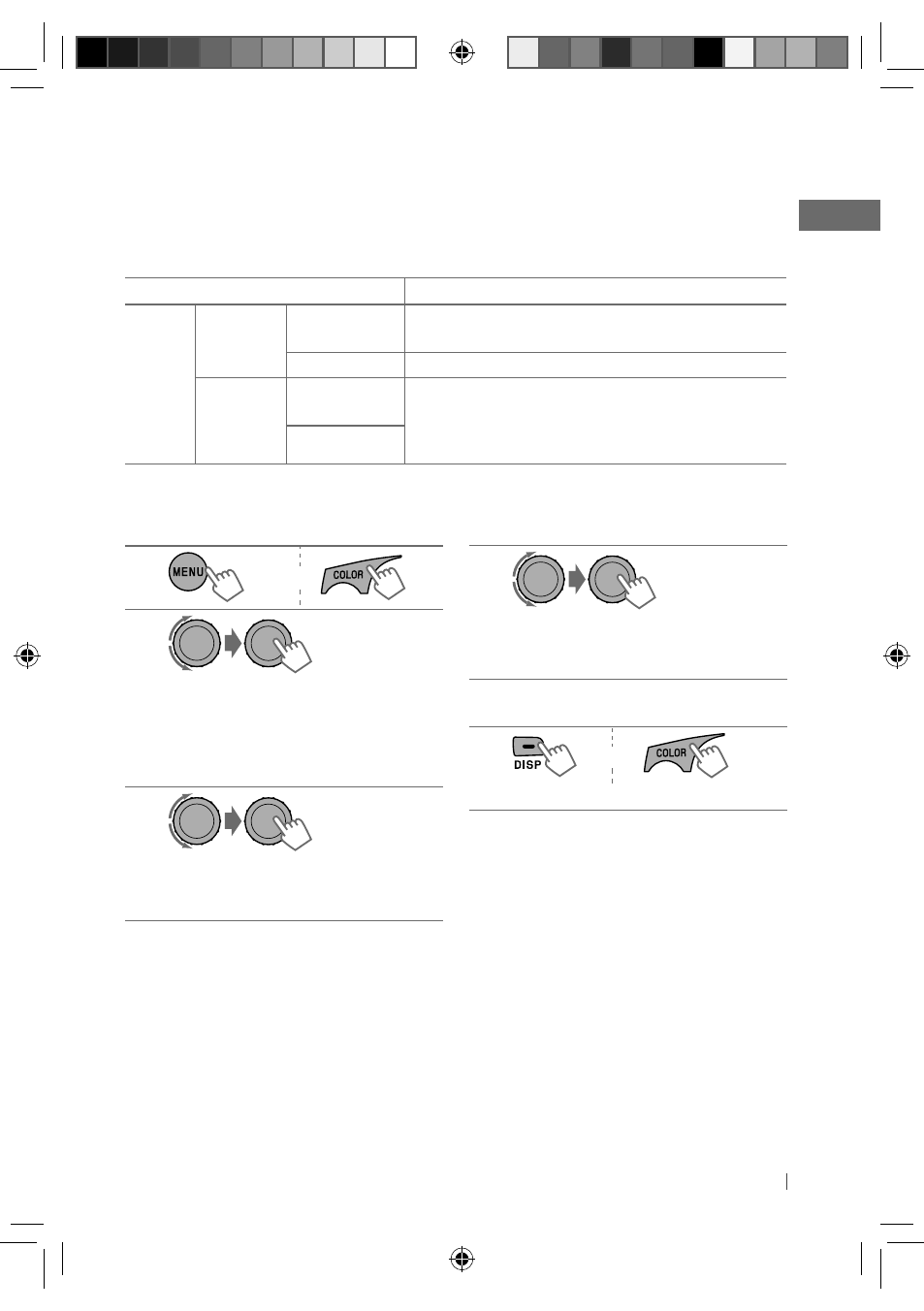
17
ENGLISH
1
or
2
]
]
zone selection menu (BUTTON ZONE /
DISP ZONE) directly.
3
] Select a primary color.
RED
j GREEN j BLUE j (back to
the beginning)
[Hold]
4
] Adjust the level of the selected
primary color.
00 to 31
5
Repeat steps 3 and 4 to adjust other
primary colors.
6
or
] Exit from the setting.
If “00” is selected for all the primary colors (as
in step 4) for
the display.
Creating your own day and night colors—USER
You can create your own colors for
and display zone.
•
Displayed when
•
Menu hierarchy
Operation
COLOR
SETUP
DAY
COLOR
• BUTTON
ZONE
Follow example below.
• DISP ZONE
Press BACK after step
5, then select DISP ZONE in step 2.
NIGHT
COLOR
• BUTTON
ZONE
Press BACK after step 5, then select NIGHT COLOR in
step 2.
• DISP ZONE
Ex.: Creating
[Hold]
EN10-17_KD-R516_001A_1.indd 17
EN10-17_KD-R516_001A_1.indd 17
11/4/09 12:51:32 PM
11/4/09 12:51:32 PM
