Settings (step 2 setting the network) – JVC VN-C655U User Manual
Page 30
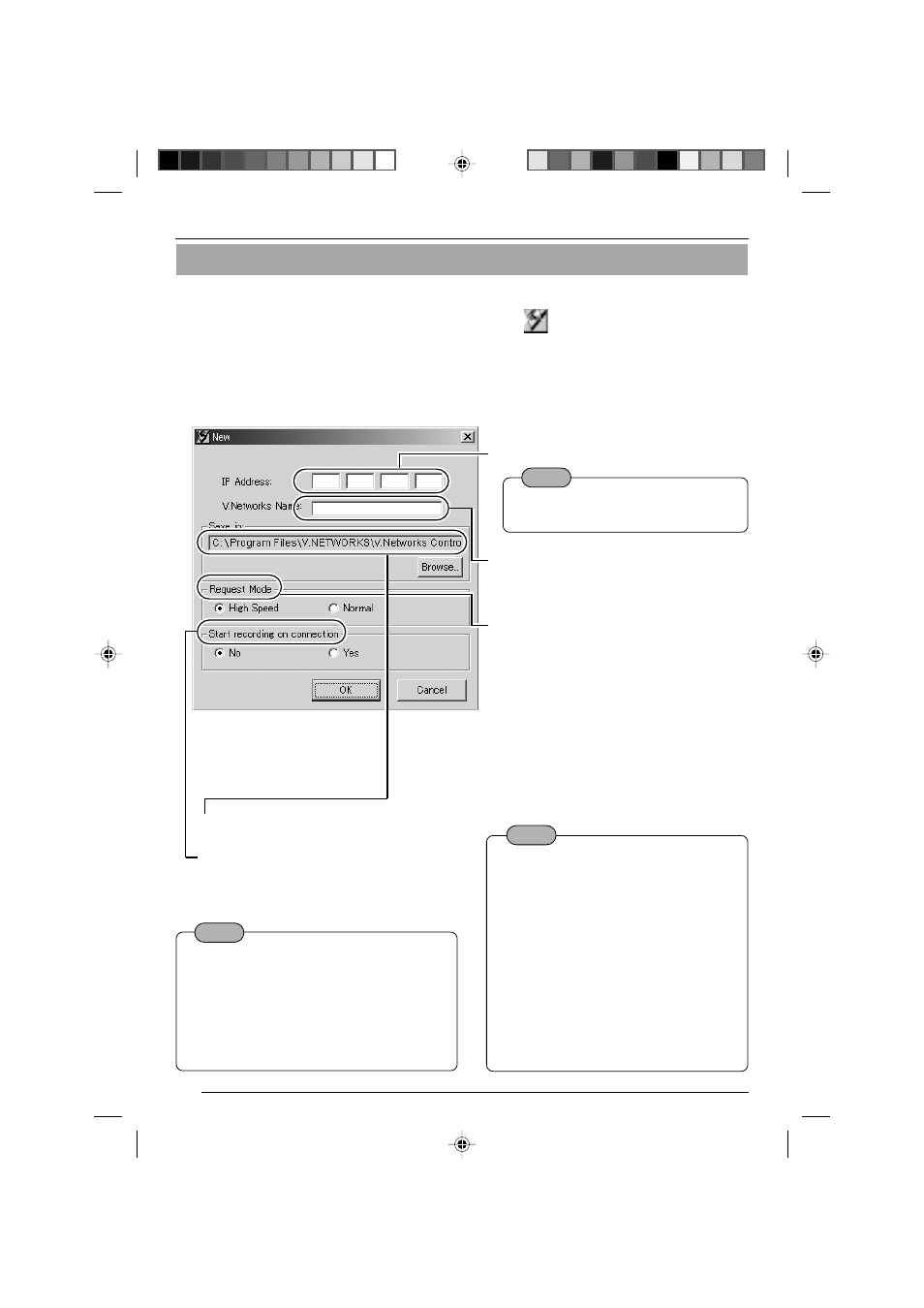
30
Note
For connecting VN-C655 with the factory set-
tings, either one of the environments described
below is required.
• Environment where no DHCP server exists.
• Environment where a DHCP server, which
clearly defines the IP address and MAC ad-
dress allotted to VN-C655, exists.
The connected camera can be registered with the installed [V.Networks Controller].
1.
Select [Start], [Programs], [V.NETWORKS] and then
[V.Networks Controller] to start
up [V.Networks Controller].
Registering the Connected Camera with V.Networks Controller
2
Enter [V.Network Name], a name under which
the camera is registered. Use a name that is
easy to remember, such as the installation
location or number. (1 to 40 characters)
Note
In a DHCP environment, enter the IP
address allotted by the DHCP server.
1
Enter 198.168.0.2 in [IP Address].
3.
[New] is displayed.
3
Select the distribution method of image.
5
You can set whether VN-C655 automatically
starts recording upon connection.
2.
Select [File] and [New]
4
Recording files of the name given in
2
are
saved in a designated folder here.
Normal:
Client will send requests for each image to
VN-C655.
Set to Normal when using a narrow
bandwidth network.
High Speed:
Images will be automatically sent from VN-C655
at the specified frame rate. Images with a
resolution of 640 x 480 can be sent at a
maximum frame rate of 30 fps.
When sending out images to multiple clients
simultaneously, however, transmission at a rate
of 30 fps for 640 x 480 images is not possible.
● Images are divided into IP fragments
when set to High Speed.
● Data is transmitted at the frame rate set at
VN-C655. When setting the frame rate to
High Speed, do so upon ensuring that this
does not add excessive load to the network.
● Do not set to High Speed for narrow band-
width networks.
● Maximum data transmission capacity is 8
Mb/s. A maximum rate of 30 fps may not
be possible for 640 x 480 images depend-
ing on the image size.
● When in high speed mode, up to 7 cli-
ents can be connected.
Note
Settings (Step 2 Setting the Network)
VN-C655(reed me)_p30-Cover
04.9.22, 8:19 PM
30
